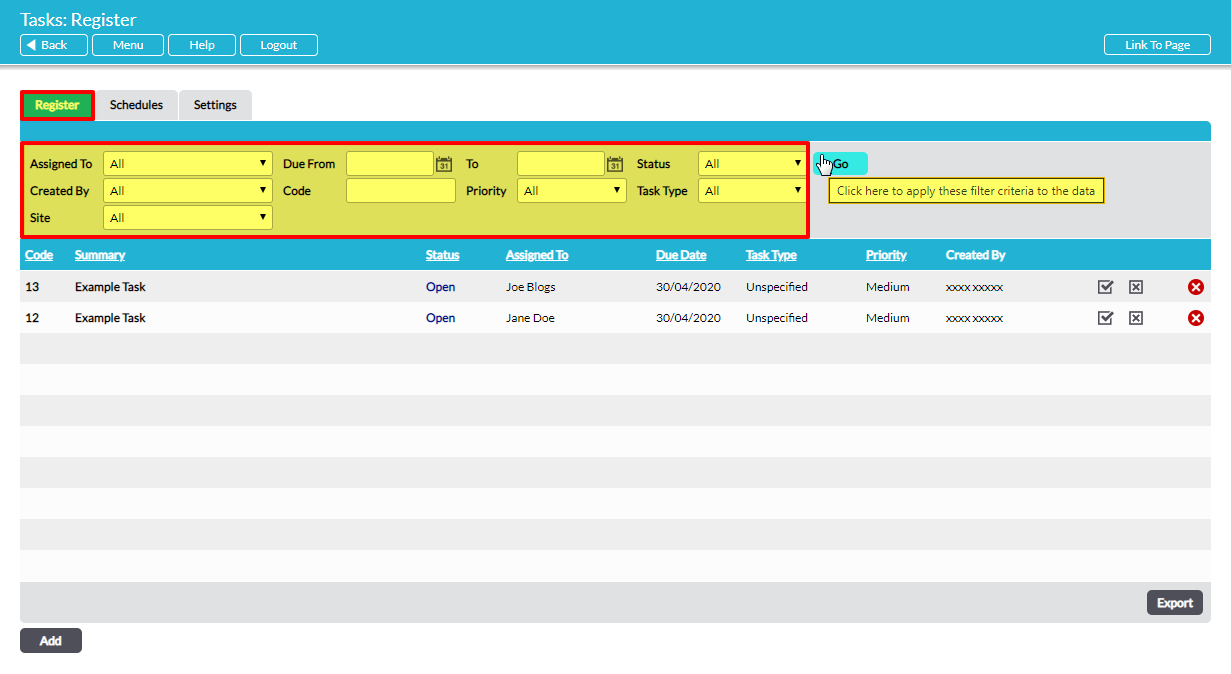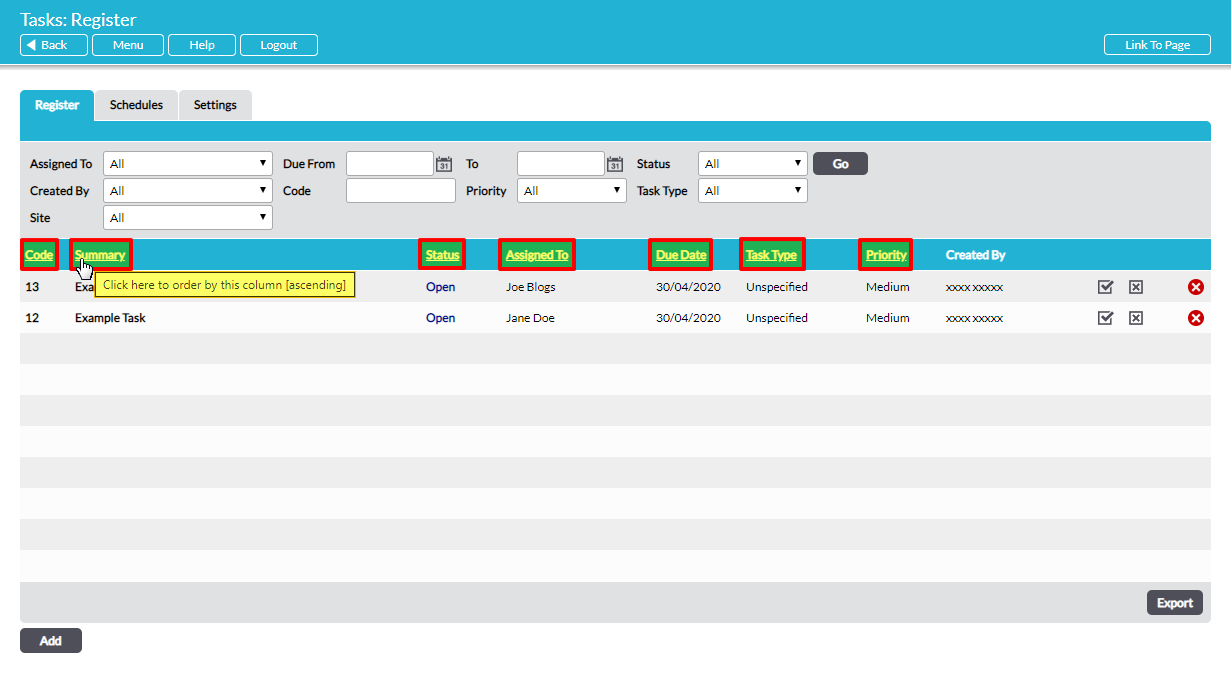Tasks are listed on the Register tab of the Tasks module. The upper portion of this tab contains fields that allow you to search for a Task. You can search for Tasks according to a number of criteria, and you can employ only one, or several, of these search fields simultaneously.
Select your desired options in these fields and click on Go to display Tasks matching your chosen criteria:
In the Register, you can also sort the displayed Tasks by clicking on any underlined column heading: