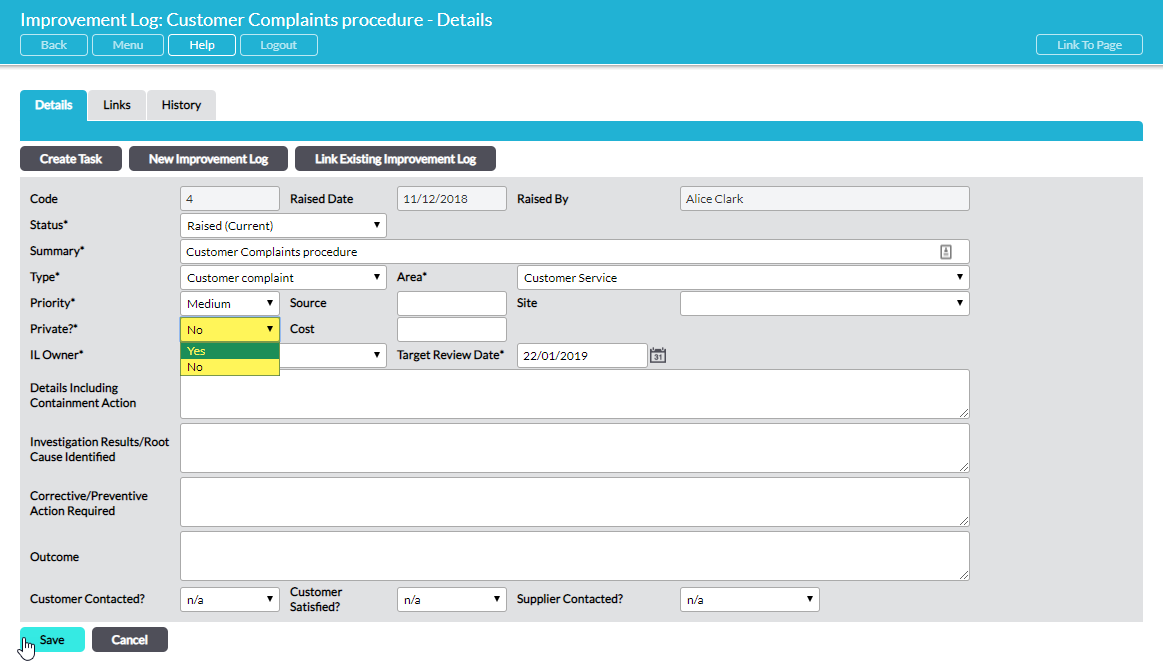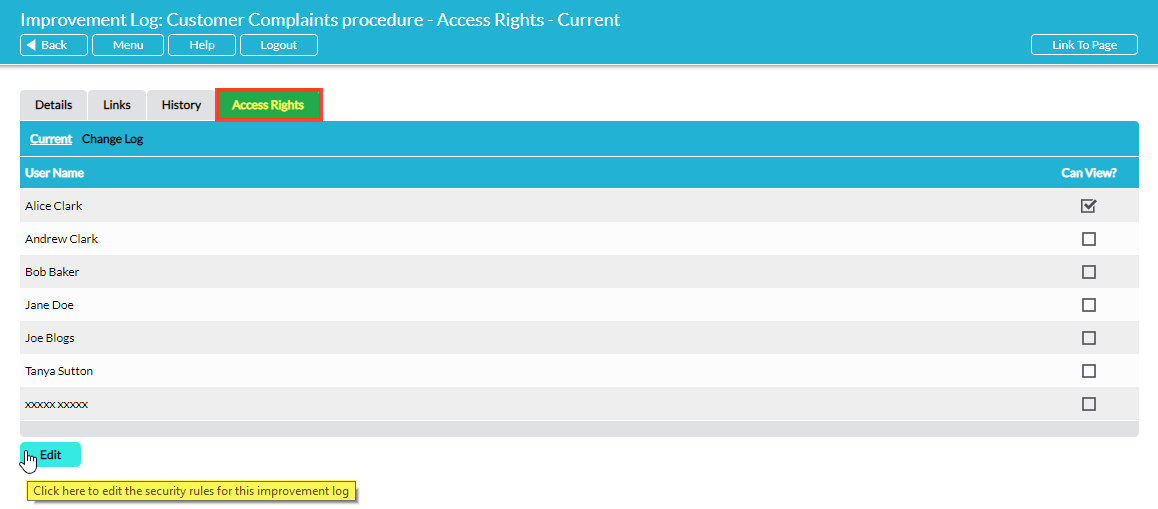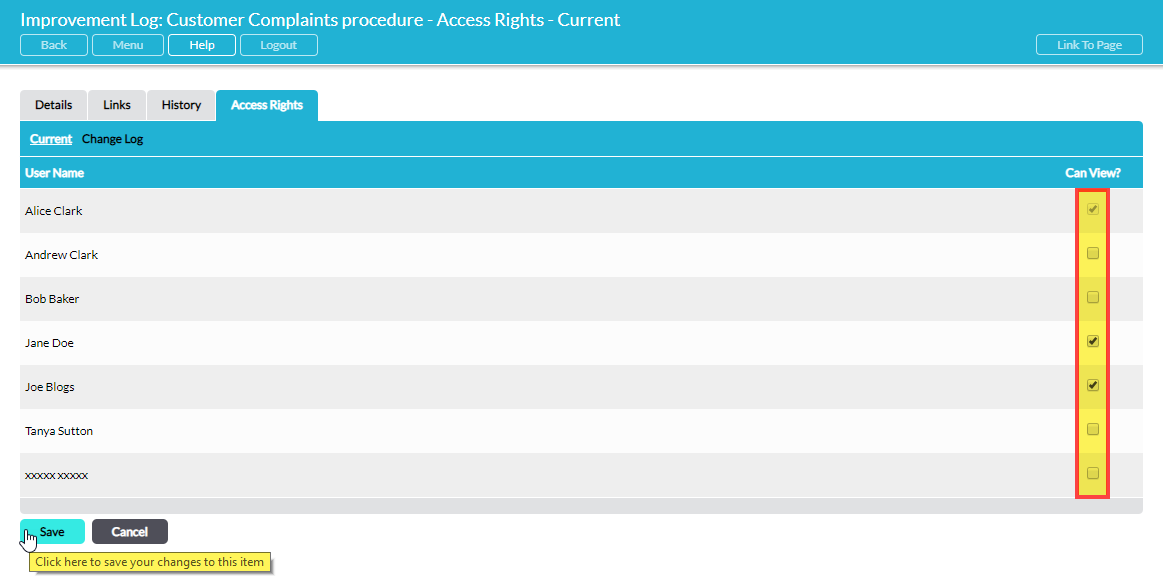Any Improvement Log can be made Private by the person who raised it, restricting access to only selected users, regardless of their permissions for the Improvement Log module or any action-specific permissions that they have been granted. See User Permissions for Improvement Log 1 – Module Permissions and User Permissions for Improvement Log 2 – Action-Specific Permissions for detail on permissions.
NOTE that only the user who raised (created) the Improvement Log can make it Private. No other users, regardless of their permissions, can change the Private settings of an Improvement Log.
To make an Improvement Log Private, when its Details form is open for editing click on the drop-down menu next to the Private?* flag and change it to ‘Yes’.
Once the form has been saved with Private? = Yes, a new Access Rights tab becomes available:
The Access Rights tab lists all users of your system. There is one level of access for private Improvement Logs – the user can either see the Improvement Log or not:
- Can View?
By default, all other users are assigned no access rights to the Private Improvement Log. To make the Private Improvement Log visible to additional users, click on Edit. Tick the names of the users who will be permitted to see the Private Improvement Log:
Remember to click on Save to make the changes take effect.
A log is maintained of all changes to access rights, which can be viewed on the Change Log sub-page of the Access Rights tab. See View the History of Changes to a Private Improvement Log’s Access Rights – Change Log.
All Private Improvement Logs are listed on the Improvement Log – Register, but they are redacted for users who have not been given Can View? rights. Private Improvement Logs that a user does not have access rights to are indicated with the text “This is a private improvement log” in the Summary column and the user will not be able to click on the item to open it.
NOTE: by default all other users of Activ are assigned no access rights to an Improvement Log when it is made Private. If a user is not given access to a Private Improvement Log they cannot view it, regardless of their system permission level for the Improvement Log module or any action-specific permissions that have been granted. If there are links in your Activ system to a Private Improvement Log, only the users that have access to that Improvement Log will be able to click on the links. Therefore, it is important to review the Access Rights tab and select the appropriate access rights to a Private Improvement Log for all users at the time that the Improvement Log is made Private.
It is also worth emphasising that the access rights given to a user for a Private Improvement Log take precedence over both the system permissions and any action-specific permissions that the user has for the Improvement Log module. For example, if a user has access rights to a Private Improvement Log but ‘Read Only’ system permission for the Improvement Log module, they will be able to edit and delete the Private Improvement Log. Access rights to individual Private Improvement Logs over-ride system permissions and action-specific permissions for Improvement Log.