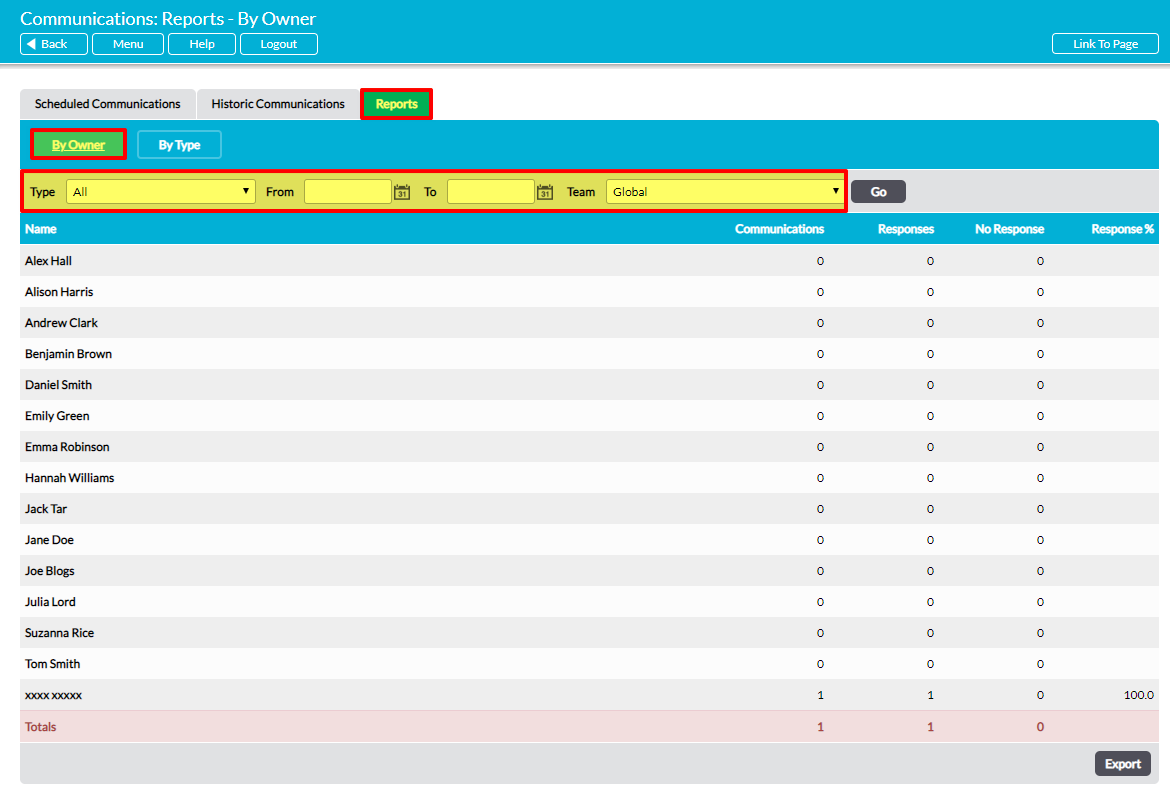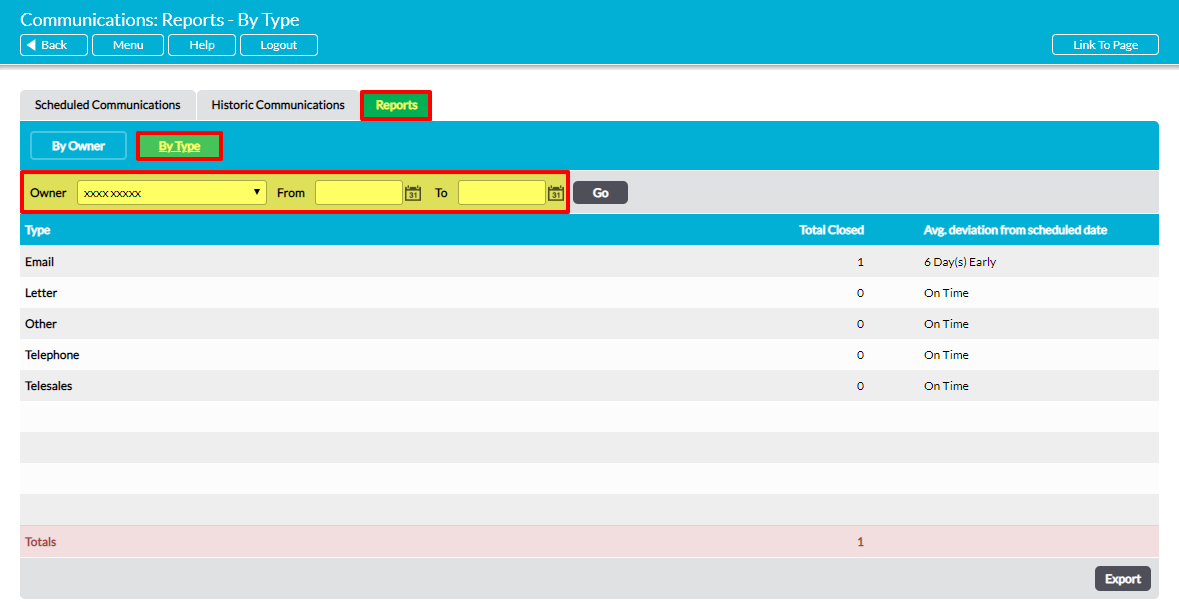The Customers & Suppliers: Communications area provides reports that can be used to help you analyse your Communications with third-party companies and contacts. Two reports are available:
To view your system’s reports, open the Customers & Suppliers: Communications area and click on the Reports tab, then select the appropriate button. Both report sections are paired to their own set of filters, which can be used to customise the information that is summarised and the date range to be drawn from. In addition, Activ allows you to extract Communication data from your system using the Export button at the bottom of each section. This button will download a CSV file to your computer, enabling you to perform your own analysis of the data.
*****
By Owner
The Reports tab will automatically open on the By Month section. This report summarises the number of Communications that are assigned to each user within your system, and provides a breakdown of the proportion of those Communications that have received a response.
By default, this section’s report includes all users and Communication types within your System. However, the following options are available to enable you to customise the result of this analysis:
- Type, which allows you to define which type of Communication should be analysed.
- From/To, which allows you to specify a date range for the analysis.
- Team, an option that is available if you have the Teams module, and that allows you to analyse Communications by Team.
*****
By Type
The By Type section provides a breakdown of the number of Communications that have been closed by each user within your system, and a measure of how closely each user follows their Communication Schedule. All data is organised against Communication type, providing you with an overview of the frequency with which each user closes each type of Communication.
By default, this report includes all Communication types within your system, and shows Communications closed by you. However, the following options are available to enable you to customise the results of this analysis:
- Owner, which allows you to specify which user the analysis should be done for.
- From/To, which allows you to specify a date range for the analysis.