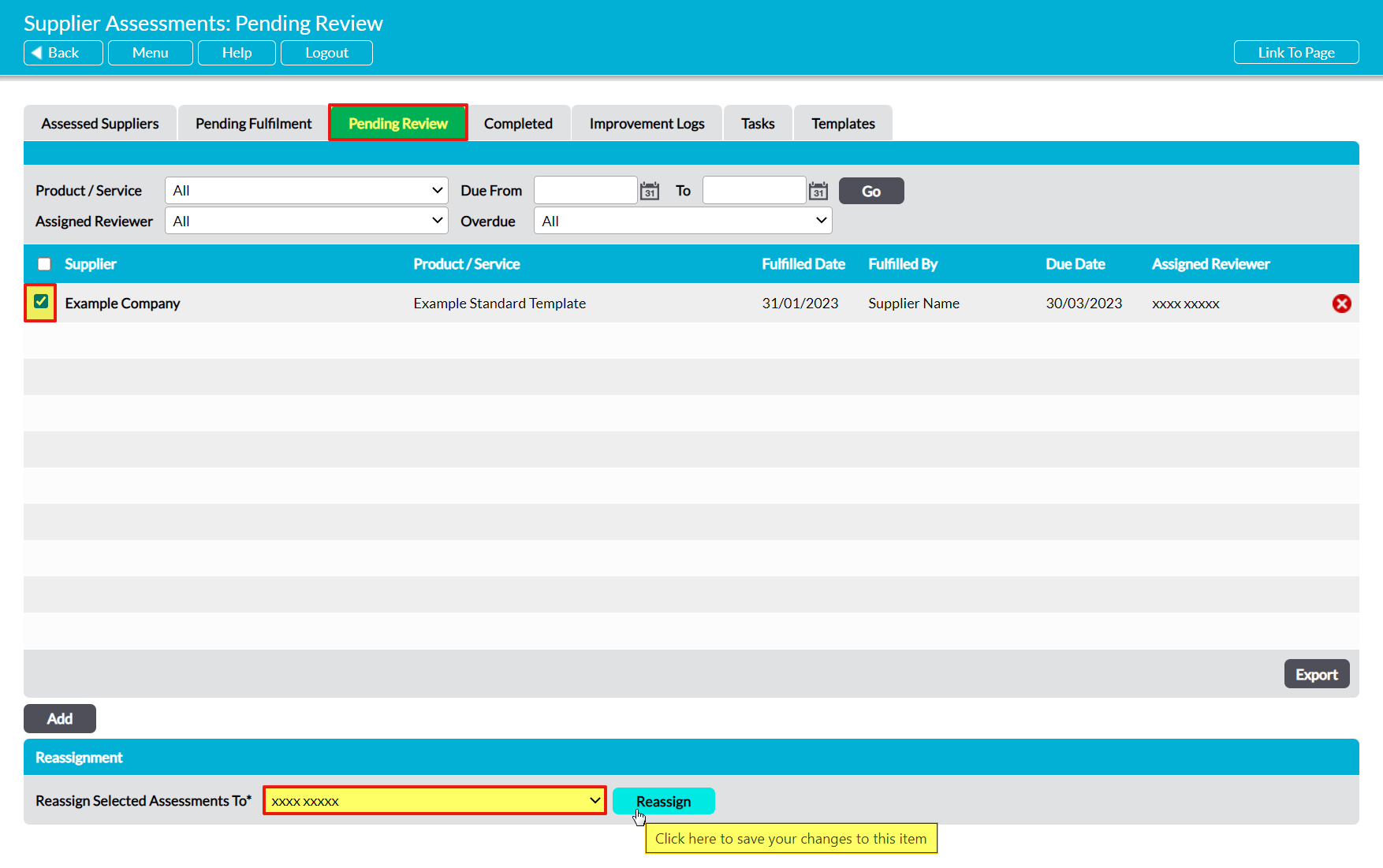To ensure that only qualified individuals review a Supplier Assessment once it has been fulfilled, each Supplier Assessment within your system can only be reviewed by their Assigned Reviewer. This means that if the named reviewer is unable to complete their reviews (e.g. because they are ill or have left the company), you will need to reassign their Assessments to a new reviewer to ensure that they can be assessed.
To reassign Supplier Assessments to a new Reviewer, open the Supplier Assessments area on its Pending Review tab, and use the tick boxes to the left of each record to select the Assessment(s) that you wish to reassign.
Once you have made your selection, use the Reassign Selected Assessments To field at the bottom of the screen to select the new Reviewer, and then click Reassign.
The selected Assessments will be assigned to your selected Reviewer, and Activ will automatically notify them that they have been assigned to the Assessment (if they have the appropriate notifications enabled).