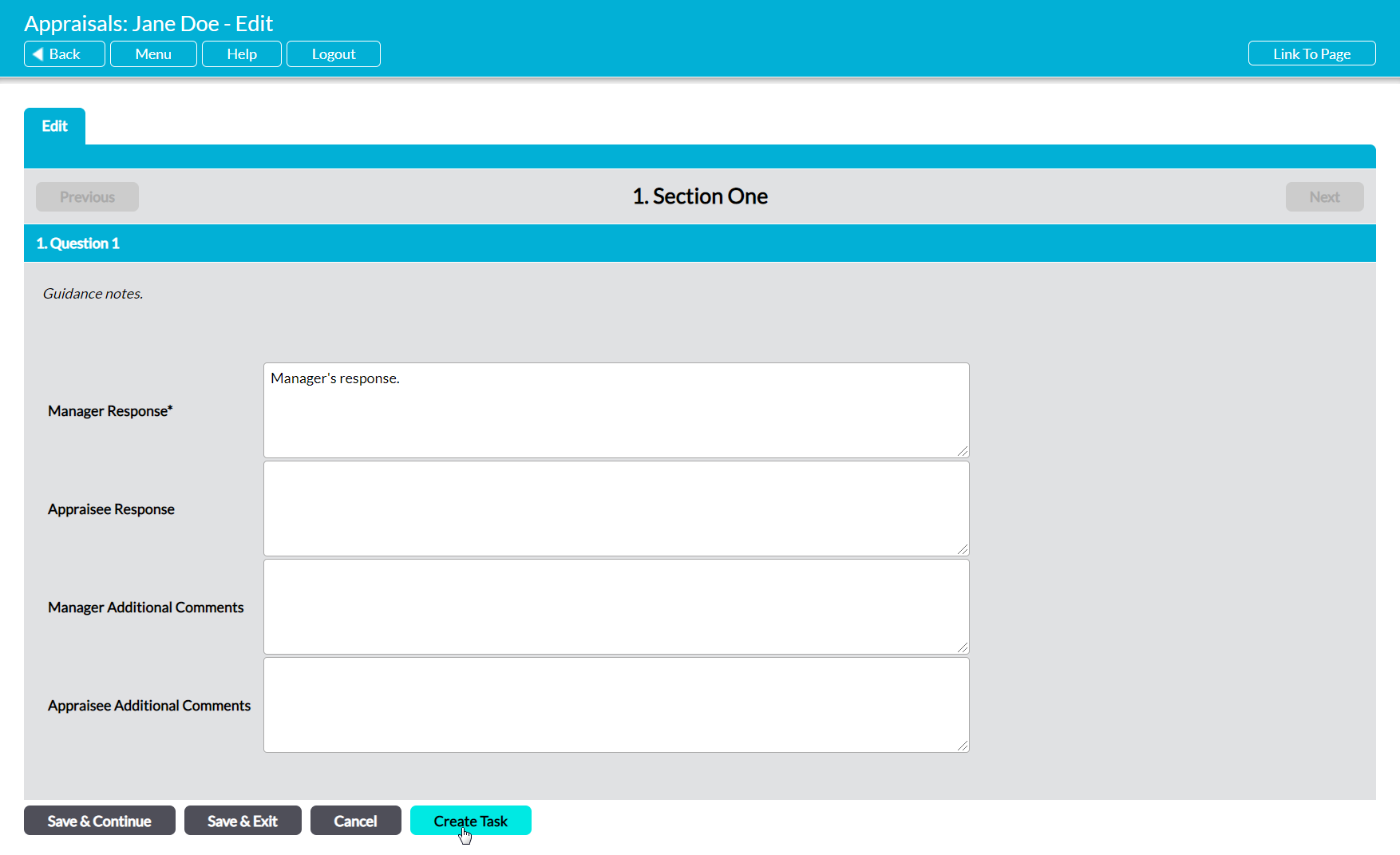For convenience, Activ allows you to raise Tasks from any question within an Appraisal, allowing you to efficiently identify and assign ongoing actions that may be raised during the course of the Appraisal. This may be useful when you or the Appraisee identify specific actions that may help the Appraisee to improve their own performance, or when further action needs to be taken by yourself or another member of your organisation (e.g. training arrangements, improved procedures, etc).
Note that Tasks can be raised when completing, reviewing, or editing Appraisal responses (see Fill in an Appraisal and View and Edit Appraisal Responses).
To raise a Task from an Appraisal, open the appropriate question in viewing or editing mode and click on the Create Task button.
This will open a popup window containing a new Add Task form. Most fields within the form will be blank, but the Appraisal will automatically be listed within the Task’s Links section.
Enter the additional details as appropriate (see Create a Task for guidance), and then click Save.