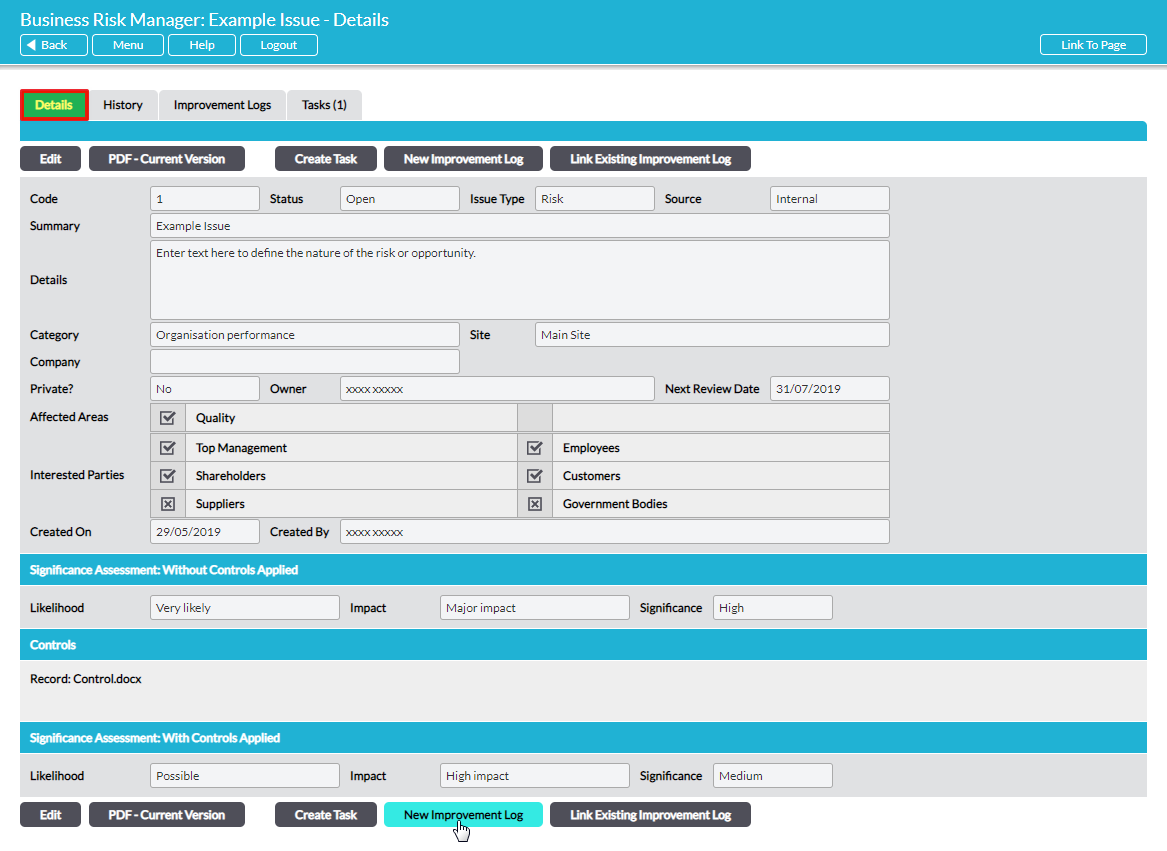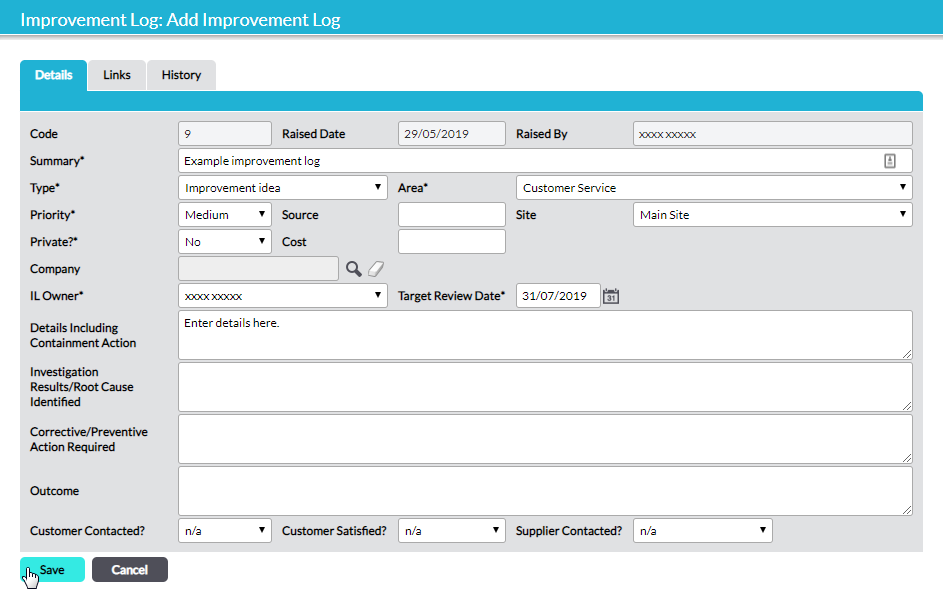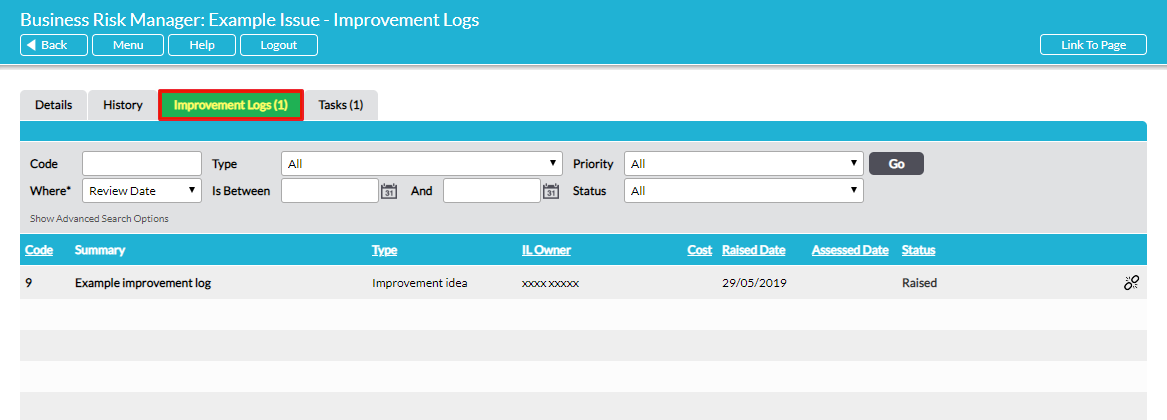As you are in the process of evaluating your organisation’s context (risks and opportunities), you can raise a new Improvement Log associated with any individual Issue.
Each Issue’s Details tab has a number of action buttons, including New Improvement Log:
Click on New Improvement Log to shortcut to a new blank Improvement Log Details tab ready for you to populate:
Enter the necessary details in the appropriate fields. Fields marked with an asterix are required. Certain fields are automatically populated. See Improvement Log Fields Explained for a comprehensive explanation of each of the fields.
When you have entered all the relevant details click on Save to complete the process of adding the new Improvement Log. You will be returned to the Issue’s Details tab where you can perform further actions as required.
When an Improvement Log is created from a risk/opportunity, a link is maintained between the Improvement Log and the Issue. You can view and manage all Improvement Logs linked to an individual Issue on the Issue’s Improvement Logs tab:
In some instances, rather than raise a new Improvement Log, it may be appropriate to link a particular Issue to an existing Improvement Log. In that case, you can simply link the relevant Improvement Log to the current Issue. See Link a Risk/Opportunity to an Existing Improvement Log for guidance.