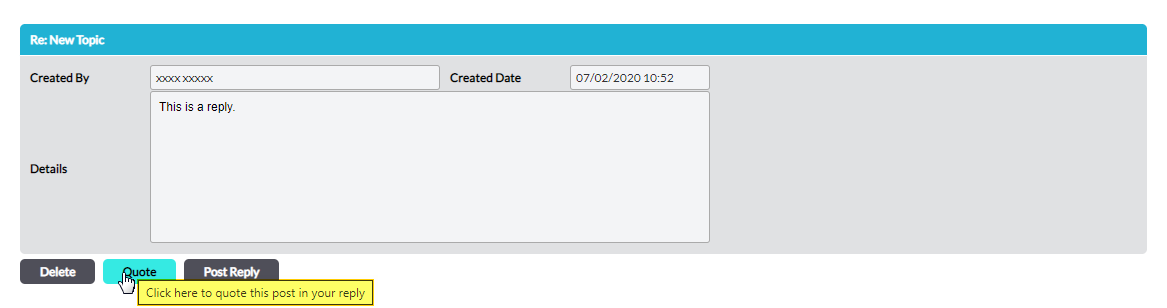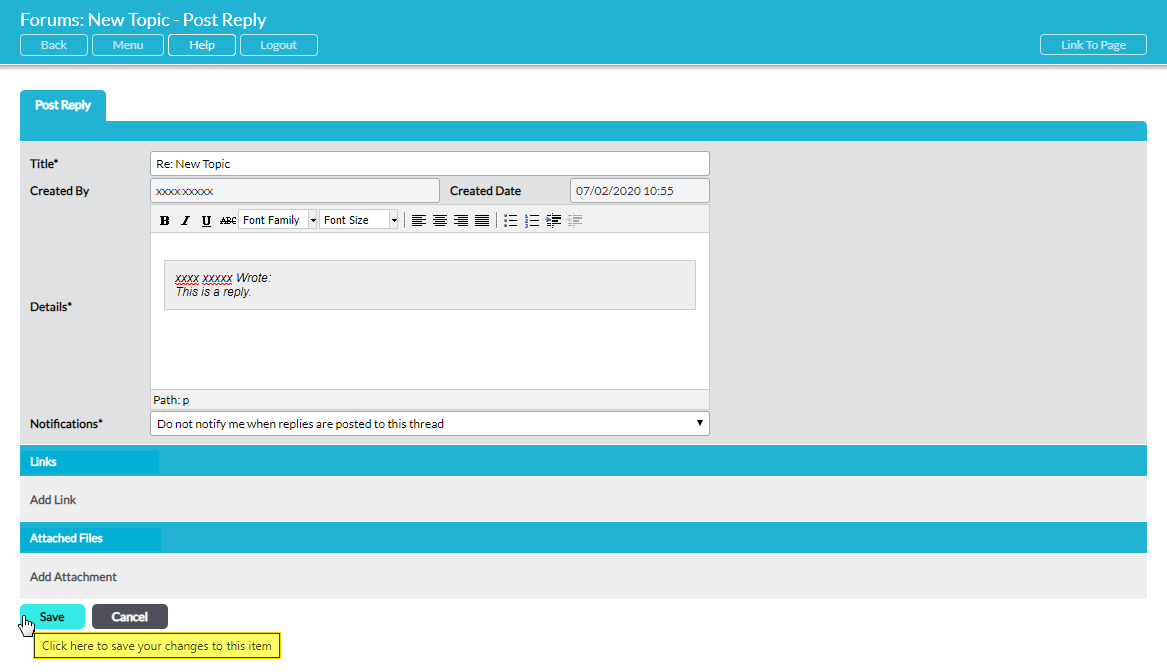Activ’s Forums module includes an inbuilt quoting feature to help provide clarity on who users are replying to, and on what each reply pertains to. This may be particularly useful within longer Topics, where multiple points may be discussed by several different users. Quotes will be embedded directly into the reply alongside their original poster’s name, making it easy to identify which parts of the discussion each participant is responding to.
To quote a reply, locate the appropriate post within the Topic and click on the Quote button directly beneath its content.
Activ will open a new Post Reply form, with the selected reply embedded in its Details* field. The quoted reply and its poster will automatically be presented within a standard quotation box, with room provided below for you to enter your response. By default, Activ will quote the full post within your reply, but you have the option to edit the quoted text (e.g. to quote a specific part rather than the full post) if necessary.
Enter your reply and make any other necessary adjustments, and then click Save.
You will be returned to the Topic’s Details tab, and your reply will appear directly beneath the Topic’s opening post, with the quoted text embedded above your response.