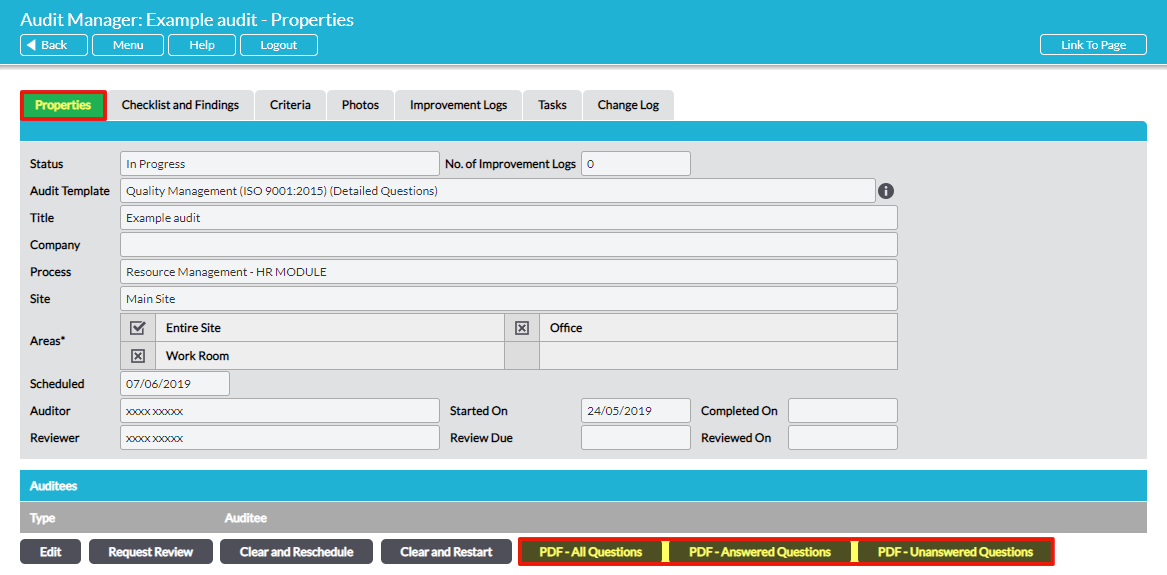The complete record of an individual Audit is housed within Activ on up to seven tabs, depending on the status of the audit and the modules in your Activ system. See View an Audit for guidance.
In one click, any audit can also be converted to a PDF file – the Audit Report – which allows the audit’s full contents to be viewed as one comprehensive document that can be printed and saved outside the Activ system.
In addition to a summary of the administrative Properties of the audit, the PDF file contains up to seven further sections:
- Audit Summary – any summary notes or overall comments have been entered by the Auditor are displayed at the beginning of the audit report
- Review Notes – if the audit has been reviewed, the notes entered by the Reviewer are displayed after the Audit Summary
- Auditees – if any people were audited, their names are listed in this section
- Criteria – a summary list of the formal criteria that were specified to audit against in this audit. For ‘Advanced’ format audits, the criteria will also be displayed against the relevant individual question(s) in the Findings section below.
- Improvement Logs – any Improvement Logs associated with the audit (raised from the audit or linked to from the audit) are displayed here. If you are viewing the PDF file on your computer, each Improvement Log is hyperlinked so you can click straight through to view its full details from the PDF. For ‘Advanced’ format audits, the Improvement Log(s) will also be displayed against the relevant individual question(s) in the Findings section below.
- Supporting Photographs – (‘Simple’ format audits only) any supporting photographs attached to the audit are displayed here. For ‘Advanced’ format audits this section is not present, as supporting photographs are displayed against each relevant question in the Findings section of the PDF instead.
- Findings – the complete audit record for each question is reproduced. For ‘Simple’ format audits, this information is limited to the auditor’s findings and any supporting notes. For ‘Advanced’ format audits, the record is potentially more extensive, including: the criteria audited against, auditor findings, additional notes, reference material viewed, any evidence to support the findings (including photos) and any associated Improvement Logs. Reference material, evidence and Improvement Logs are hyperlinked so if you are viewing the PDF file on your computer you can click straight through to view them in full.
To create a PDF file, open the particular audit by clicking on its name in the Title list on the Register tab. On the individual audit’s Properties tab, there are three PDF options: PDF – All Questions, PDF – Answered Questions and PDF – Unanswered Questions:
Depending on the web browser that you are using, you may get a pop-up window that previews the PDF file, from which you can save the PDF file outside Activ if you wish. Other browsers may automatically download the PDF to your default downloads location, from which you can open the PDF for viewing.
Note: For the PDF function to work properly, the computer you are using must have access to PDF software that is compatible with the web-browser you are using.