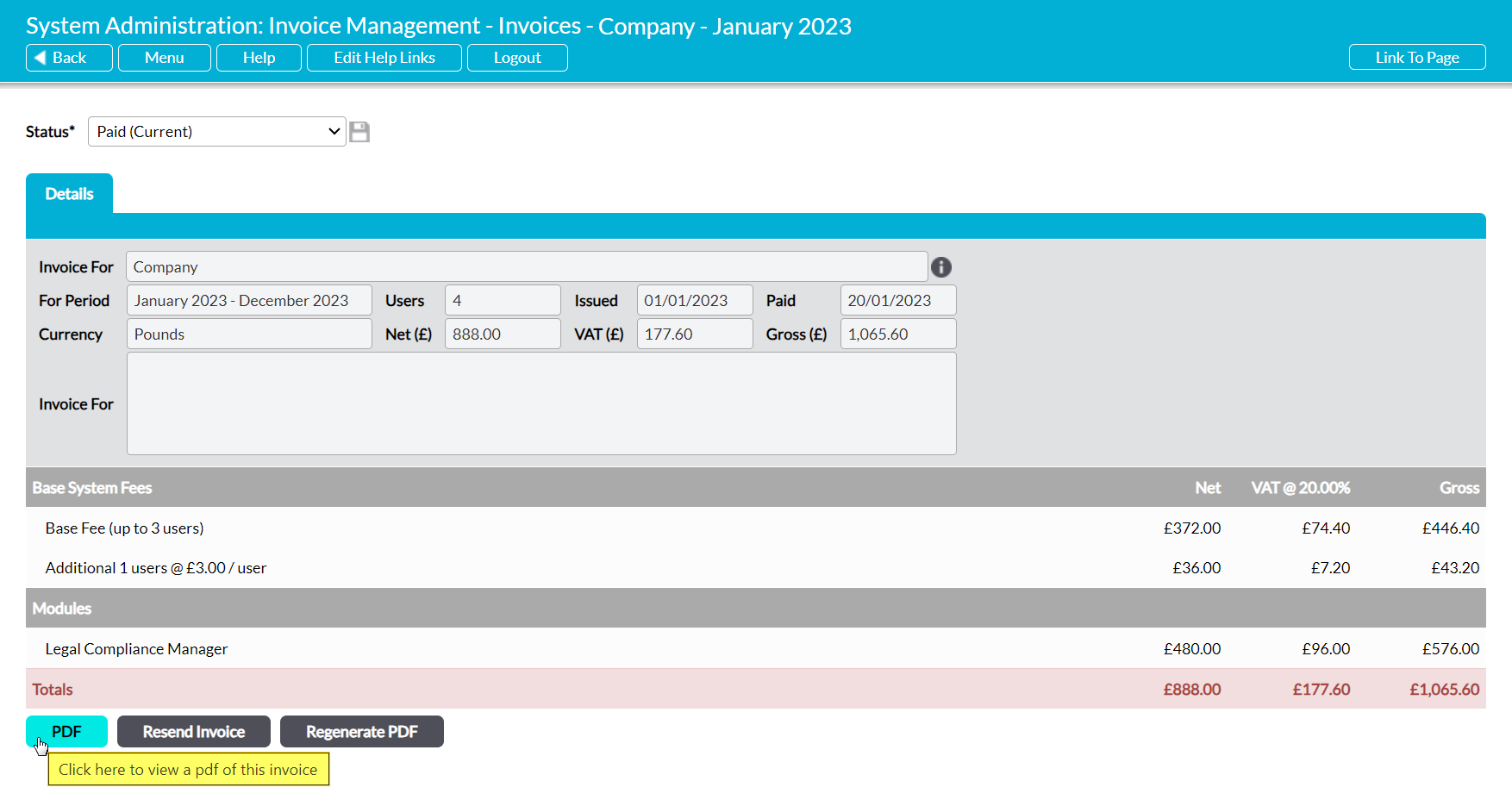For convenience, Activ provides you with the option to download PDF copies of your invoices directly from your system. This allows you to save copies of each invoice for your records, which may be especially useful if you misplace the original invoicing email after it has been sent to your chosen ‘Accounts Email’.
To download a PDF invoice from your system, open the invoice on its Details tab and click on the PDF button.
The PDF button’s behaviour may vary slightly depending on your web browser and its settings. In some cases you may get a popup window or new tab that previews the PDF and from which you can save or print the file, whilst in others the PDF may automatically download to your default downloads location.
Note that the PDF function will only work correctly if the computer you are using has access to PDF software that is compatible with your web browser. If your computer does not have appropriate PDF software, you web browser will not be able to download the file.