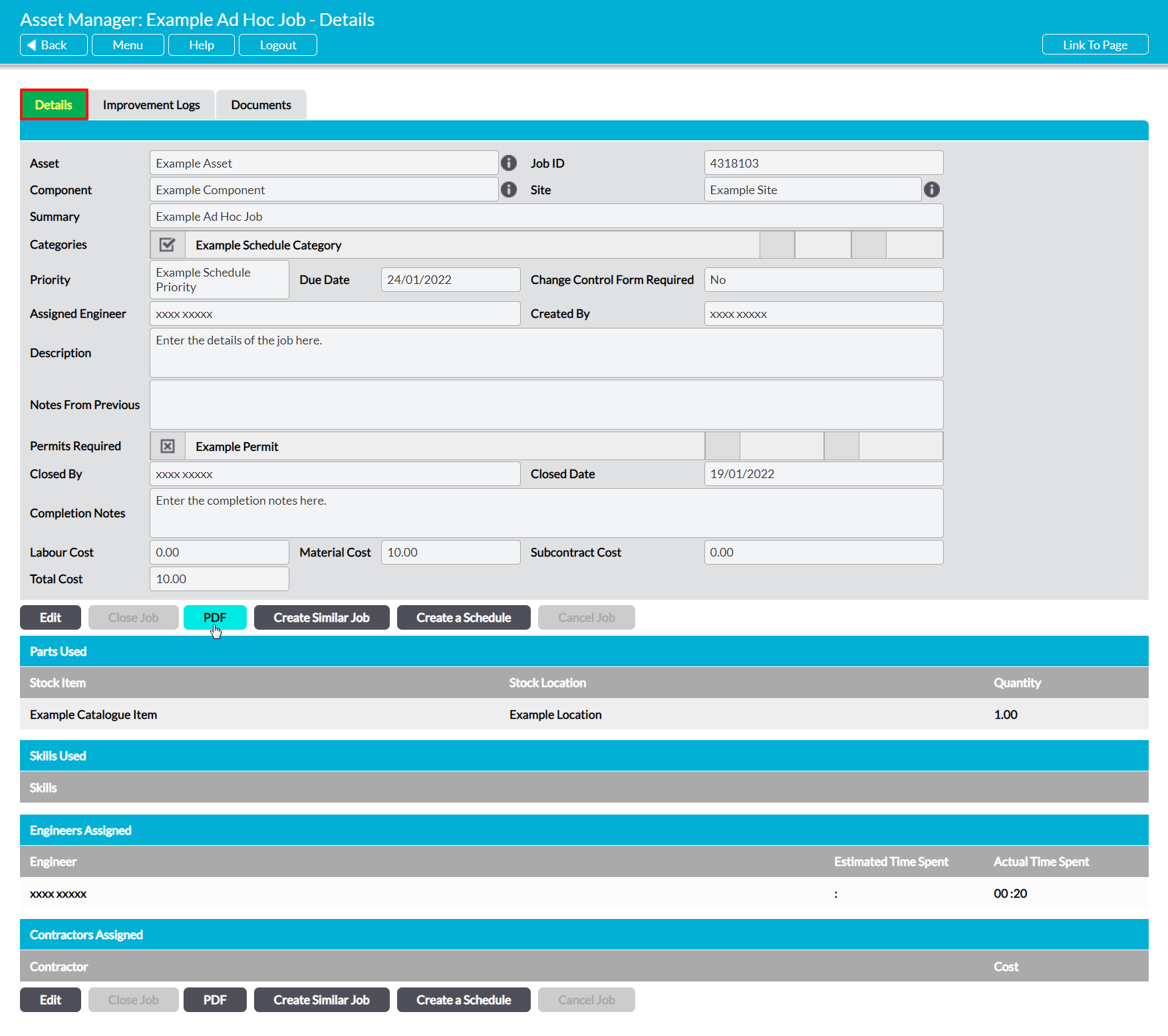If necessary, an individual Job can be converted into a PDF for saving and printing outside of your Activ system. The properties of these PDFs can be managed via the Branding tab in the System Administration module (see Branding – Your Company Logo and PDF Headers and Footers).
Note that these PDFs will include all of the data from the Job’s Details form and an index of any files or Improvement Logs that have been linked to the Job. However, they will not include the log of Completion Notes from previous instances of the Job: only those notes carried into the Details form itself (i.e. the notes from the Job immediately previous) will be included within the file.
To PDF a Job, open the Job on its Details tab and click on the PDF button.
The PDF button’s behaviour may vary slightly depending on your web browser and its settings. In some cases, you may get a popup window or new tab that previews the PDF and from which you can save or print the file, whilst in others the PDF may automatically download to your default downloads location.
Note that the PDF function will only work correctly if the computer you are using has access to PDF software that is compatible with your web browser. If your computer does not have appropriate PDF software, your web browser will not be able to download the file.