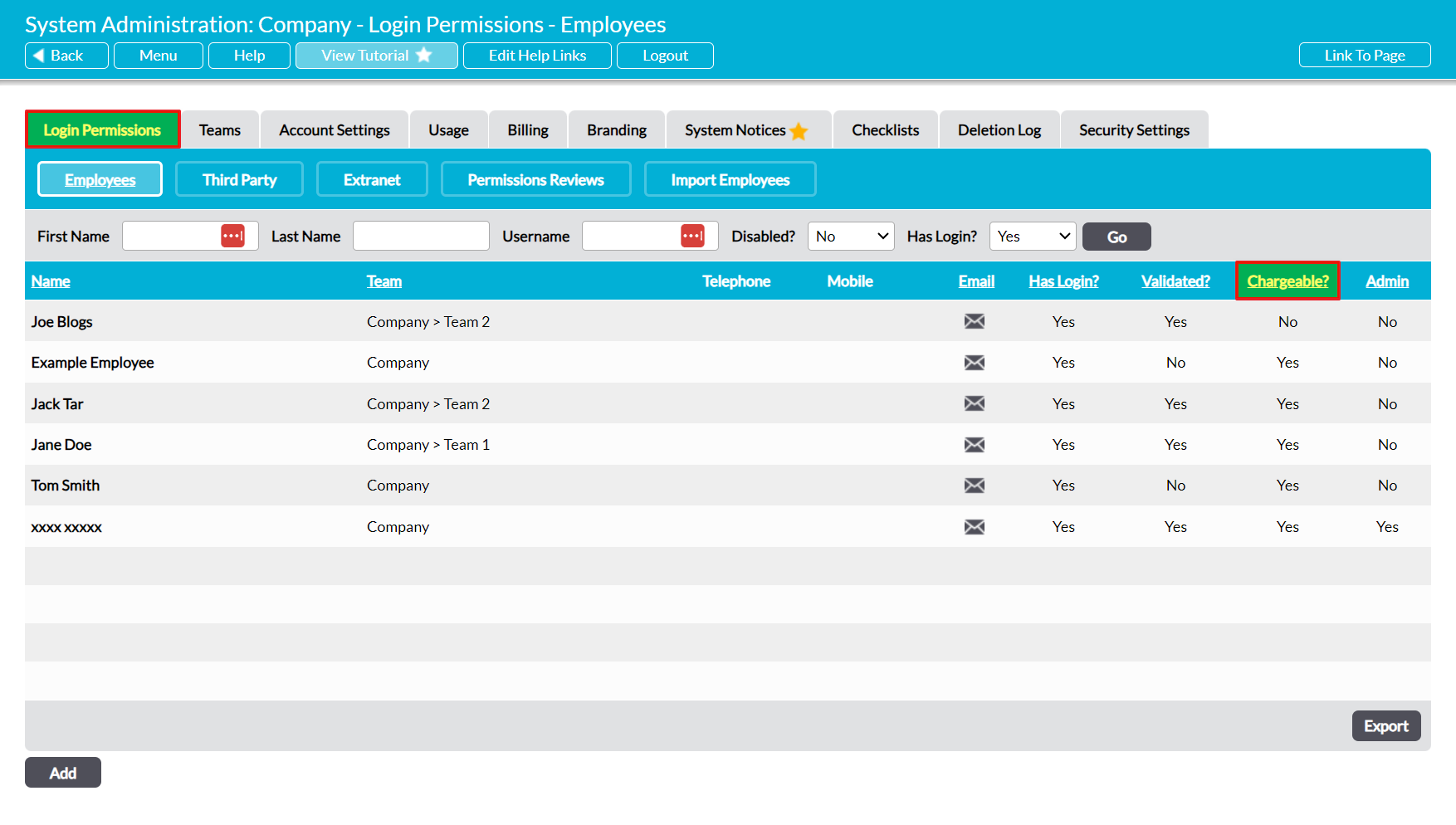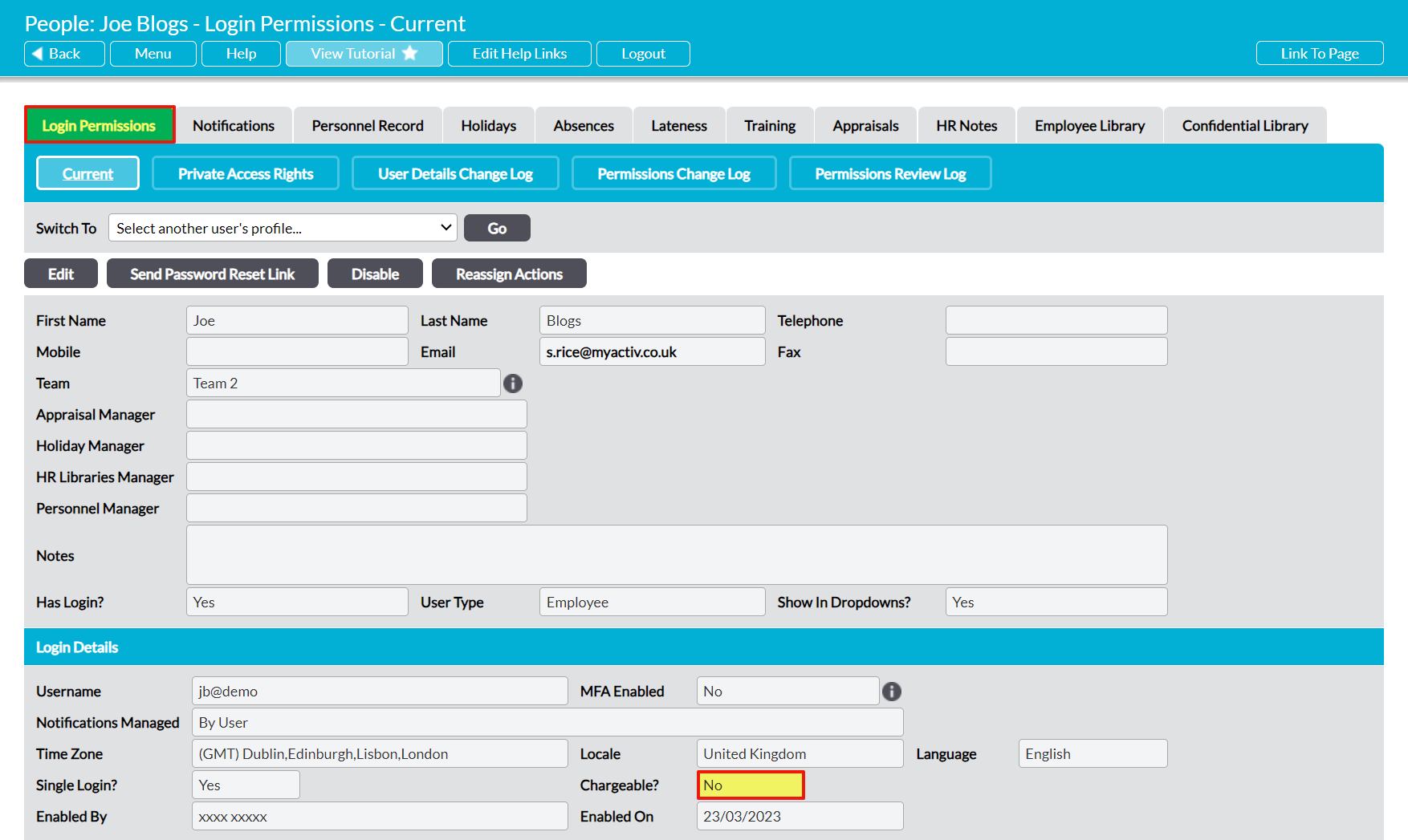‘Non-chargeable access’ describes any access to your system that is made through a free (non-chargeable) user account. This type of access exists to prevent you from being charged for the user accounts that are required to provide the support that is included within your Activ package, and is automatically applied to:
- Members of the MyActiv support team;
- Consultants or auditors who are part of the Amtivo group (if you are receiving support from, or being audited by, members of the Amtivo group); and
- Members of your Reseller’s team (if you have Activ through a Reseller).
In addition, it is sometimes possible for non-chargeable access to be provided to external (Non-Amtivo) auditors if temporary access is required to allow these auditors to conduct a remote review of your system. In these cases, the auditor can be supplied with a read-only third-party user account without you incurring any additional user fees.
Note that it is not possible for you to add a non-chargeable user account to your system yourself. If you need to provide an auditor with non-chargeable access then you will need to contact MyActiv Support or your Reseller (as appropriate), and provide them with:
- the auditor’s name
- the auditor’s email address; and
- an estimate of when they will need access.
If appropriate, your Reseller or the MyActiv support team will use this information to arrange for the auditor to be provided with temporary non-chargeable access to your system.
*****
For full traceability, Activ allows you to view which of your users currently has non-chargeable access. To view this information, open the System Administration module on the Login Permissions tab, and click on appropriate button at the top of the screen to filter by the correct type of user (note non-chargeable users will almost always be Third-Party Users). Once you are viewing the appropriate type of user click on the Chargeable? Column heading.
Activ will re-order the register using the Chargeable? field. All users who are set to Chargeable? ‘No’ will be displayed at the top of the list, enabling you to quickly identify those who have non-chargeable access.
Alternatively, you can identify an individual user’s chargeable status by viewing the Chargeable? field within their records’ Login Permissions tab (see View a User or Employee’s Record). If this field is set to ‘No’, then the user has non-chargeable access to your system and you will not be charged for their account.