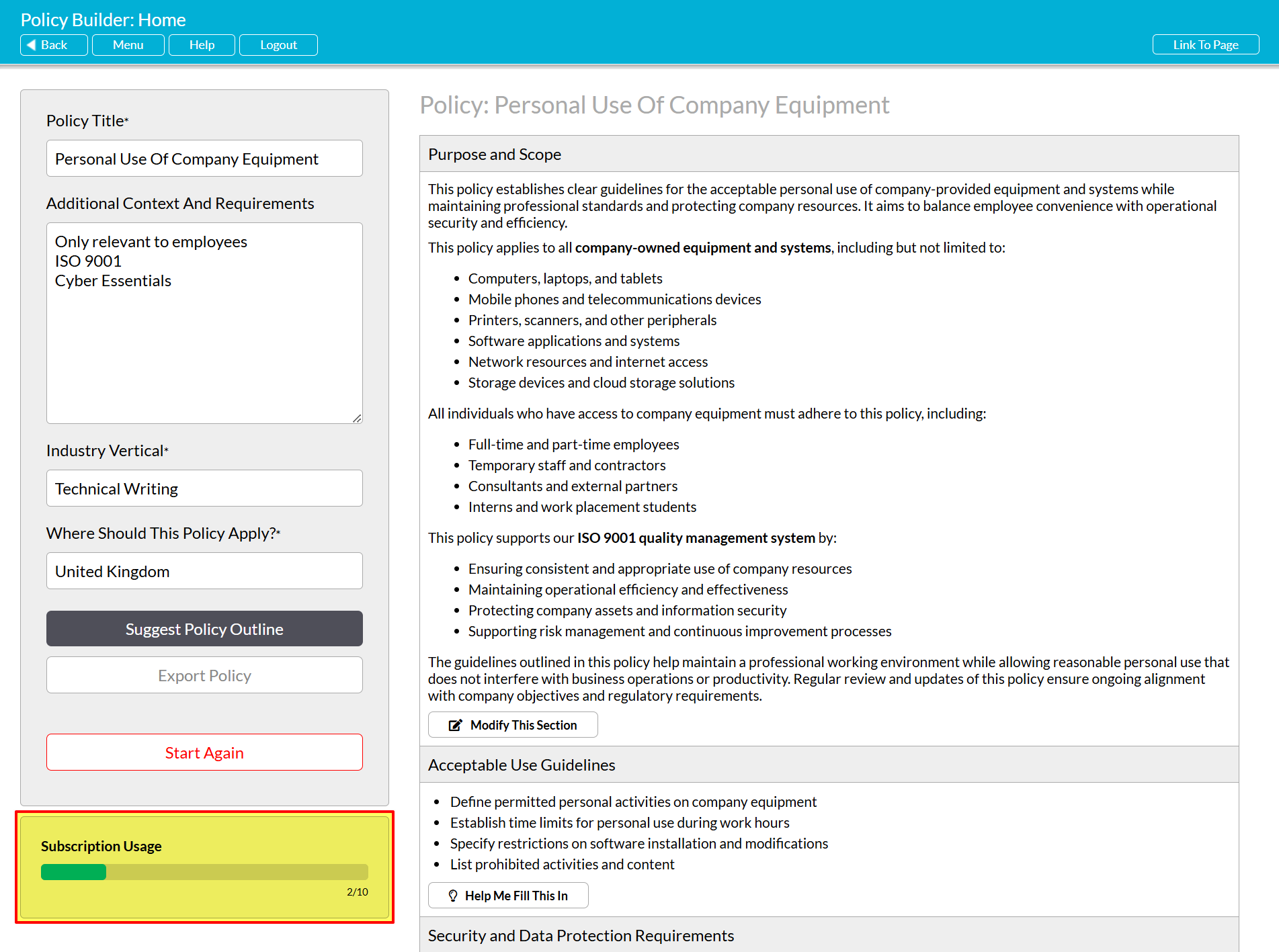Access to Activ’s Policy Assistant is provided using a package of ‘Inclusive Policies’, which are used to determine the maximum number of Policies that can be generated by your company each month. The precise number of Policies included with your PA will vary depending on your subscription details, but will typically be between two and ten Policies per month. Note that this allowance is for your entire company: if multiple users have access to your PA module, they will all be using the same allowance, and will all be prevented from creating further Policies once that allowance has been consumed. Your allowance will however be reset on the first of each month, allowing further Policies to be created if needed.
It is important to be aware that each Policy within your inclusive allowance is consumed at the point that a new Policy Outline is generated (i.e. any time a user clicks on the Suggest Policy Outline button). All modifications to an In-Progress Policy’s sections are counted as part of that single Policy, and will not consume any further Policies from your allowance. This means that you can freely generate and modify all Sections within a given In-Progress Policy without needing to worry about ‘wasting’ the remainder of your allowance. It also means that you can modify a given In-Progress Policy as many times as is required, as long as:
- you do not generate a new Policy Outline (this will automatically use up another Policy from your allowance); and
- you do not exceed Activ’s Fair Usage threshold (this is a high upper number of AI ‘pings’ that are permitted per Policy. Activ will automatically prevent further modifications and provide you with an alert in the unlikely event that you should reach this threshold whilst working on a given Policy).
*****
As it is likely that you will create multiple Policies throughout the course of a month, and/or that you may have multiple employees using the PA concurrently, it is important for you to be able to monitor your ongoing Policy usage throughout the month. This will allow you to track your ongoing usage; determine whether you may need to raise or lower your allowance; and determine whether you will be able to begin a new Policy this month, or will need to wait for the next.
To enable easy monitoring of your Policy usage, the PA includes a built-in usage bar that is displayed directly within the main Policy page, within the main action and context panels on the left-hand side of the screen. This usage bar is visible to all users of the module, and provides a live indication of the current month’s total usage. The bar is automatically updated after every new Outline request, meaning that it will always be an accurate representation of how much of your allowance you have used, and how much is left.