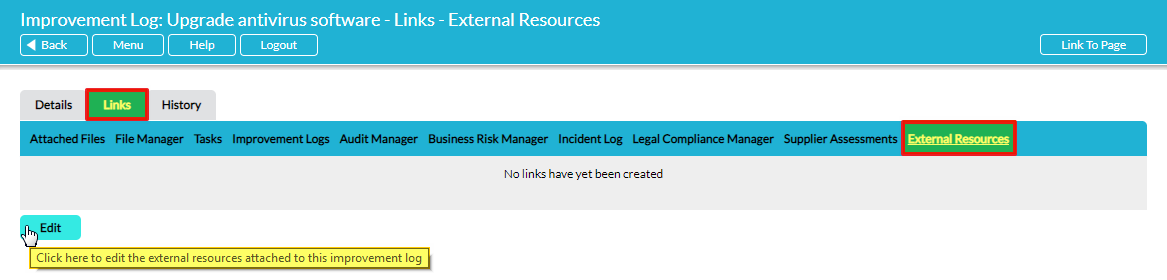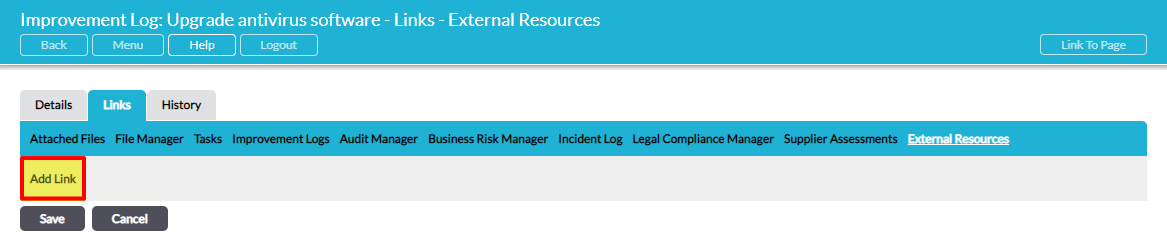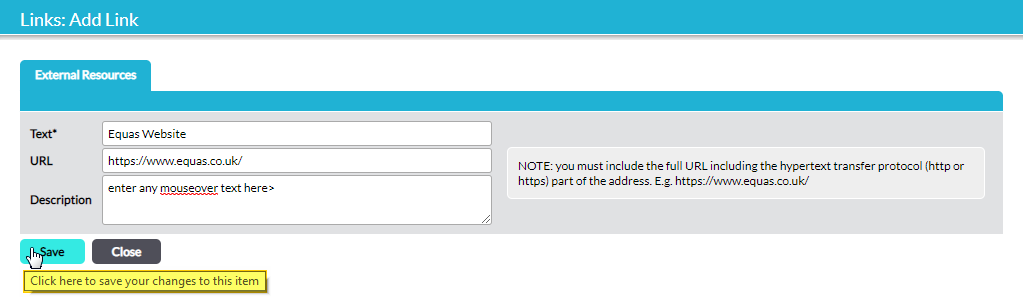Five action buttons are available on an Improvement Log’s Details tab, providing a shortcut to carry out actions associated with the Improvement Log:
Create Task – see Create a Task Linked to an Improvement Log
New Improvement Log – see Raise a Secondary Improvement Log from an Improvement Log
Link Existing Improvement Log – see Link an Improvement Log to Another Improvement Log
Attach File – see Attach or Link files to an Improvement Log
Link File – see Attach or Link files to an Improvement Log
Furthermore, on the Links tab you can link to an external URL, for example to link to a file held in another web-based document management system. Select the Improvement Log’s Links tab, and then click on External Resources. Any existing links to external URLs are displayed here. To add, modify or delete a link to an external URL, click on Edit:
Click on Add Link:
A form opens in a new window to allow you to enter the details of the external URL:
Click on Save to complete the entry of the new URL. Repeat if further URLs are required. Then click on Save again to complete the process of adding links to external URLs.