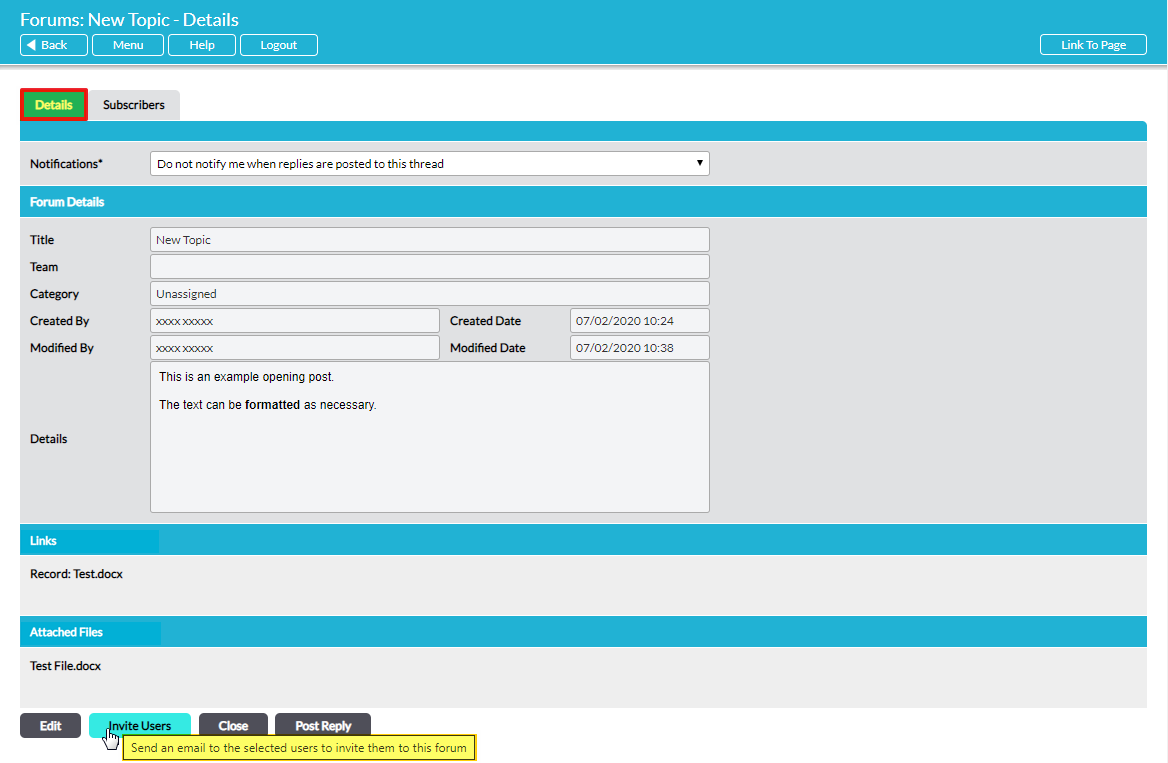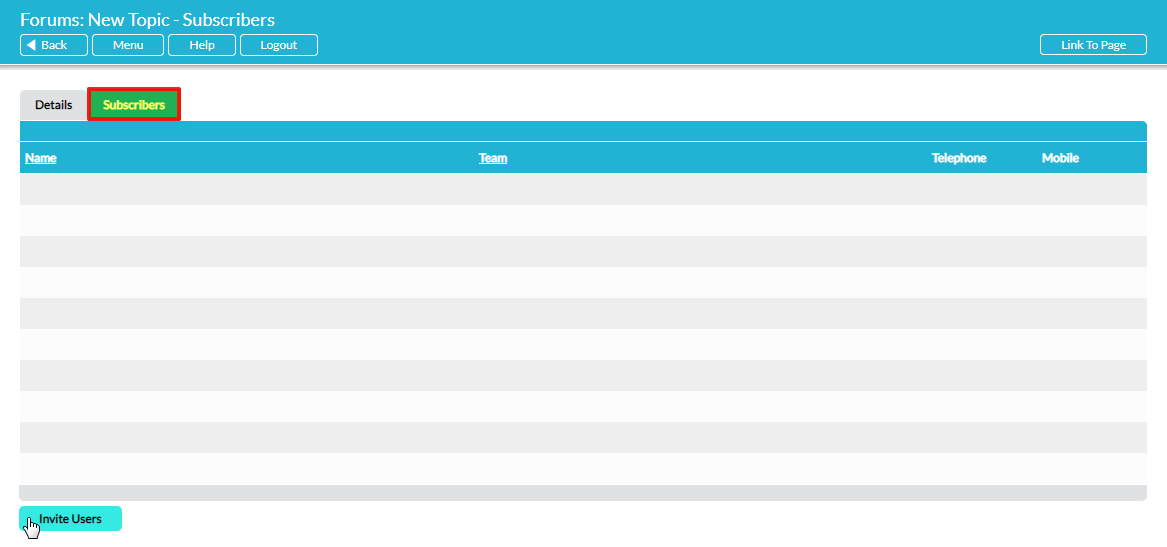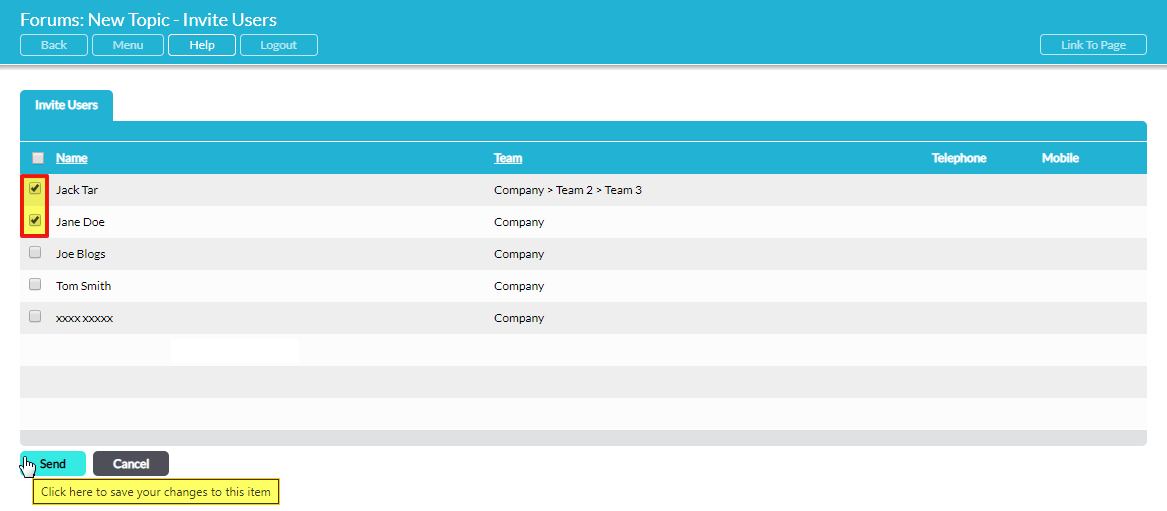For convenience, Activ provides you with the facility to ‘invite’ specific users to participate in your Forum Topics. This feature allows you to select a group of users who will be notified of the Topic’s creation and to any replies that are subsequently made to the Topic, allowing you to ensure that the key individuals are made aware of the communication. In addition, all users who are invited to a given Topic will be displayed within its Subscribers tab (see View a Topic’s Subscribers), giving you full visibility to who is currently receiving email notifications from the Topic.
Note that you will only be able to invite users to a Topic if you have ‘Admin’ permissions to Forums or are the Topic’s creator.
To invite users to a Topic, open the Topic on its Details tab and click on the Invite Users button at the bottom of the page.
Alternatively, open the Topic on its Subscribers tab and click on Invite Users.
In both cases, Activ will open a register of all users who are currently recorded within your system. Use the tick boxes to the left to select the appropriate users, and then click Send.
A popup will appear to confirm that the invitations have been sent, and the selected users will automatically receive an email notification from the standard Activ email address.