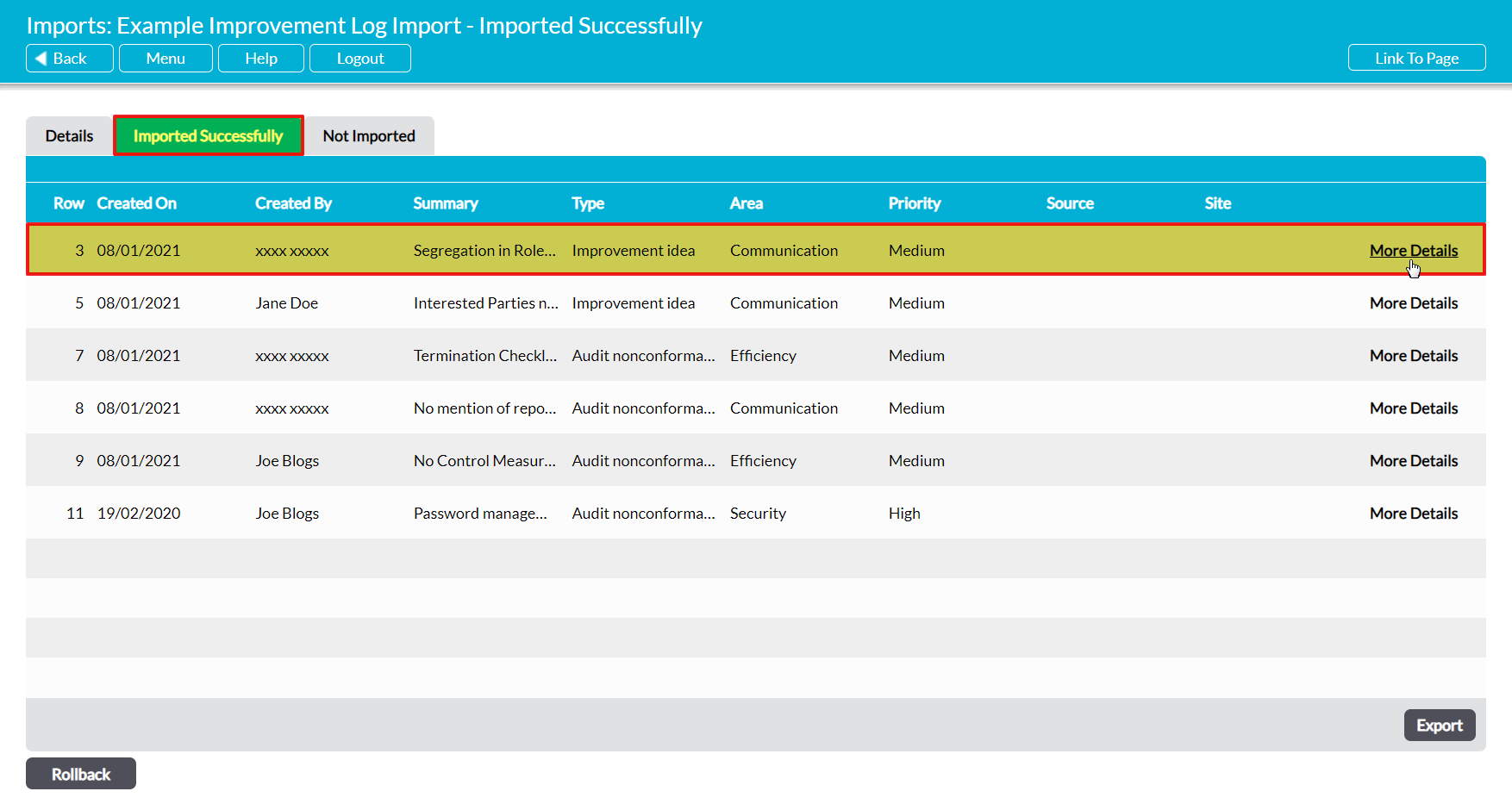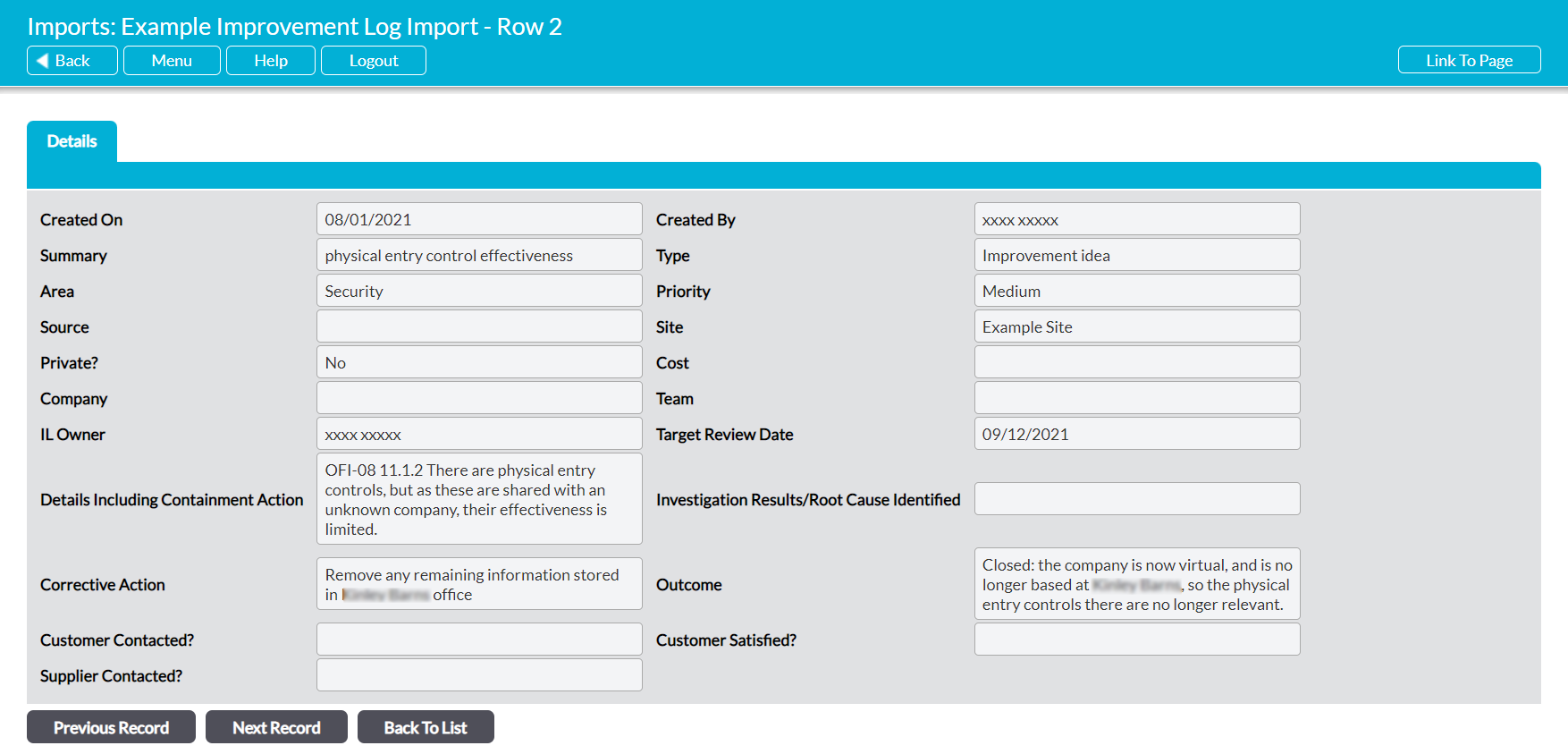Every dataset that you import into your system will automatically be provided with a dedicated report detailing which records from the dataset were successfully imported into your module. This enables you to quickly cross-reference the successful imports with your original dataset, and provides you with a historic record of precisely what data was included within each import. The report can be reviewed at any time after an import has been completed, and will remain available until such time as the data from the import is rolled back (if there is a need to do so).
To view the report of successfully imported records, open the appropriate import’s record and click on its Imported Successfully tab. This will open a register listing all of the records that were successfully imported into your system as part of the selected import.
Due to the volume of information contained within most records, each row within the report will only display the corresponding record’s basic details (e.g. a summary or title, who is recorded as having created the record, when the record was originally created, key statuses, etc). If you need to view a record in more detail (e.g. to cross-reference it against your dataset), click on More Details to the right of the record’s row.
Activ will open the selected record on its Details tab, which will display all of the data that is associated with that record. For convenience, the blue banner at the top of the screen will identify which row the record occupied within your original dataset (e.g. the record below was copied from row two of the original CSV file).
Note that this view of imported records is for data review purposes only; you will not be able to make any modifications to successfully imported records from this area of your system. If you need to update the record, you will need to locate its corresponding item within the module’s main register and modify it there. Alternatively, if you notice a large number of errors within your successfully imported records and need to make large-scale corrections, we recommend that you roll the import back (see Roll an Import Back), make your corrections within the original dataset, and then re-import the data.