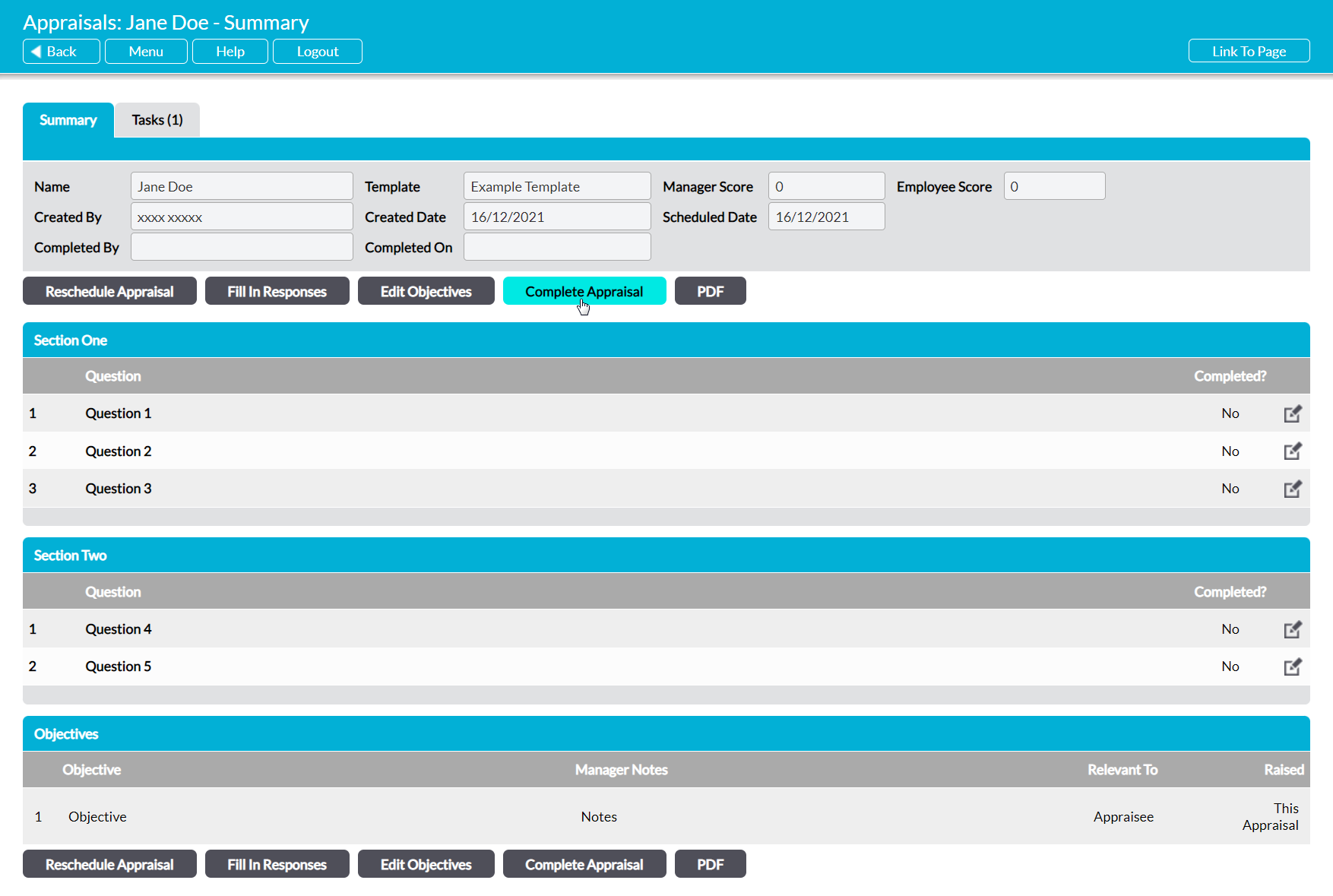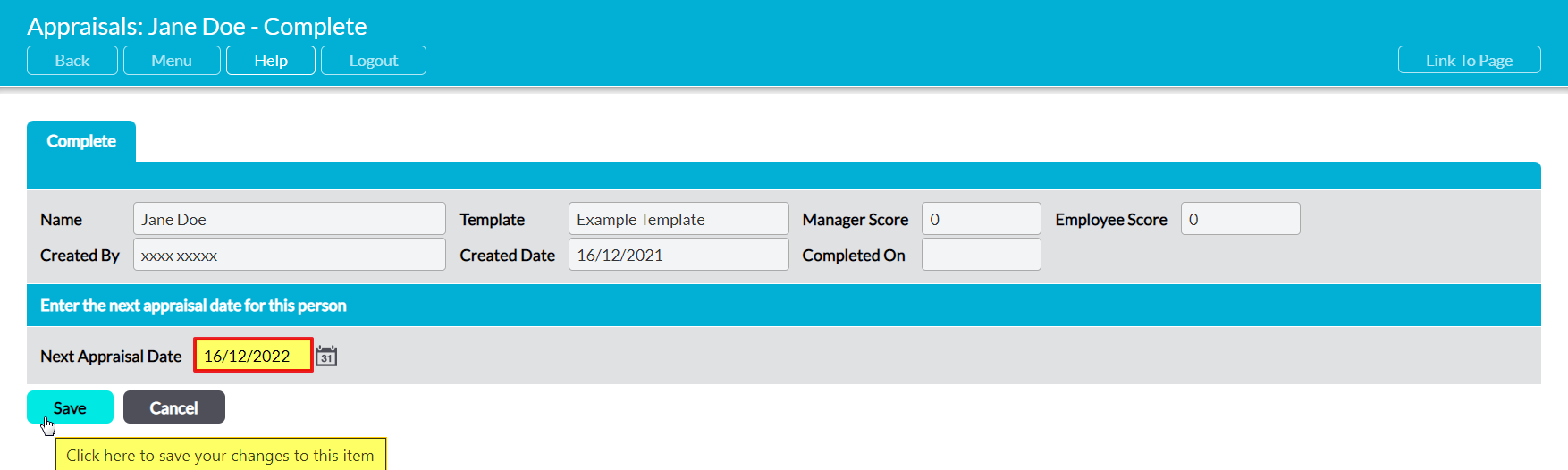All Appraisals should be marked as Complete (i.e. ‘finalised’) once they have been completed and all involved parties (Appraisee, Appraisal Manager, etc) are happy with their content. This action signifies that the Appraisal has been ‘signed-off’ by the appropriate individual(s), and that no further changes are to be made to its content. Once it has been completed within Activ, the Appraisal is locked (preventing editing) and the next Appraisal date can be set. Both the Appraisee and their Appraisal Manager will be automatically alerted about this date provided they have selected the appropriate options in My Details: Notifications (see Appraisal Alerts and Reminders).
Completed Appraisals will be kept on record within the employee’s Appraisal tab, allowing their content to be referenced at a future date and enabling you to demonstrate that your employees’ competency (etc) is regularly reviewed. In addition, any Objectives that may have been included within the Appraisal will automatically be copied into the next scheduled Appraisal, allowing them to be revisited when the next Appraisal takes place (see Personalise an Appraisal – View and Manage Objectives).
Note that only the employee’s named Appraisal Manager mark an Appraisal as ‘Completed’ (see Appraisal Managers).
*****
To finalise an Appraisal, open the Appraisal and click on the Complete Appraisal button at the top or bottom of the page.
Activ will open on the Complete tab, which will provide a summary of the Appraisal’s key Properties and give you the option to enter the next Appraisal date. If you wish to schedule the next Appraisal whilst you are completing the current Appraisal, use the calendar icon to the right of the Next Appraisal Date field to select an appropriate date. Otherwise, leave the field blank.
Click on Save to complete the action.
You will be returned to the Appraisal’s Summary tab, which will now display the Completed On date. In addition, the Appraisal will no longer offer any edit features to you or the Appraisee.
If you chose to enter a Next Appraisal Date whilst you were completing the Appraisal, the selected date will be displayed next to the employee on the Appraisals: By Employee page. In addition, Activ will automatically create the next Appraisal using the template that was selected previously, and copy across any Objectives that were recorded within the Appraisal you have just completed.
Note that completing an Appraisal is a housekeeping measure. Objectives will only be copied into a person’s next scheduled Appraisal after their previous Appraisal has been completed.