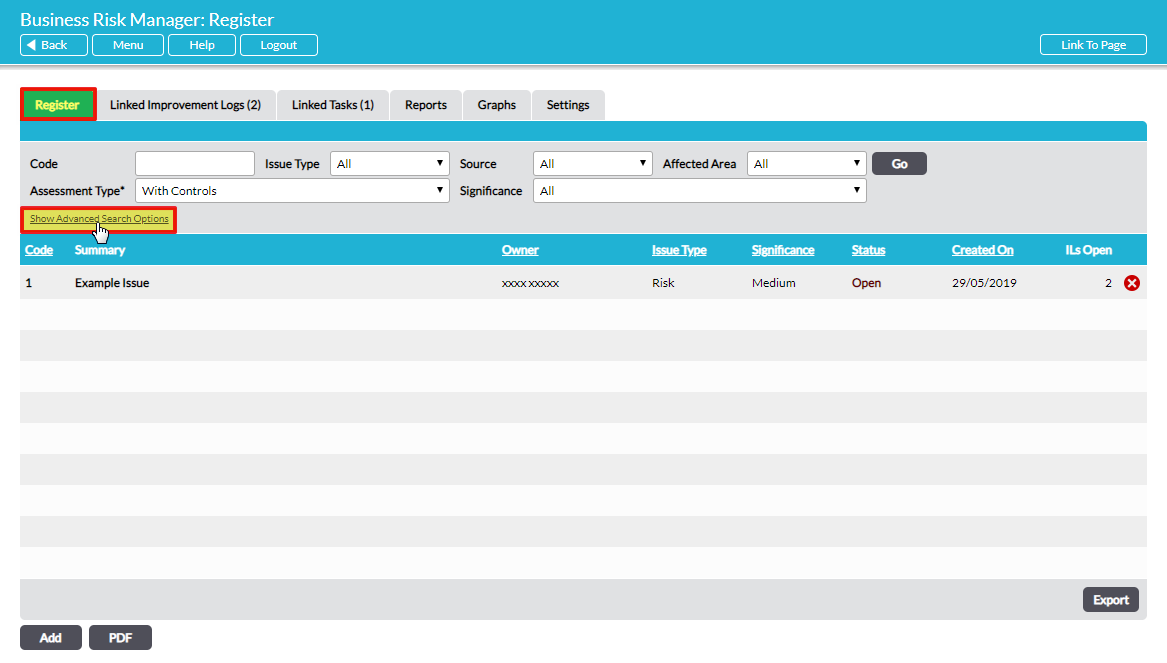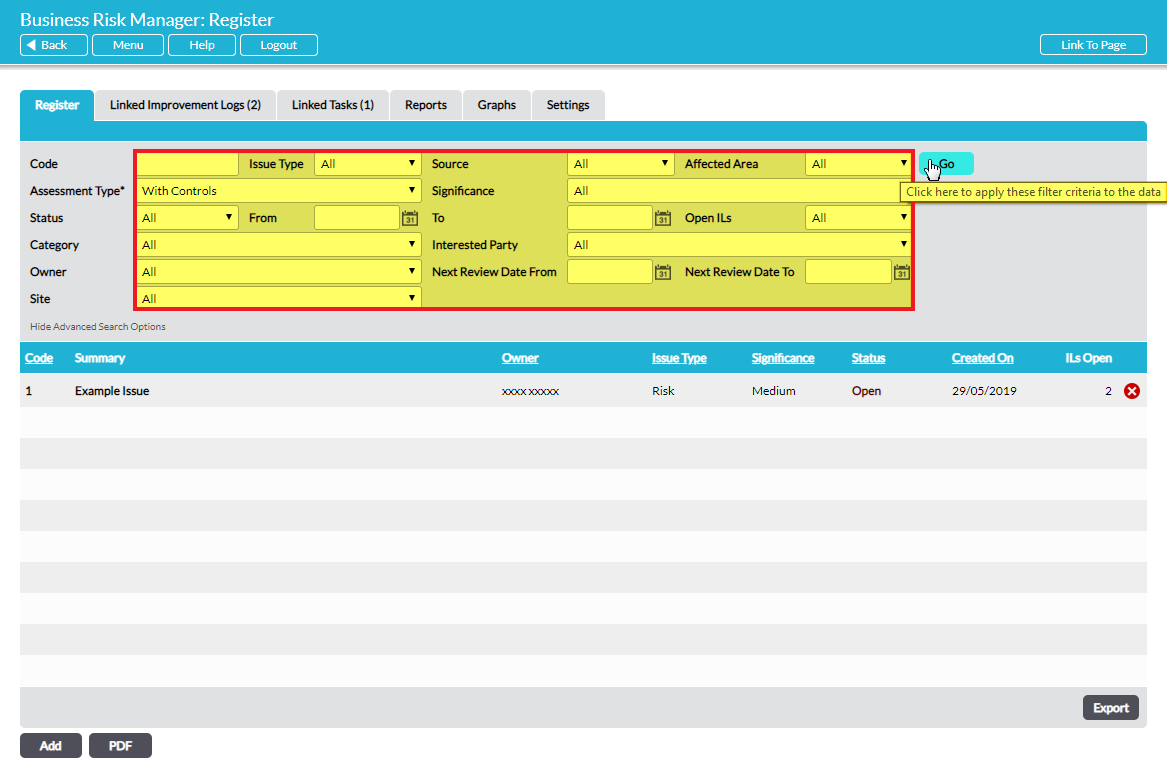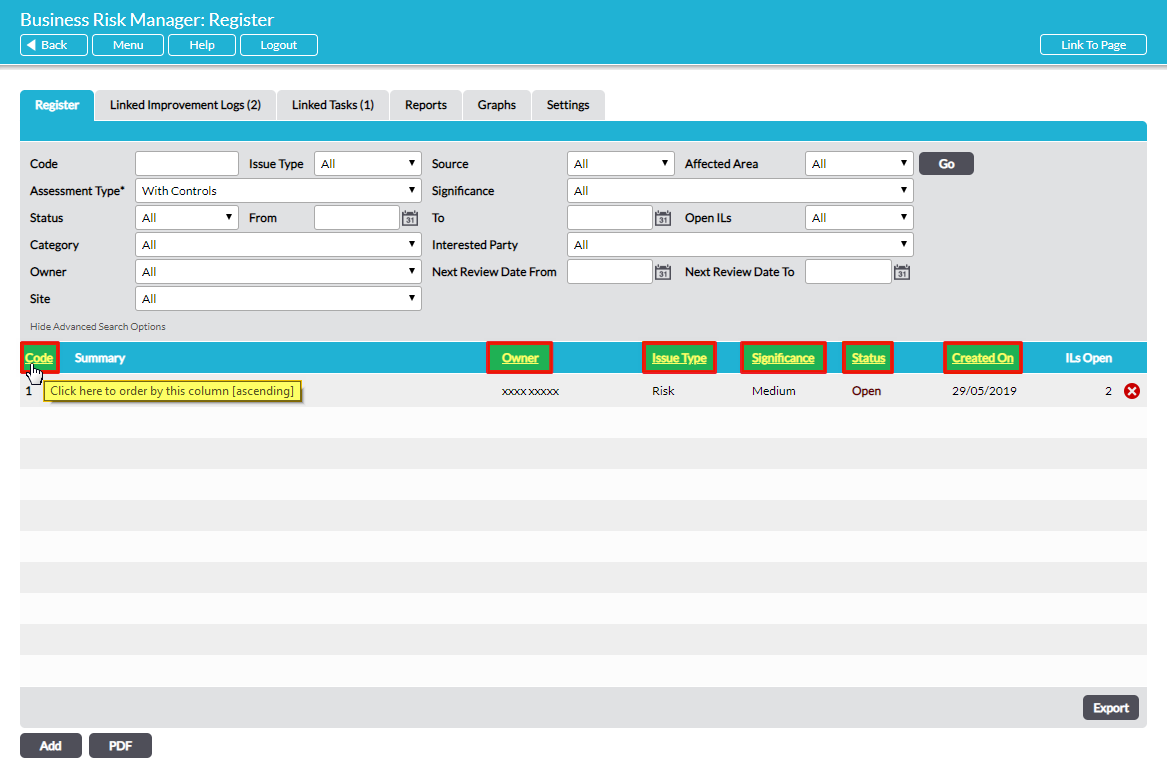All risks/opportunities (Issues) are listed on the Register tab of the Business Risk Manager module. This list can be filtered and sorted to make it easier to find the relevant Issue.
At the top of the Register tab you have the option to filter Issues by some basic criteria:
If you click on Show Advanced Search Options you will get several additional options:
Most of the search options match the field names used throughout the Business Risk Manager module, but From and To are explained below.
From and To – these fields work with the Status field to allow you to search for Issues that were moved to a particular Status, by date. In the Status field, select ‘All’, ‘Open’, ‘Closed’ or ‘Cancelled’. Then use the From and To fields to narrow the search to Issues that were moved to your chosen status between specific dates.
To filter the list and show only Issues that match specific criteria, use the drop down lists in one or more of the search fields and click on Go. The resulting list will show only Issues matching the criteria you specified, listed with the most recently created (highest code number) at the top.
The list of Issues shown can be sorted in ascending or descending order by clicking on the underlined headings: Code, Issue Type, Significance, Status, and (date) Created On.