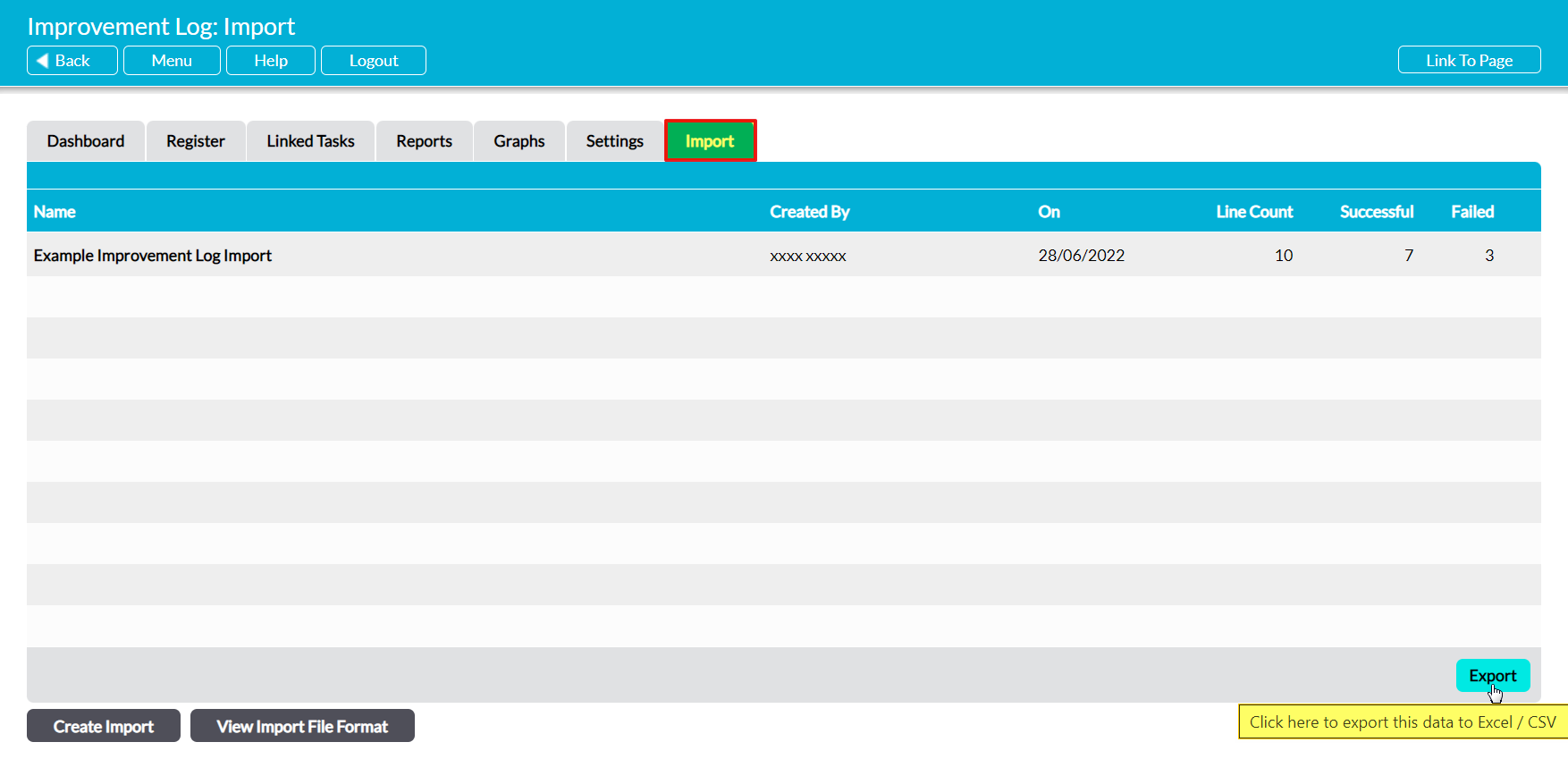Activ provides you with the option to export your Import History from your system as a CSV file. This file can be stored or printed for use outside of Activ.
Note that this CSV only includes the data that is displayed within the main register. It will not include a record of the field mapping, successful/unsuccessfully imported records, or the original data used for the import.
To export your Import History, open the appropriate module and click on its Imports tab. This will open a register of all imports that have previously been completed (or that are currently in progress) for the module. Click on the Export button at the bottom of the screen.
The CSV file will automatically download to your computer.
Note that download behaviour is controlled by your browser settings. If the CSV file does not download as expected, we recommend that you check your browser settings to ensure that they are properly configured.