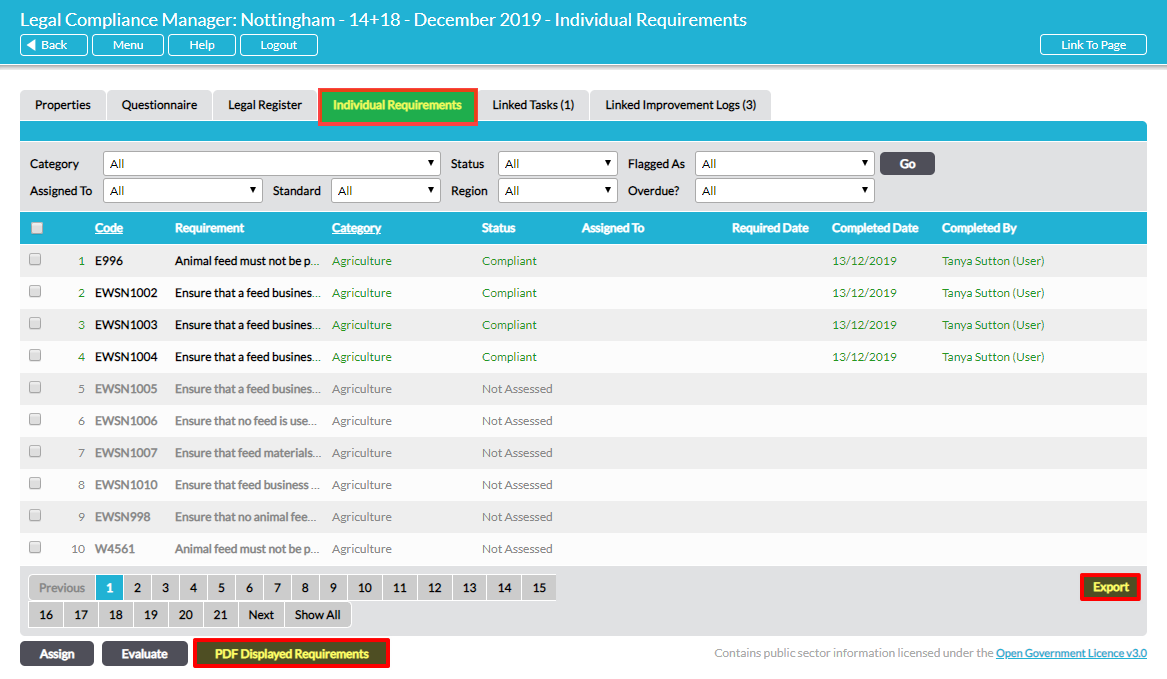To extract or back up your legal compliance audit data outside of Activ, there are three options:
- Generate a PDF of the full audit – on the audit’s Properties tab, click on PDF Audit Report. See Create a PDF File of a Legal Compliance Audit.
- Generate a PDF of applicable requirements – on the audit’s Individual Requirements tab, click on PDF Displayed Requirements
- Export applicable requirements to a .csv file – on the audit’s Individual Requirements tab, click on Export
PDF Displayed Requirements generates a PDF file of the applicable legal requirements, reproducing the entire compliance record for each (including assessed Status, Notes, Linked Evidence, Attached Evidence, and Resources). If you have applied a filter you can create a PDF file of only the filtered requirements using this button. If you have not applied a filter this button will produce a PDF file of all requirements.
Export generates a .csv file containing the details of all the applicable legal requirements, the assessed Status and Notes.