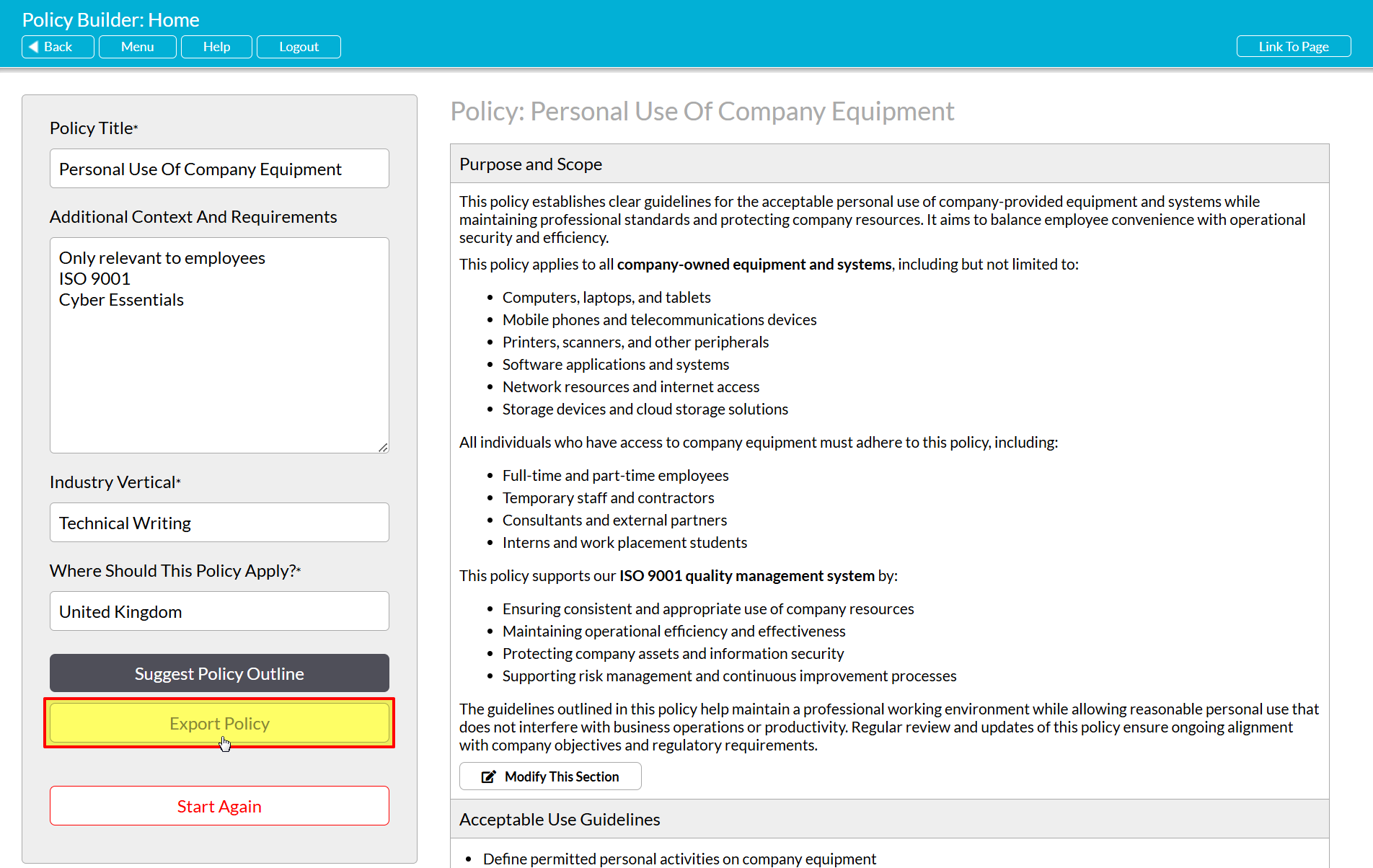For convenience, Activ allows you to export your current Policy from the Policy Assistant at any time from the point that you initially generate its Outline, to the point that you decide to discard it to work on a fresh Policy. This allows you to save a record of the Policy to your device, that you can then keep as a point of reference or use as a template for your final Policy document. In addition to this, any Policy exported from the PA will automatically be generated as a Microsoft Word document, providing you with an easy route for editing its contents to create your final Policy.
*****
To export your current Policy, open your Policy Assistant and click on the Export Policy button displayed on the left-hand side of the screen.
Activ will automatically download a MS Word version of your existing Policy, allowing you to save it to your device for future viewing or editing.
Note that you should always have your exported Policies checked and approved by an appropriate member of your Management Team before you put the Policy into use. Activ cannot guarantee the accuracy or completeness of your Policy, as AI cannot truly understand your business or real-world requirements. It can only generate information based on the context fed to it, and the engine learning available to it.