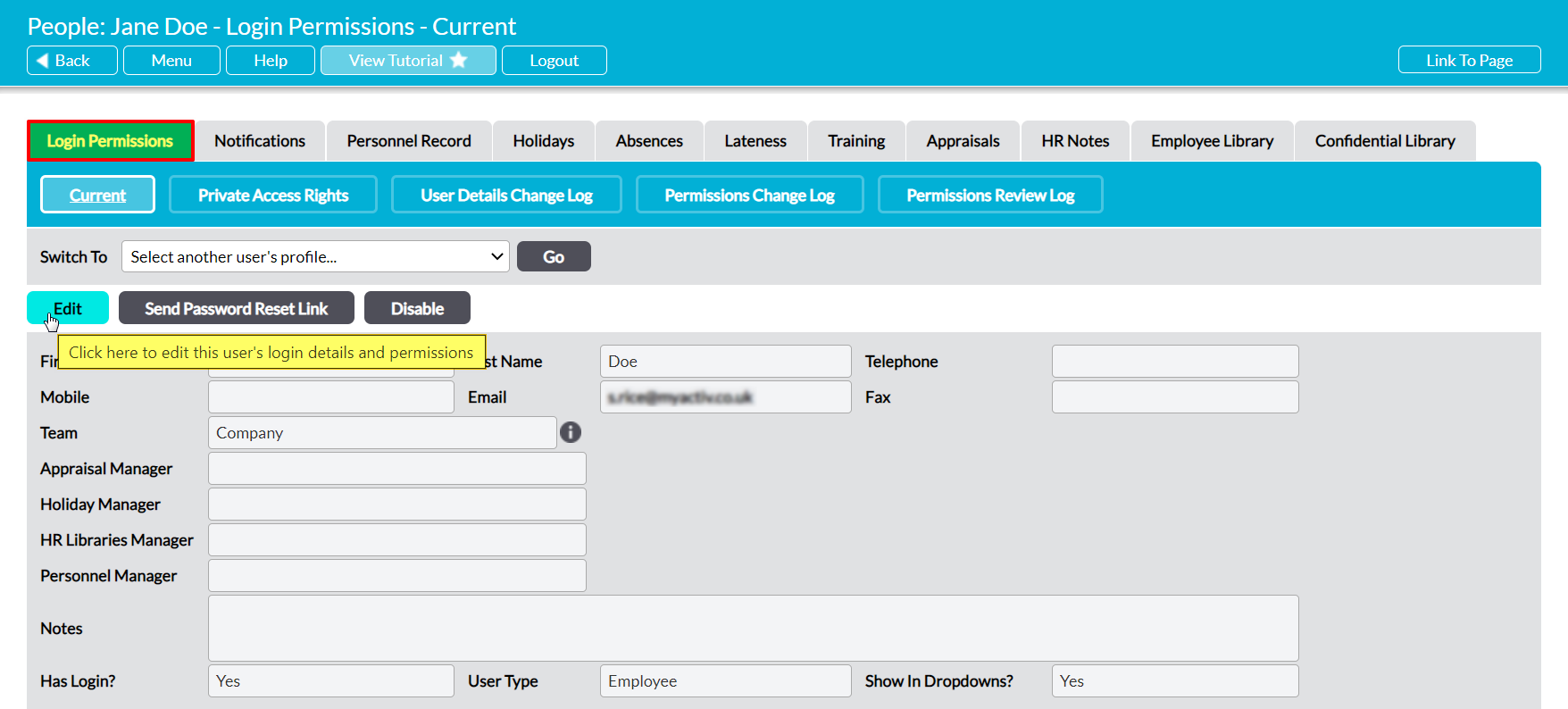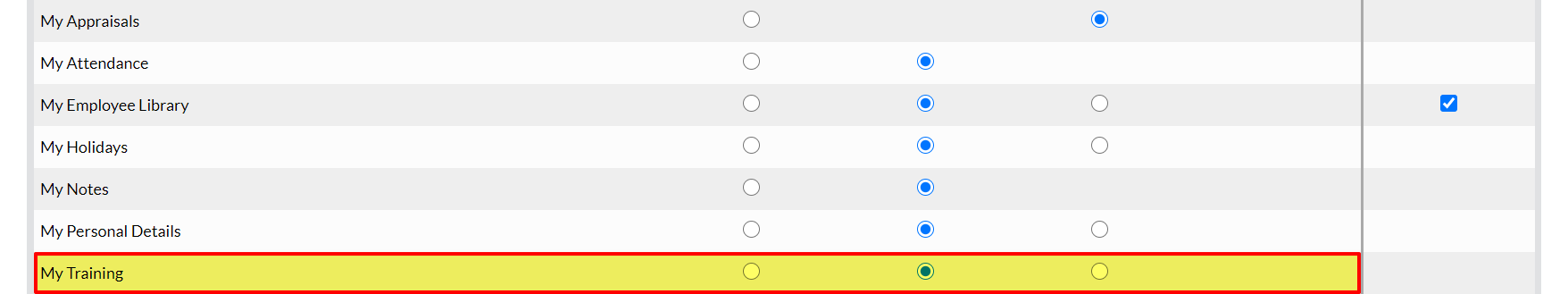Activ provides three permissions levels for My Details: My Training, allowing you to finely control the level of access that your employees have to their own Training Record. These permissions are:
- None – the user will not be able to view their Training Record. Note that this is overridden by a user’s global HR permissions, meaning that they will be able to view their own Training if they have ‘Read Only’ or higher to Human Resources: Training.
- Read Only – the employee will be able to view their Training Record, but will not be able to make any modifications. Note that this is partially overwritten by the user’s global HR permissions, meaning that they will be able to modify their own Training Record if they have ‘Edit’ or higher permissions to Human Resources: Training. However, they will be able to view their Training Record even if they have no global HR permissions.
- Edit – the employee will be able to edit their Training Record. Note that this overrides their global HR permissions, meaning that they will be able to modify their own Training Record even if they have ‘Read Only’ or lower to Human Resources: Training.
By default, any employee who has an Activ login will be able to view their own Training Record even if they do not have permissions to the Human Resources module.
Note that employee’s will not be able to add any Skills (i.e. courses, etc) that are not already listed within your organisation’s default Training Record, as new Skills must be configured within the module’s Settings (see Configure Training).
*****
To modify an employee’s access to their own Training Record, open the user on their Login Permissions tab and click on the Edit button.
All fields will open for editing. Use the plus icon to expand the My Personal Details permissions section.
This will open the list of corresponding permissions areas. Use the radio buttons to set My Training to the appropriate permission level, and then click Save.
If you set this permission to ‘Edit’, the user will now be able to edit their Training Record’s content even if they do not have access to the Human Resources module.