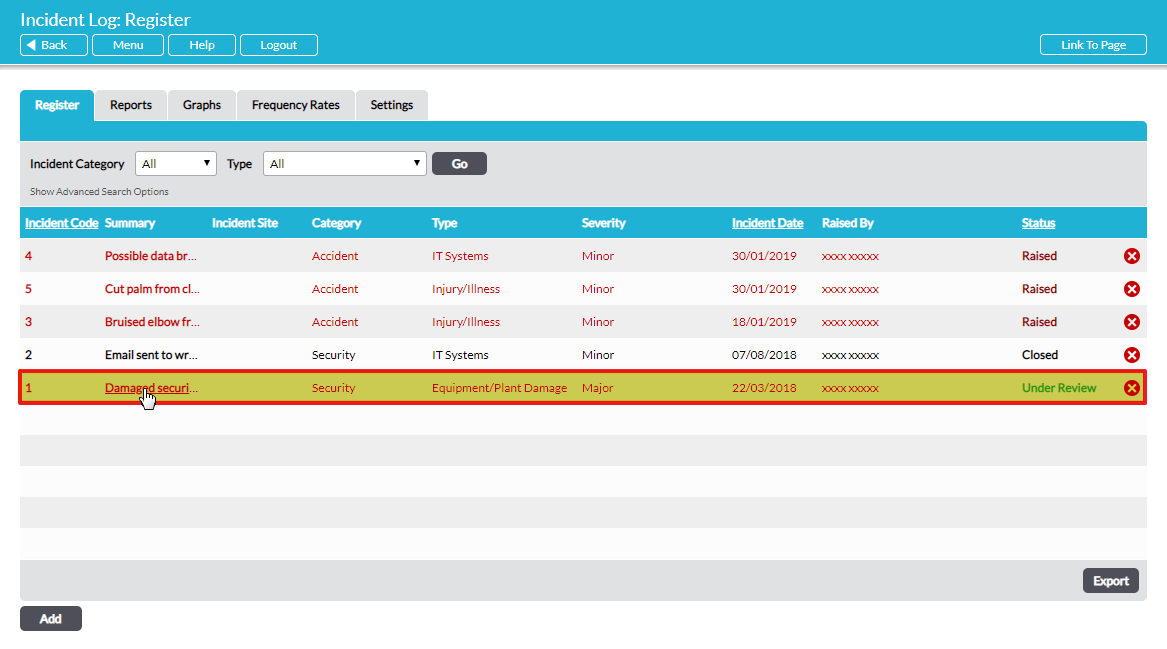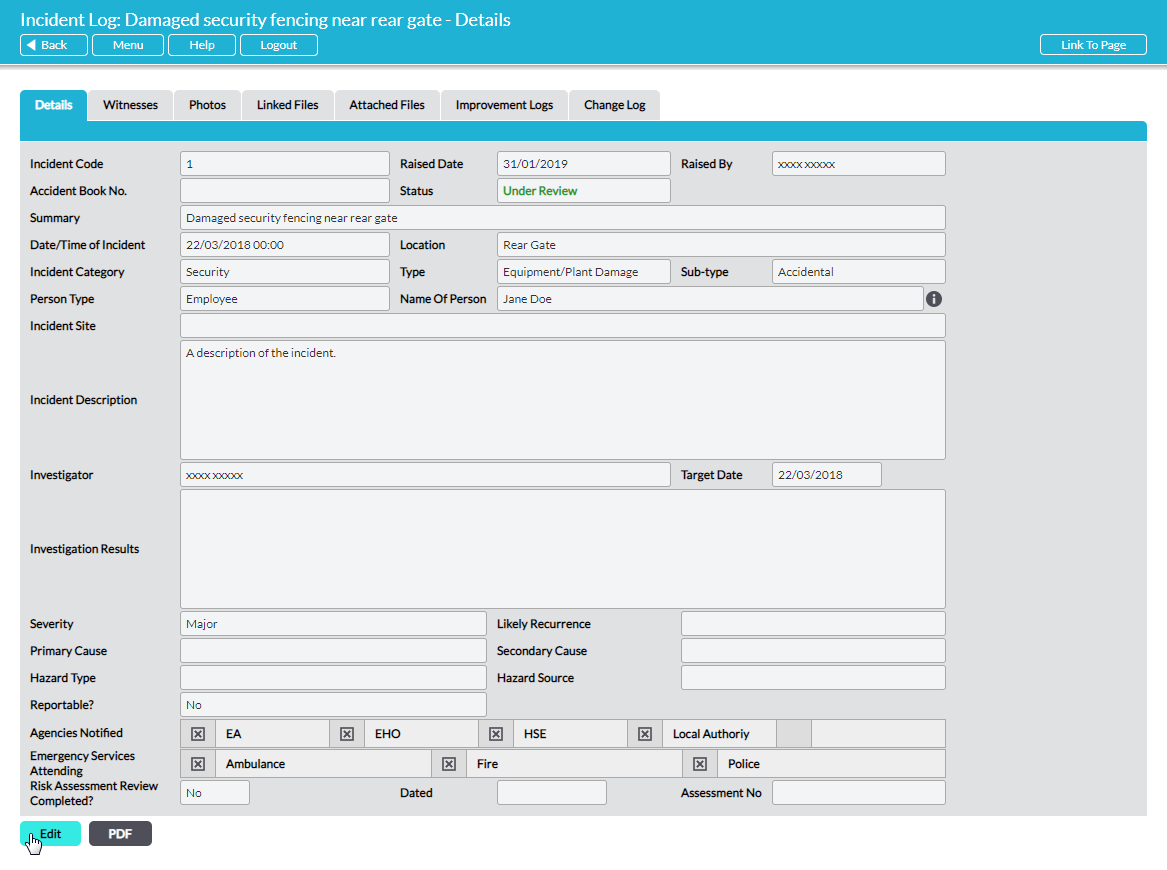To edit an Incident Log, open it by clicking on it in the list on the Register tab of the Incident Log module:
On the Incident Log’s Details tab, click on Edit to open it for editing.
All editable fields are now available. Those that cannot be edited are greyed out.
When you have made the desired changes, click on Save in order for the Incident Log to be updated. The Incident Log’s details will now be displayed reflecting the changes made.