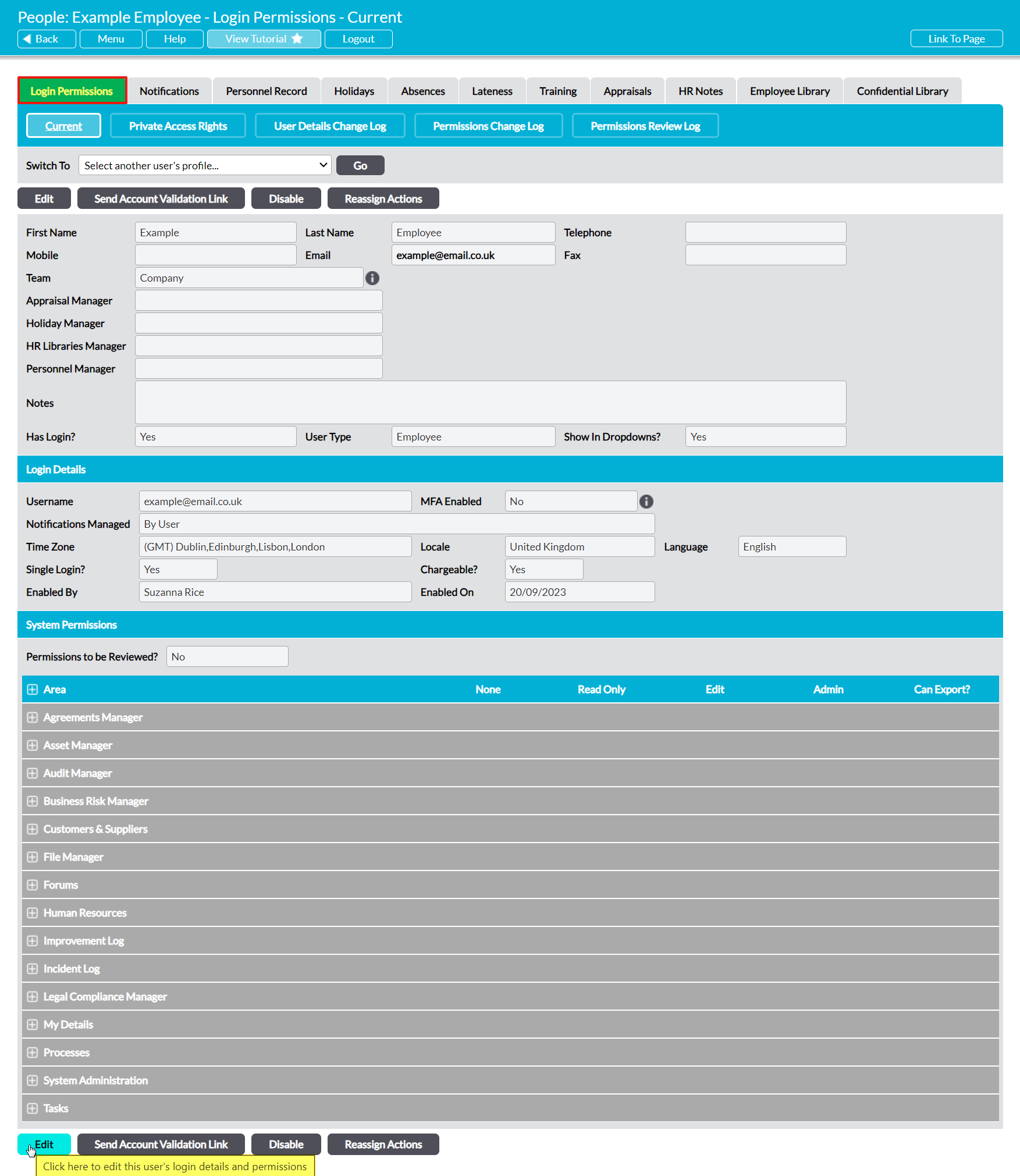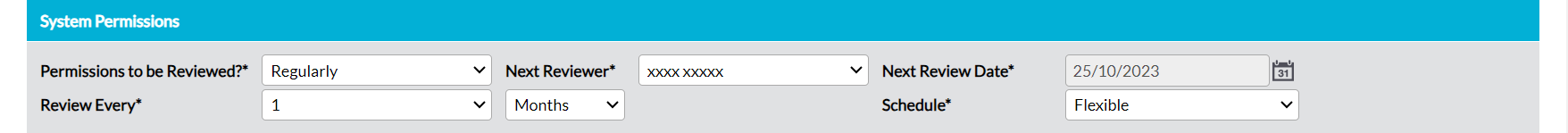To edit the details of a formal permissions Review, open the appropriate user’s record on its Login Permissions tab and click on the Edit button.
All relevant fields will be opened for editing. Make the necessary changes to the Review fields within the System Permissions section, and then click Save.