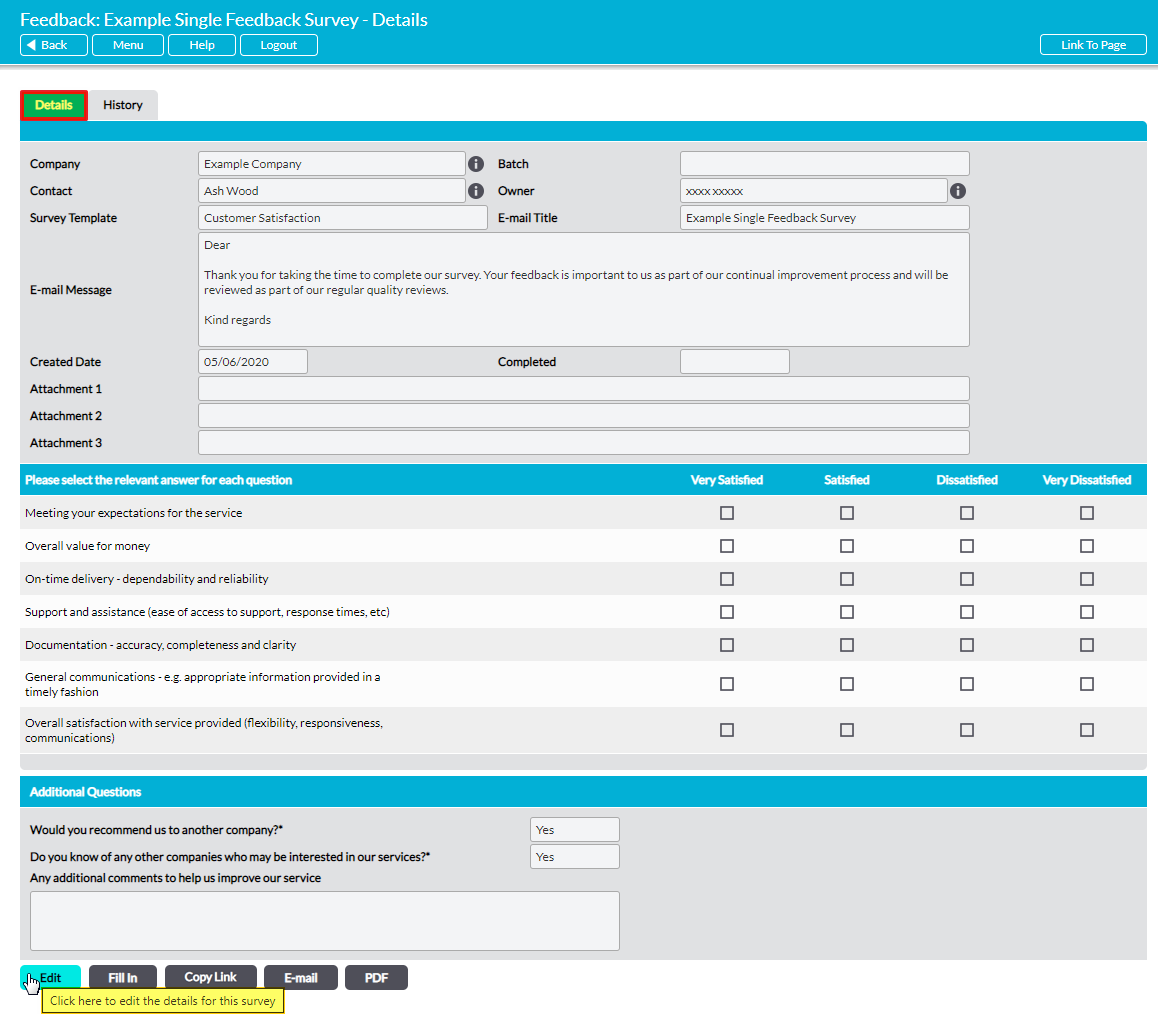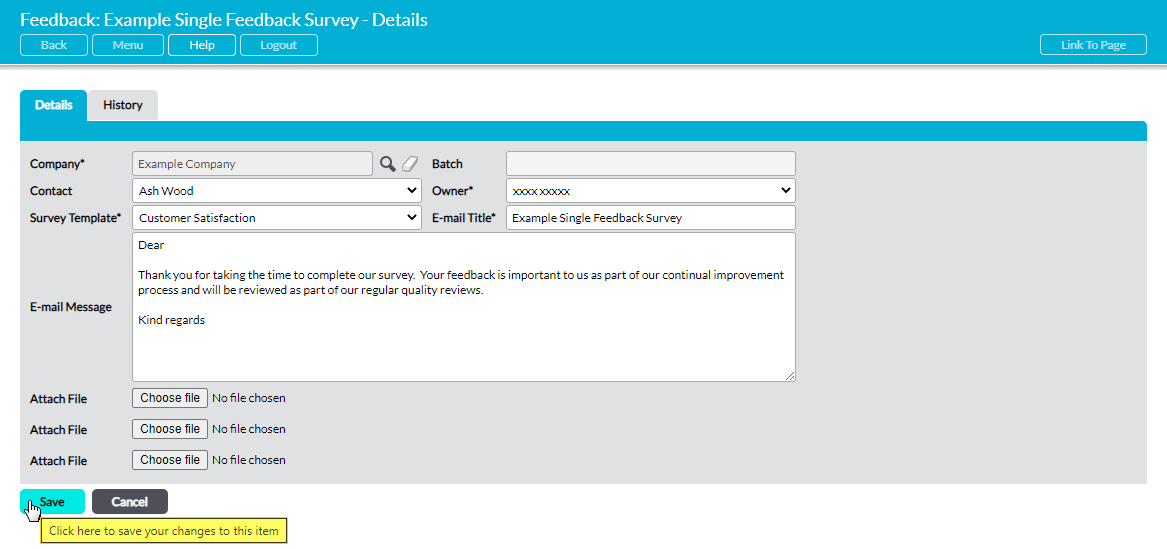To edit an individual Feedback Survey’s details, open the Feedback Survey’s record and click on the Edit button in its Details form.
If the Feedback Survey was created as a Single Feedback Survey, all fields baring Batch will be unlocked for editing.
Alternatively, if the Feedback Survey was generated as part of a Batch Survey all fields barring Batch and E-Mail Message will be unlocked for editing. Batch is an automatically-generated field that identifies which Batch Survey the Feedback Survey belongs to, and as such cannot be changed. However, the Feedback Survey’s E-Mail Message can be edited via the associated Batch Survey (see Edit a Batch Feedback Survey).
Note that Batch-generated Feedback Surveys will be uncoupled from their Batch Survey if their details are edited in this view.
Make the necessary changes, and then click Save.