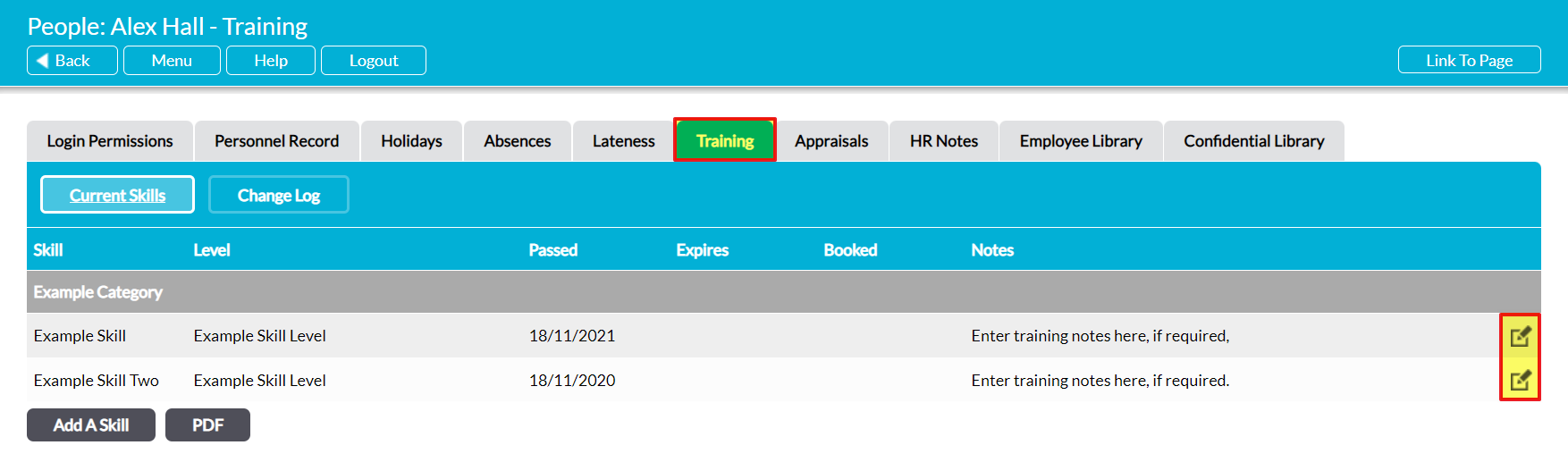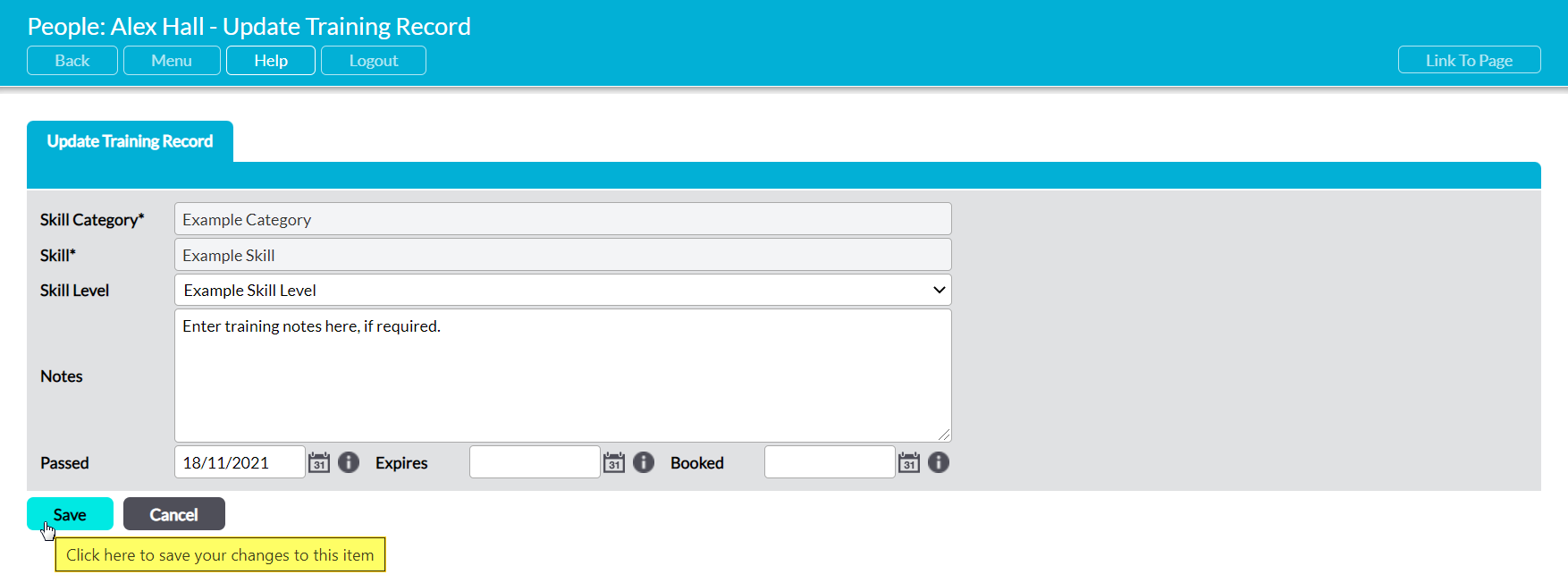To edit an existing Skill within an employee’s Training Record (e.g. to add additional notes, update its level, and/or update its dates), locate the appropriate Skill within the Training Record and click on the pencil icon to its right.
Skill Category and Skill are automatically generated based on the selections that were made when the Skill was added to the record, and cannot be changed. However, all other fields will be opened for editing. Make the necessary adjustments, and then click Save to finalise your changes.