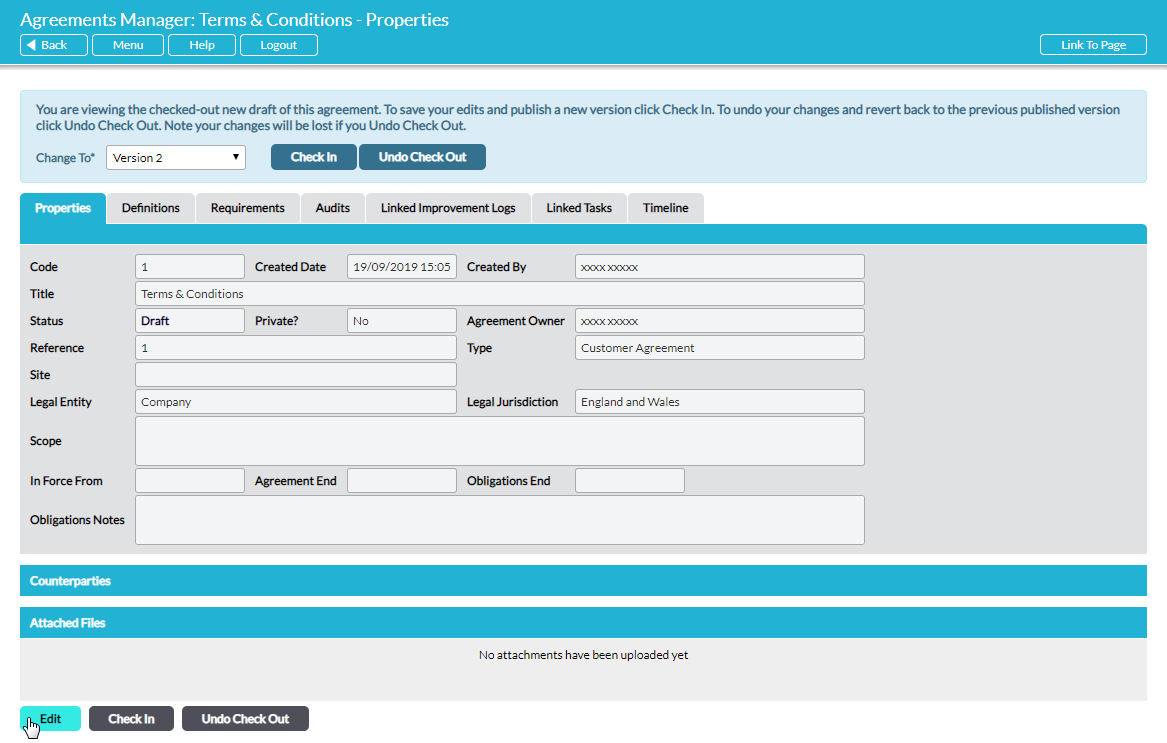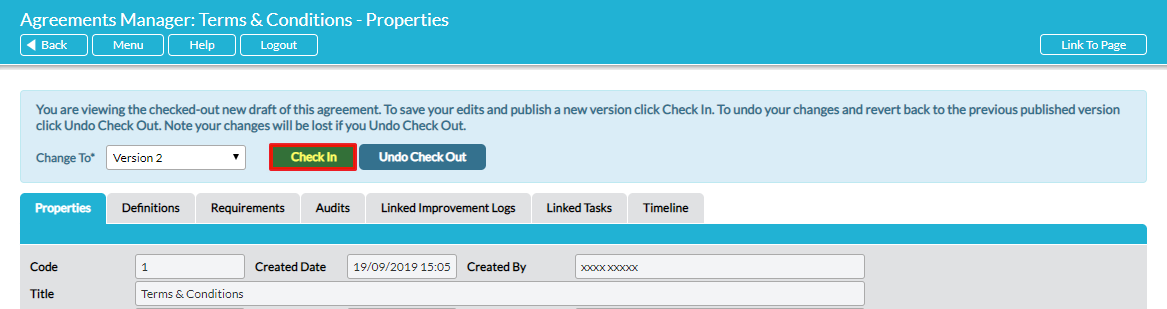An agreement (contract, or other set of obligations) consists of three component parts:
- its overall Properties (such as legal jurisdiction, counterparty, in force date)
- associated Definitions
- its set of individual Requirements
To edit the properties of an agreement, select the agreement on the Agreements Manager – Agreements tab. The agreement opens on its Properties tab.
If the agreement is currently checked-in, you can change its status using available action buttons. See Change the Status of an Agreement.
To make any other edits, the agreement must be checked-out. Click on Check Out at the top of the page, then click on Edit to open the properties for editing:
Make any edits to available fields (see Agreement Properties Fields Explained for a comprehensive explanation of each of the fields) and then click on Save.
After saving, if it is appropriate to check in the agreement do this by clicking on Check In. See Automatic Version Control of Agreements – Check Out / Check In.