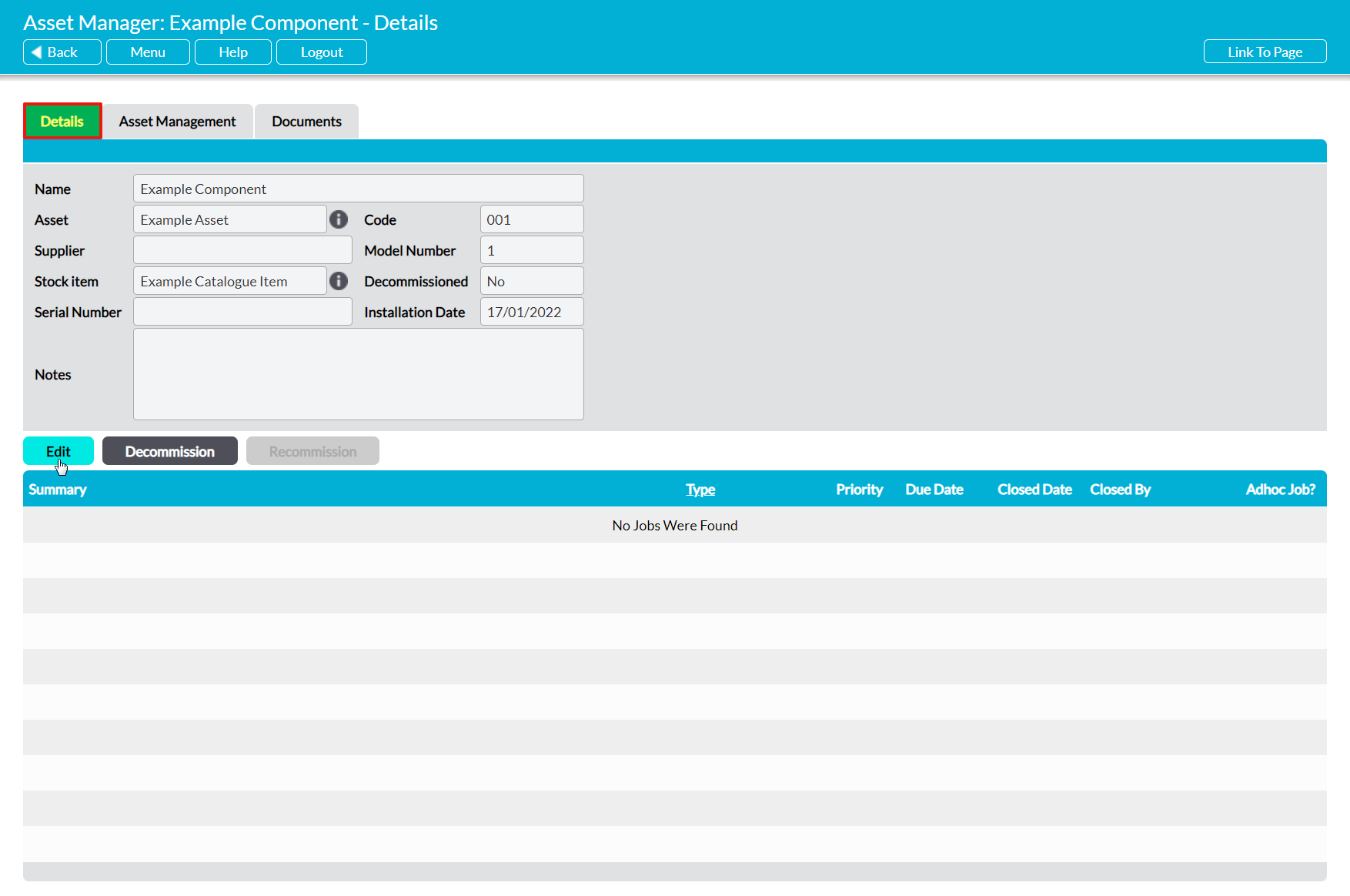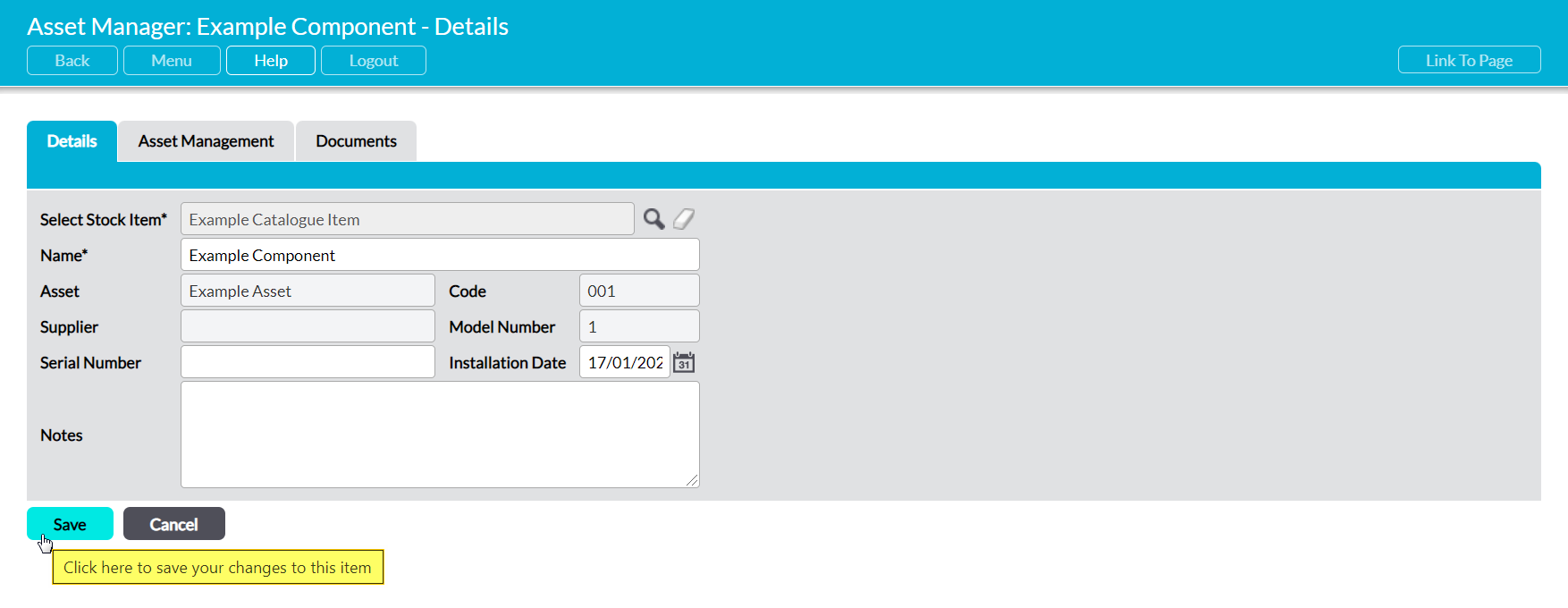To edit a Component, open the Component on its Details tab and click on the Edit button.
Asset, Code, Supplier, and Model Number are automatically generated using the information recorded within your Stock Catalogue and cannot be changed, but all other fields will open for editing.
Make the necessary adjustments, and then click Save to finalise your changes.