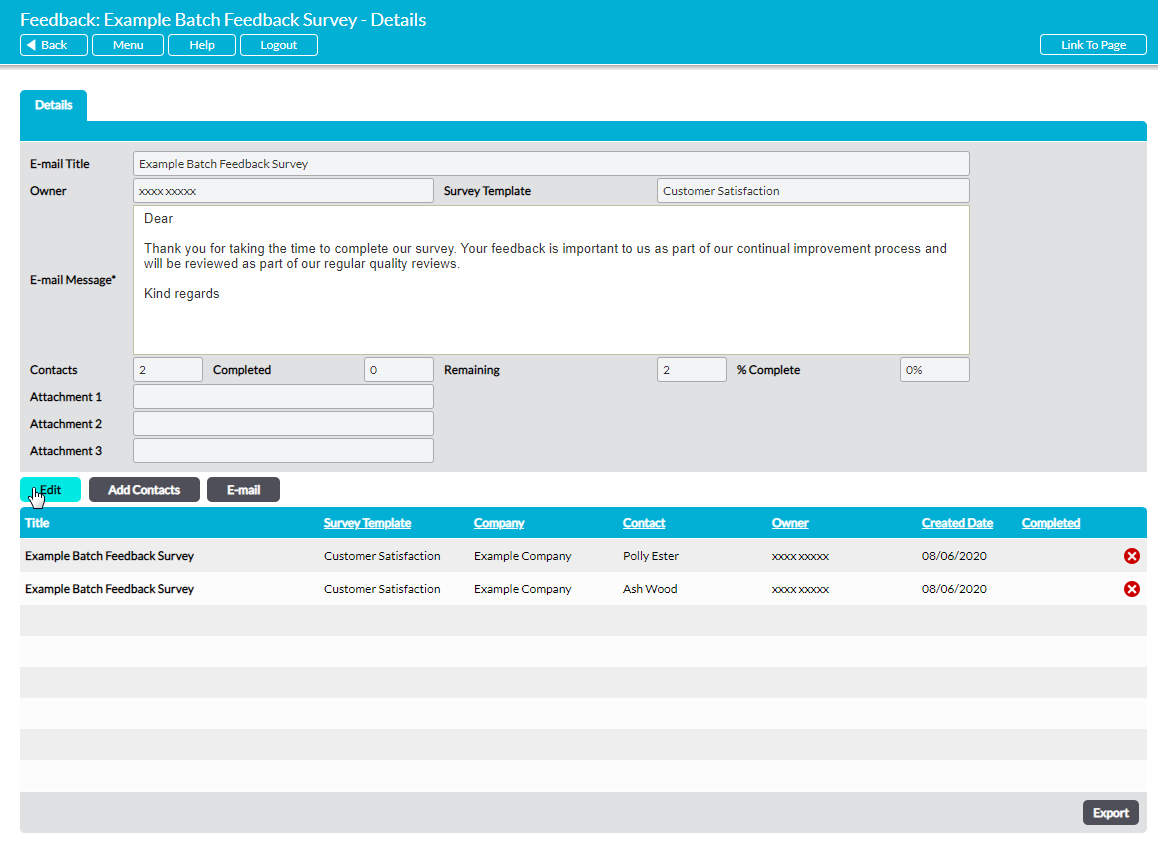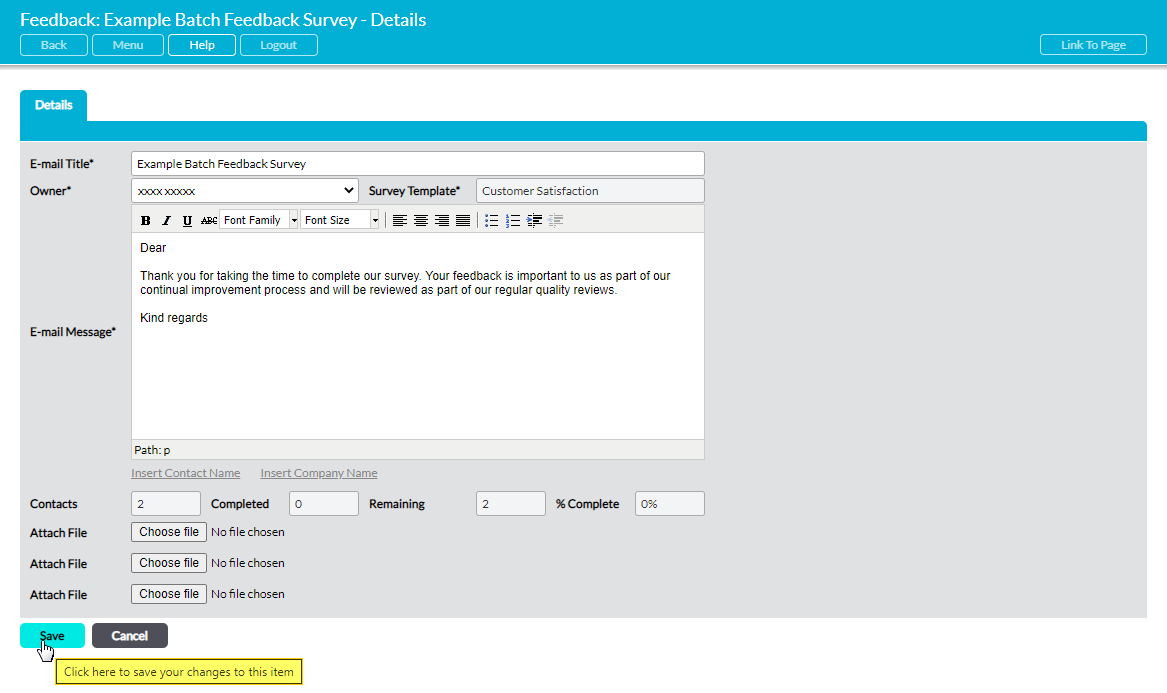To edit a Batch Survey’s details, open the Batch Survey’s record and click on the Edit button in its Details form.
Note that Contacts, Completed, Remaining, and % Complete are automatically generated and cannot be changed. However, all other fields will be unlocked for editing.
Make the necessary changes, and then click Save.