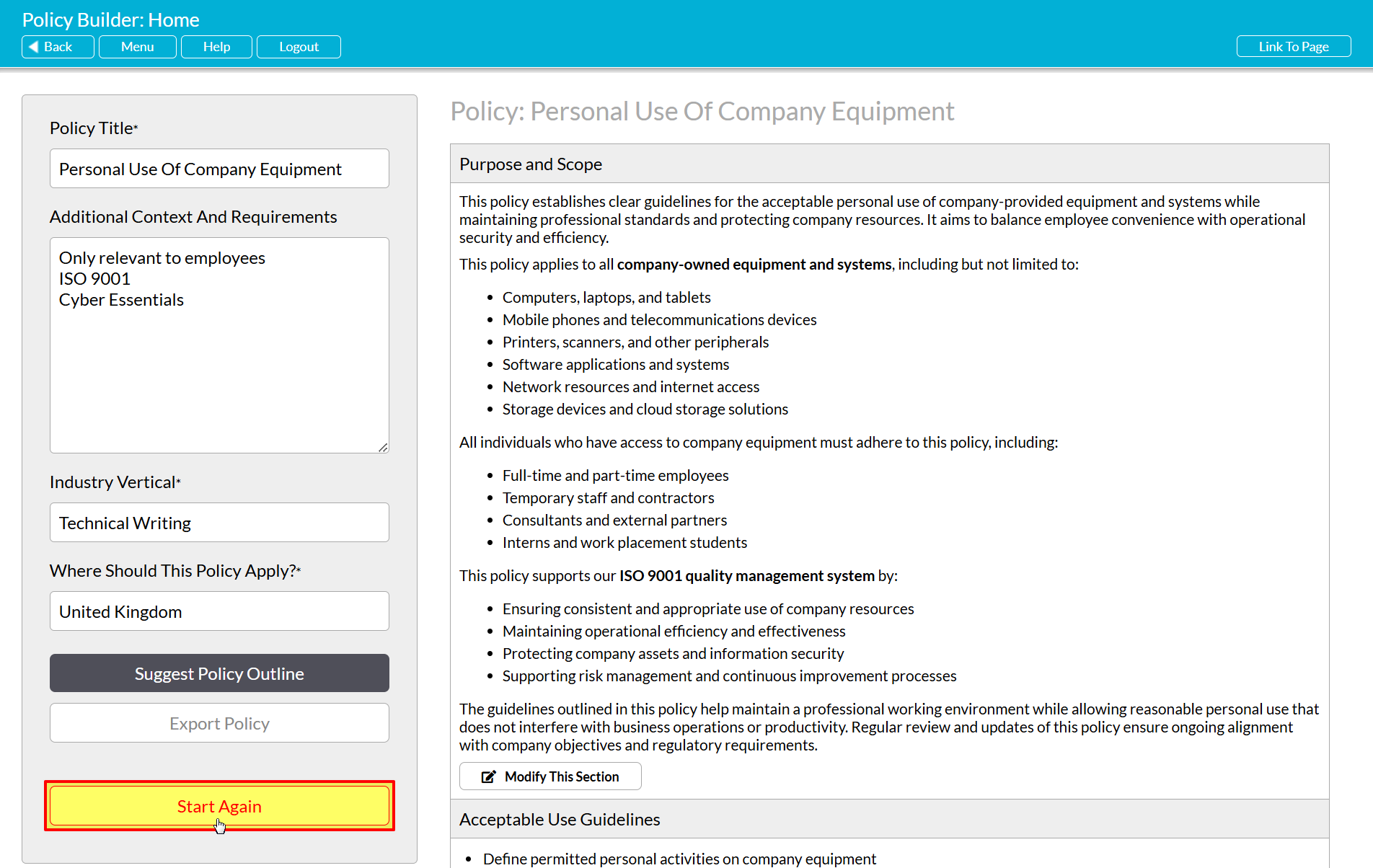Due to the nature of the Policy Assistant, it will only be possible for each of your employees to have one in-progress Policy within the module at any one time, and this in-progress Policy will only be accessible to them. In addition, each user’s in-progress Policy will automatically be loaded within the PA when the module is opened by the user, and will remain available to them until such time as they decide to discard their existing Policy and begin building a new one.
It is important to be aware that Activ cannot store previously generated Policies within the Policy Assistant, and that each in-process Policy is only accessible to the user who created it. This means that starting a new Policy effectively removes that Policy from your system. i.e:
- Tom Smith begins using the PA to build a Policy, then decides to return to it at a later date.
- Tom Smith re-opens the PA in the future: he will be presented with his previous in-progress Policy, and can continue working on it where he left off.
- He decides to start a new Policy instead.
- Activ clears the previous Policy and generates a new Outline at Tom Smith’s request. Tom Smith can only access this new Policy: he can no longer access the Policy that he started previously. However, other users of the system can continue working on their own (separate) Policies as normal.
For this reason, you should always Export any existing Policy within your Policy Assistant before beginning to build a new one (see Export a Policy).
*****
To discard an existing Policy and begin a new one, open your Policy Assistant and click on the Start Again button displayed on the left-hand side of the screen.
Activ will prompt you to confirm whether you wish to discard your existing Policy and reset the PA to its default state. Click on OK, and Activ will remove the current Policy and clear its associated information panels (displayed to the left-hand side), reverting the Policy Assistant to its default state. You will now be able to begin building a new Policy, as described within the Create a New Policy Outline help article.