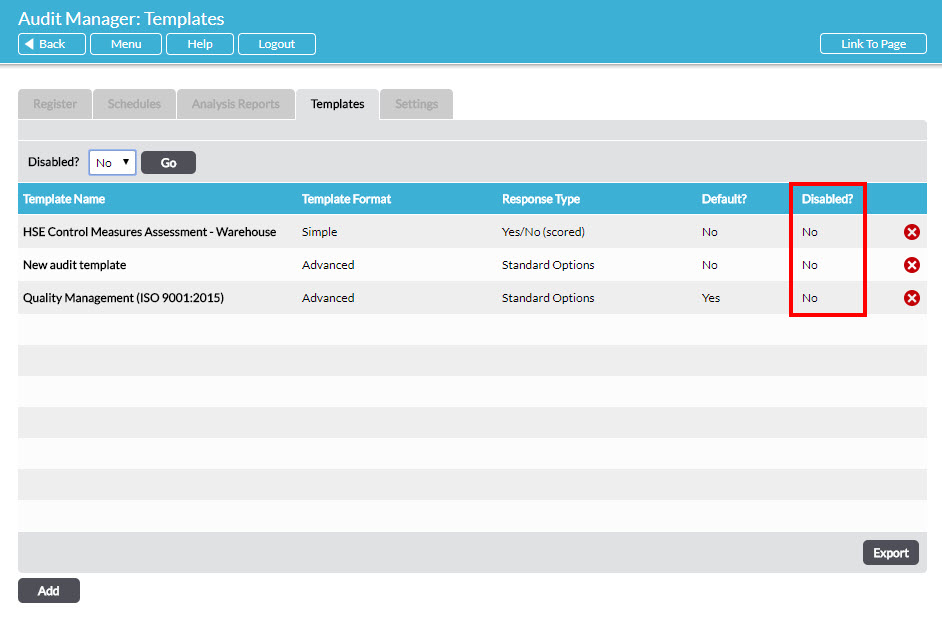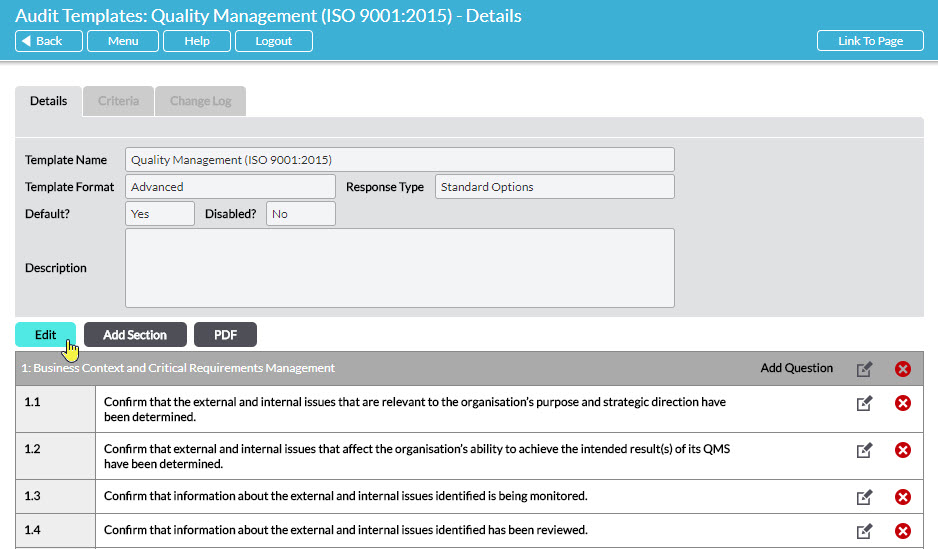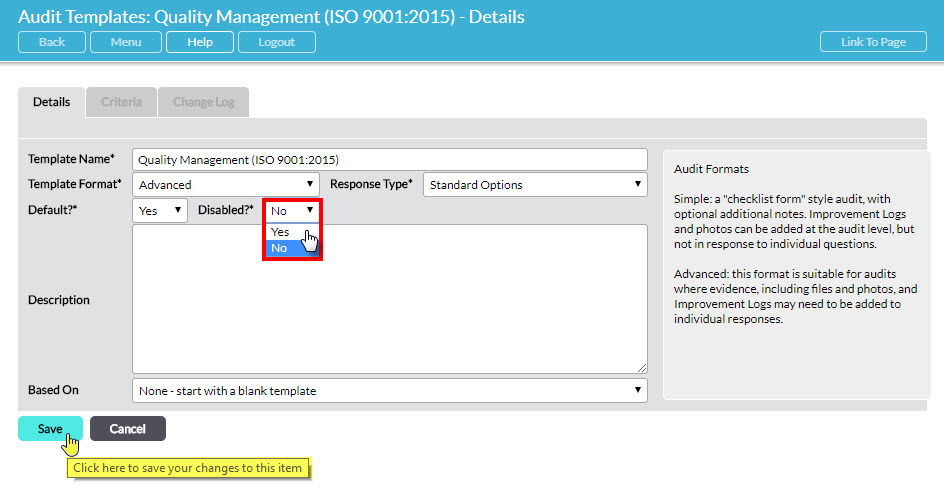Activ gives you the option to disable (hide) an audit template to prevent it being available for selection when a new audit is scheduled. If a template has been used in one or more audits, in order to preserve the integrity of your audit records the template cannot be deleted. However, you can disable the template. Existing audits using a disabled template will remain on record within the system but it will not be possible to select that template when setting up a new audit.
To disable a template, go to Audit Manager – Templates where all audit templates in your system are listed. The Disabled? column indicates the status of listed templates: ‘Yes’ means the template is disabled, ‘No’ means that it is not disabled i.e. is available for use.
To change the disabled status of a template, click on the template’s name in the list to open the template’s Details screen:
Click on Edit and select ‘Yes’ or ‘No’ in the Disabled?* field according to your requirements:
Click on Save to make your changes take effect.
You can switch between ‘Yes’ and ‘No’ at any time to suit your needs.