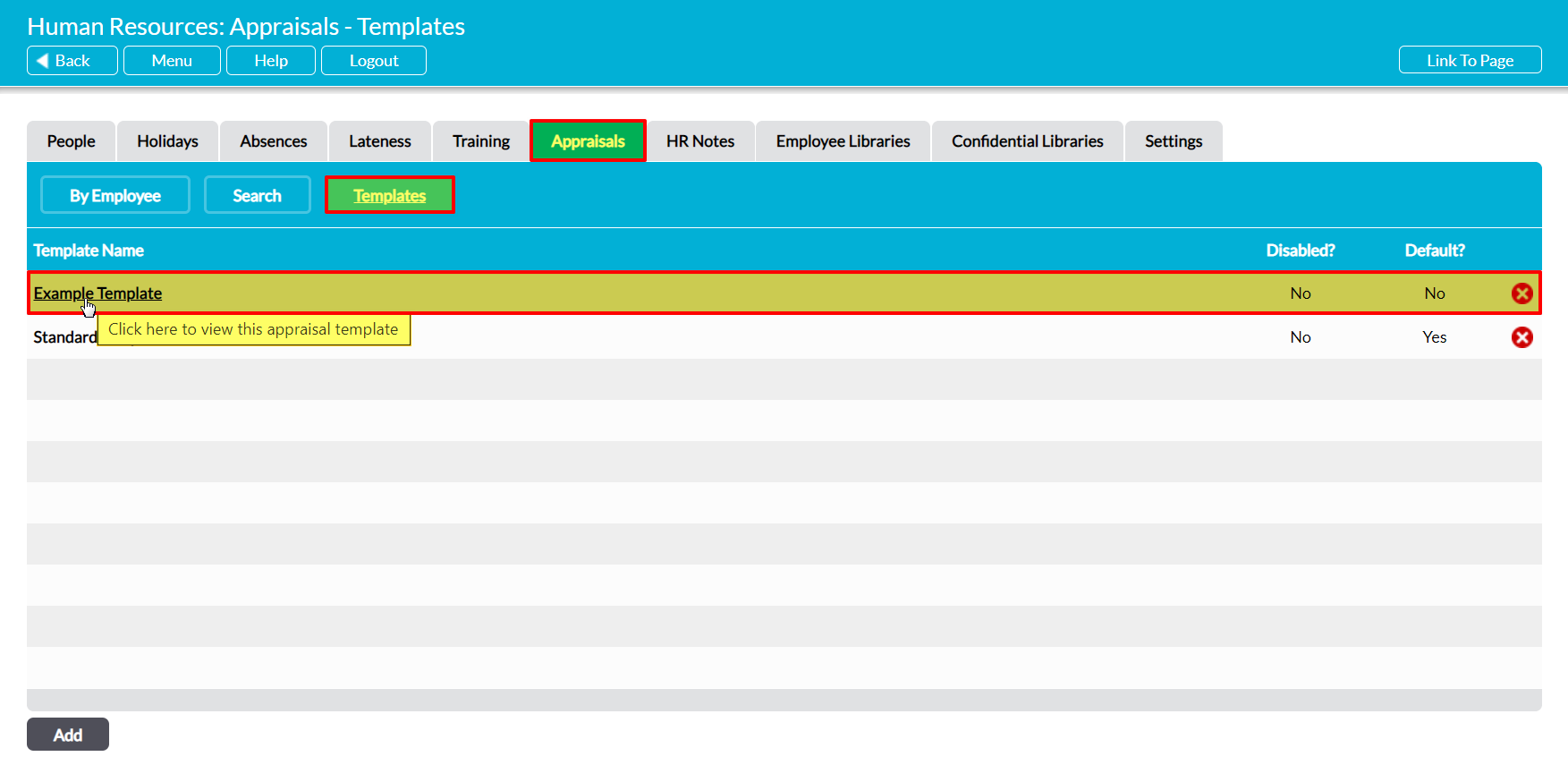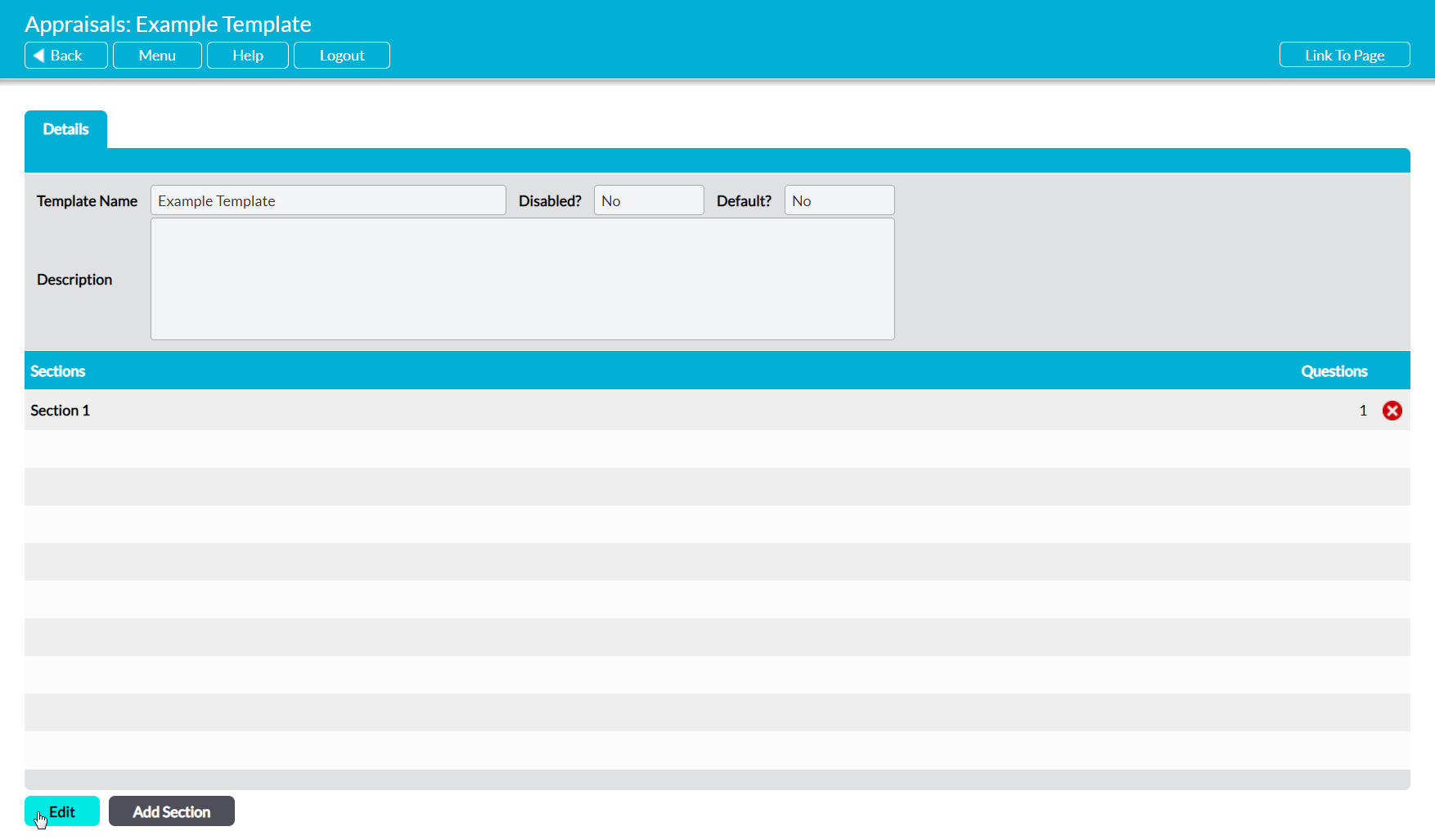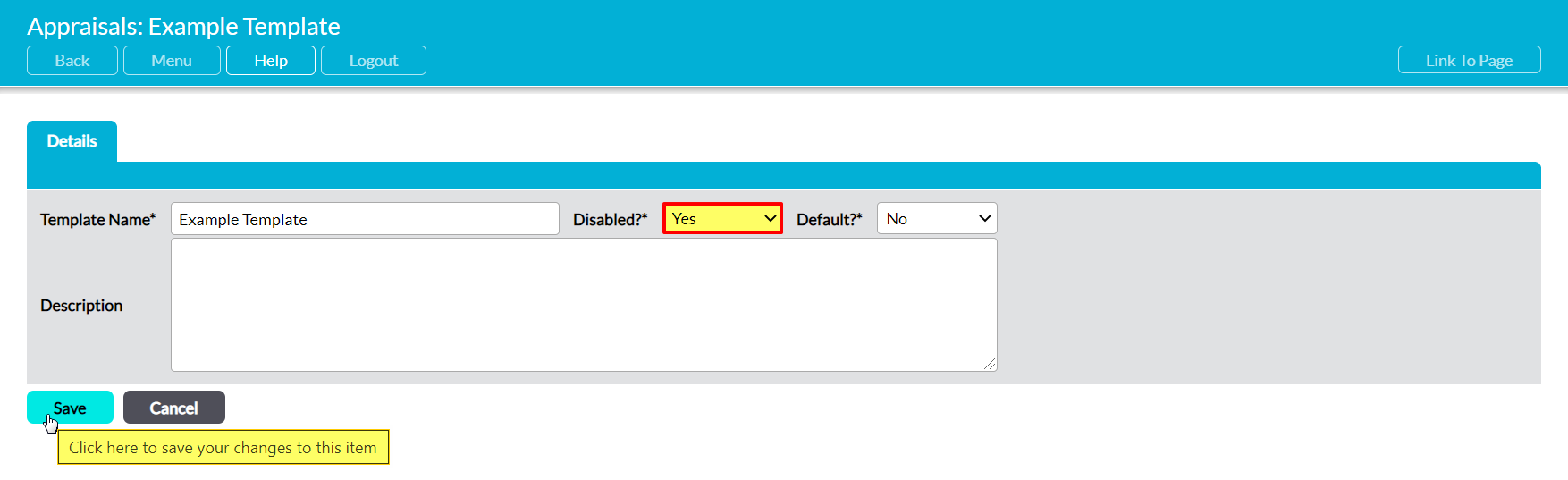Activ gives you the option to disable an Appraisal template to prevent it from being selected when a new Appraisal is scheduled. There are several reasons why you may wish to do this – for example:
- You may wish to prevent it being selected while it is being created.
- It may have been superseded by a new version.
- It may have been used in previous Appraisals, but is no longer required.
Existing Appraisals using the template will remain on record within the system when an Appraisal template is disabled, but it will not be possible to select the template when scheduling a new Appraisal.
To disable an Appraisal template, open the Human Resources module on its Appraisals tab and click on the Templates button. This will open a register of all Appraisal templates that currently exist within your system. Locate the appropriate template in the register, and click on its Name.
The template will open on its Details tab. Click on Edit at the bottom of the screen.
If the template has not been used for any Appraisals, all fields will open for editing. Otherwise, only the Disabled? and Default? fields will be editable.
Use the dropdown menu to set the Disabled?* field to ‘Yes’, and then click Save.
You will be returned to the template’s Details tab, and the template will now be unavailable when your users are scheduling new Appraisals.