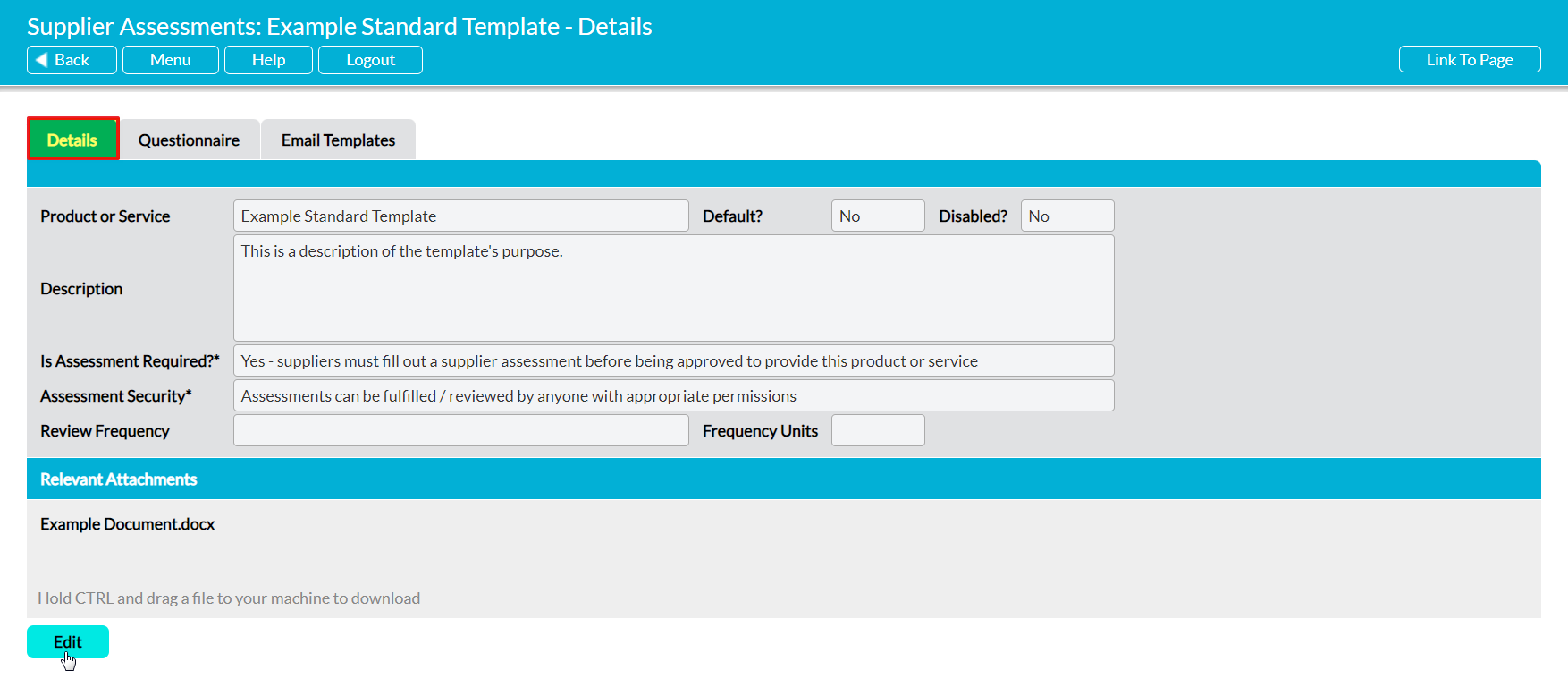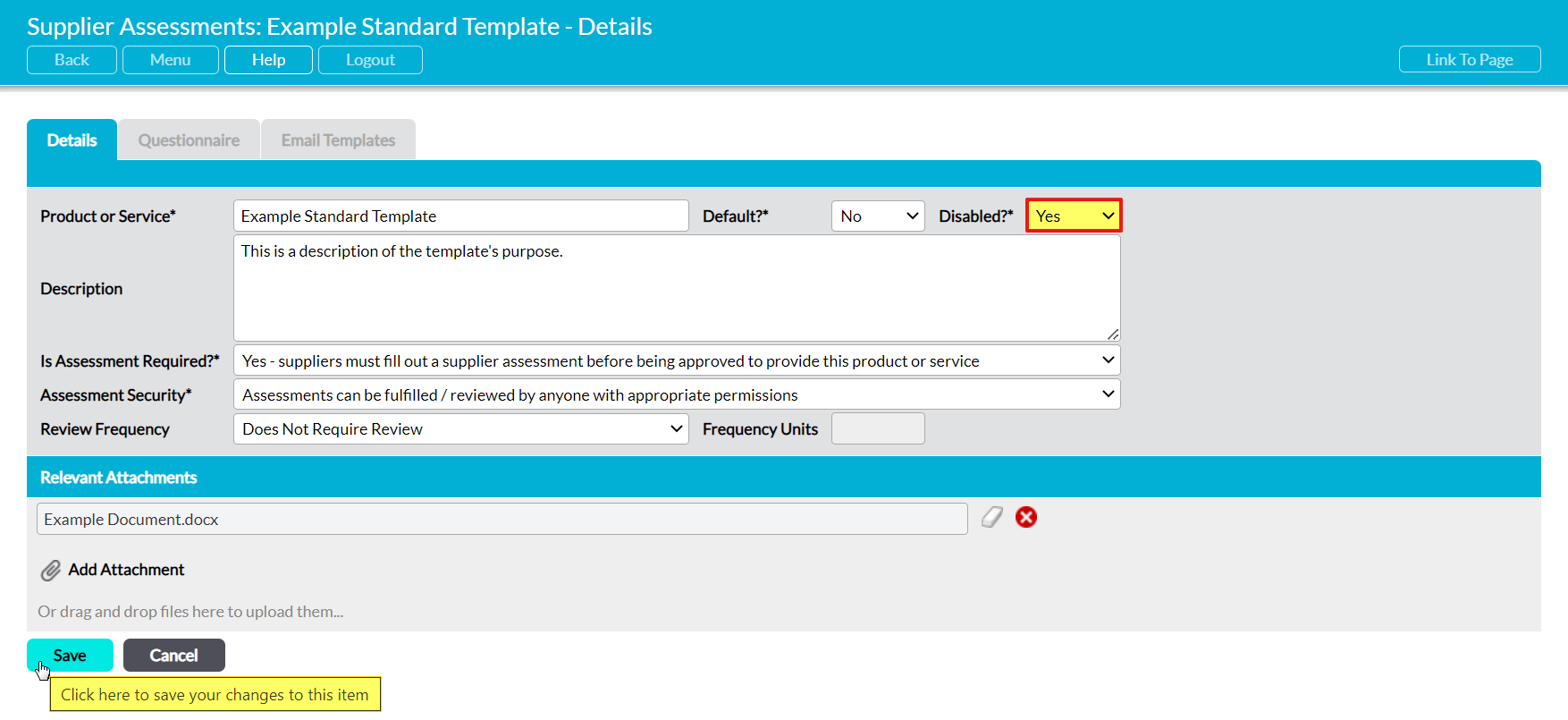Activ gives you the option to disable (hide) a Supplier Assessment template instead of deleting it. This is useful if you want to prevent new Supplier Assessments being created using the template, but have already used the template or do not want to delete it. When this option is used, existing assessments based on the template will remain on record within the system, but it will no longer be possible to select the template when setting up a new Supplier Assessment.
To disable a template, open the template on its Details tab and click on the Edit button.
All fields will open for editing. Use the dropdown menu to change Disabled? to ‘No’, and then click Save.
You will be returned to the template’s Details page, which will now record the template as being disabled.