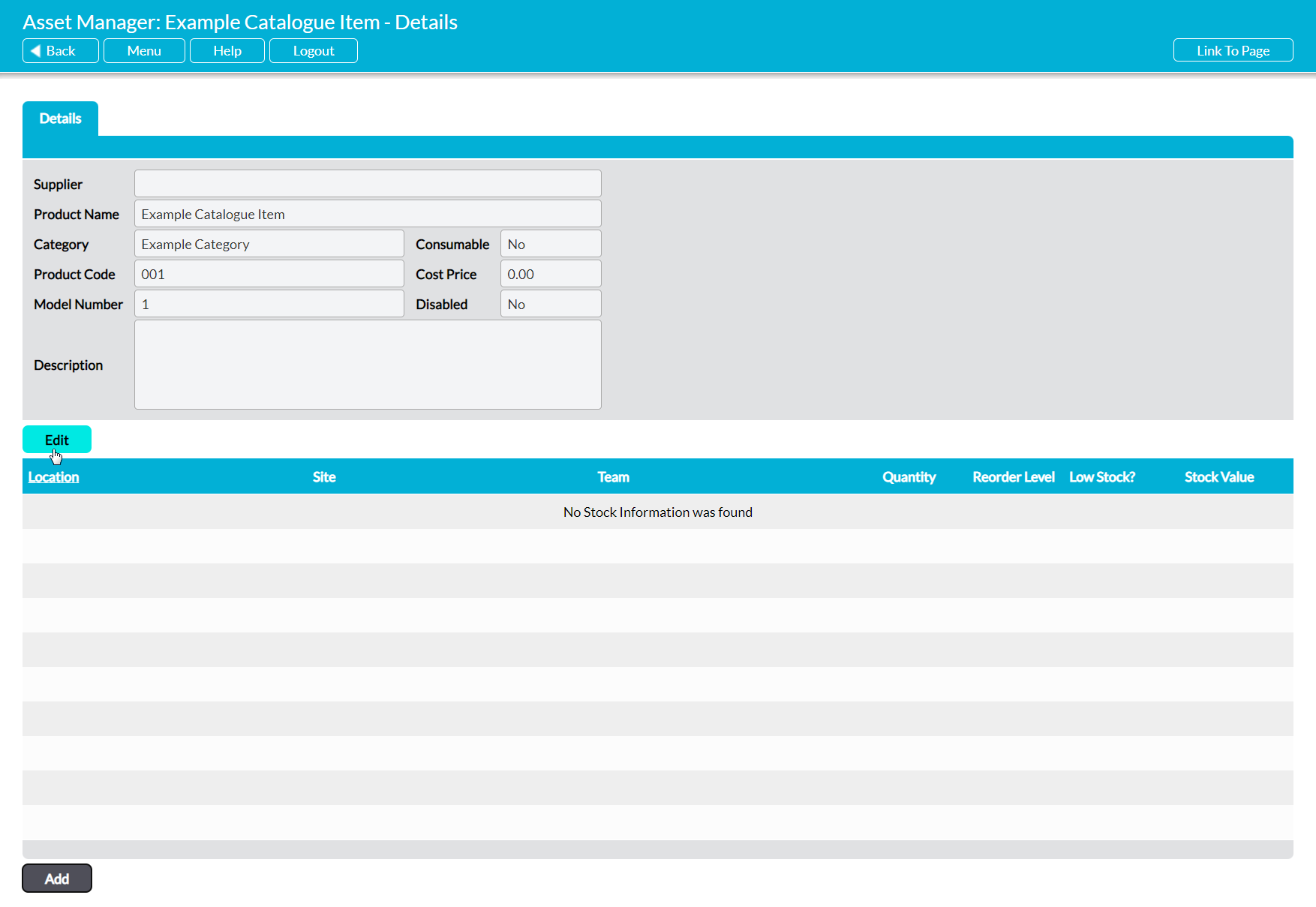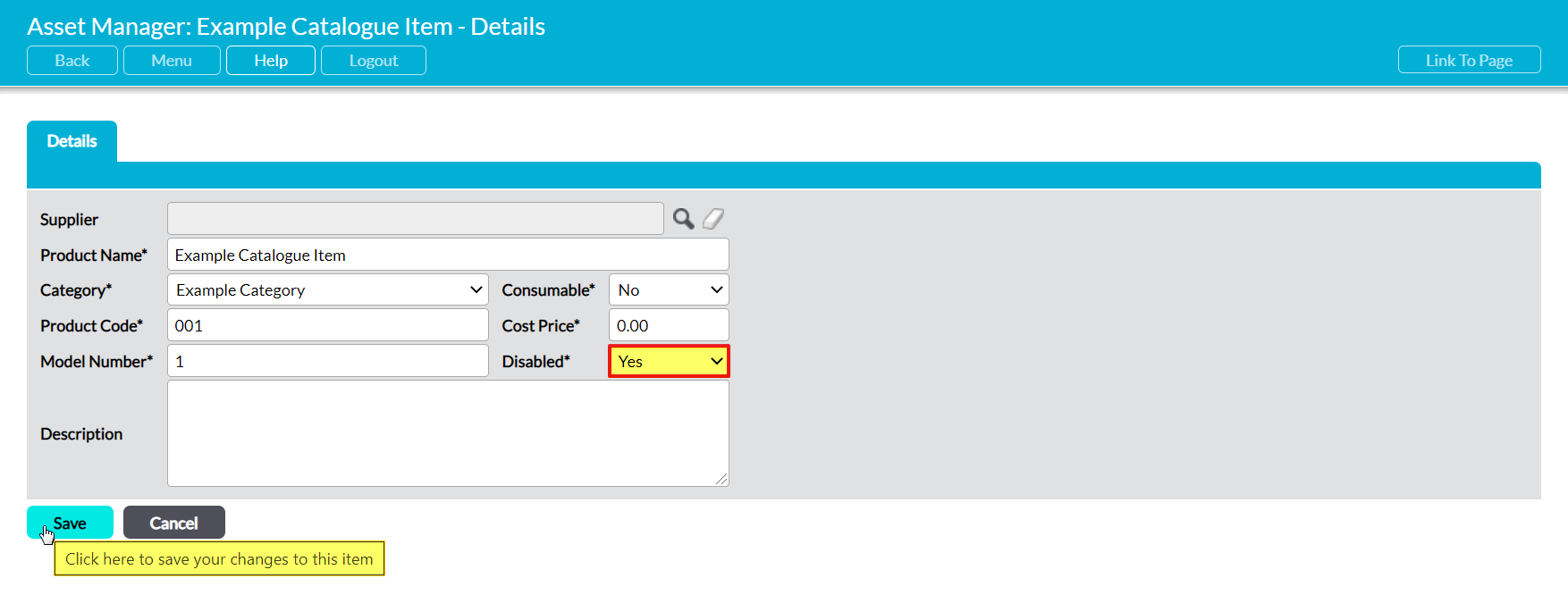Activ provides you with the option to disable (hide) a Catalogue Item instead of deleting it. This is useful if you want to prevent new Stock Listings being recorded against a Catalogue Item, but have already used the Item elsewhere within the Asset Manager or do not want to delete the Item. When this option is used, existing Stock Listings associated with a disabled Catalogue Item will remain on record within the Stock List, but it will no longer be possible to assign the Item to new Stock Listings or to add more Stock to existing Listings that use the disabled Catalogue Item.
To disable a Catalogue Item, open the Catalogue Item on its Details tab and click on the Edit button.
Product Code and Model Number will be locked and cannot be changed, but all other fields will be opened for editing. Use the dropdown menu to change Disabled? to ‘Yes’, and then click Save.
You will be returned to the Catalogue Item’s Details page, which will now record the Item as Disabled.