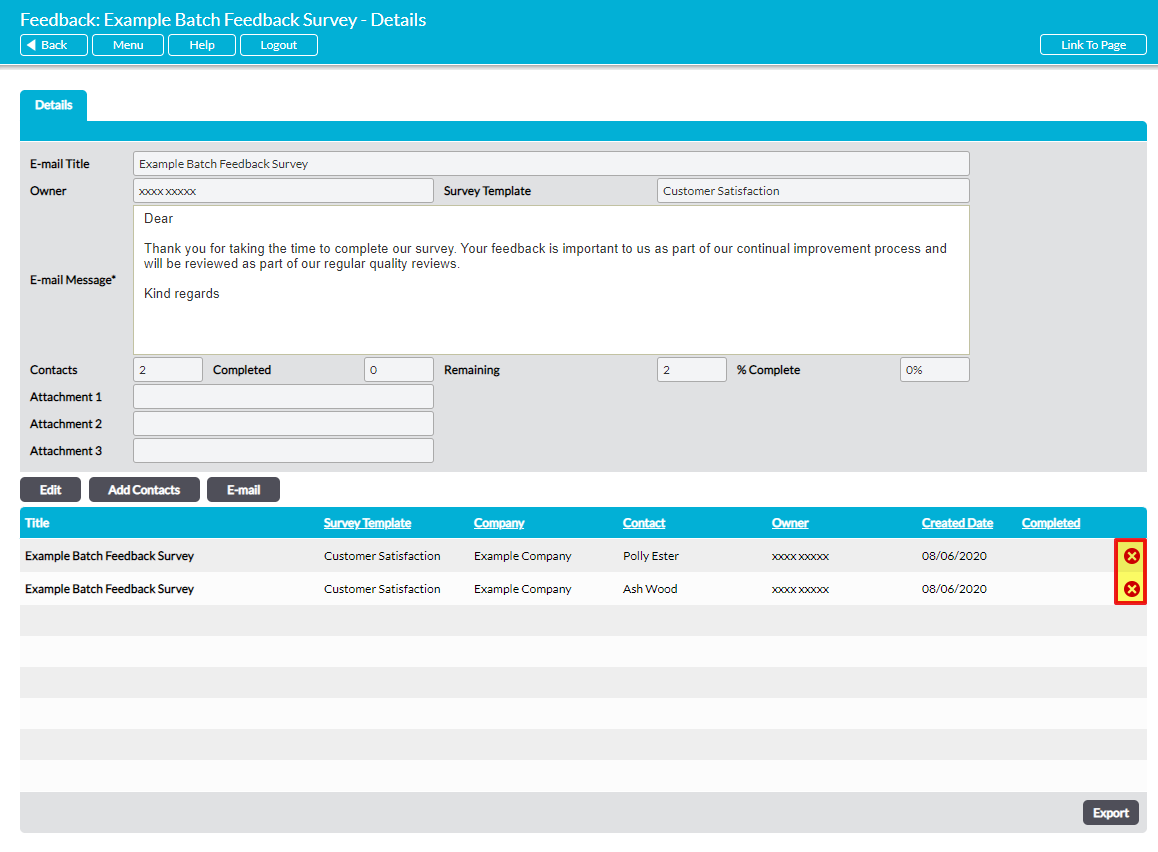To delete an individual Feedback Survey from a Batch Survey, open the Batch Survey and locate the individual Feedback Survey within the register in the bottom half of the screen.
Click on the red cross icon to the right of the appropriate record.
Note that deletion cannot be undone. Once it is accepted, the Feedback Survey and any associated responses will be permanently removed from your system.