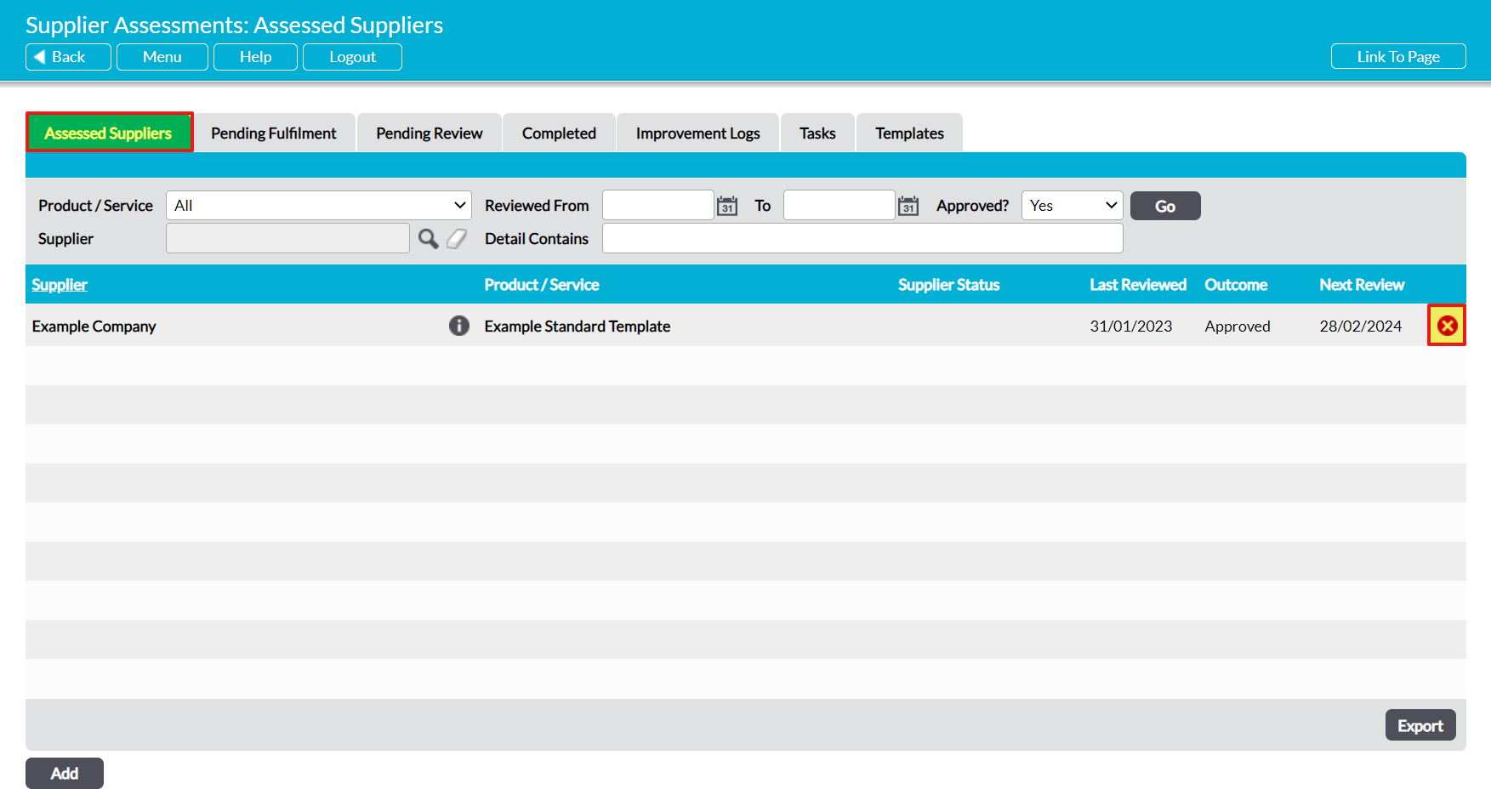To delete a Supplier from your list of Assessed Suppliers, open the Customers & Suppliers: Supplier Assessments area and click on its Assessed Suppliers tab. This will open a register of all Suppliers who have previously been assessed.
Find the Supplier that you wish to remove from this area, and then click on the red cross icon to the right of its record.
You will be prompted to confirm whether the Supplier should be deleted. Click on OK, and the Supplier will be removed from this register. Note that this will only affect the Assessed Suppliers register – the Supplier itself will still remain within your Companies area, and the associated Supplier Assessment will still be stored within the Supplier Assessment area’s Completed tab.
Also note that deletion cannot be undone. Once it is accepted, the Supplier will be permanently removed from your Assessed Suppliers list for this product/service, and you will have to complete a new Assessment for them if you wish to re-list them.