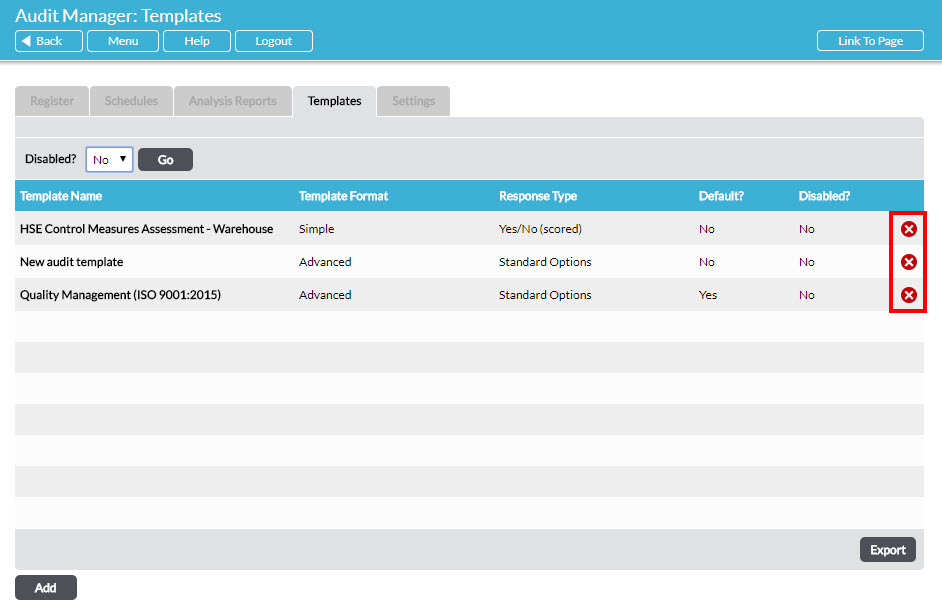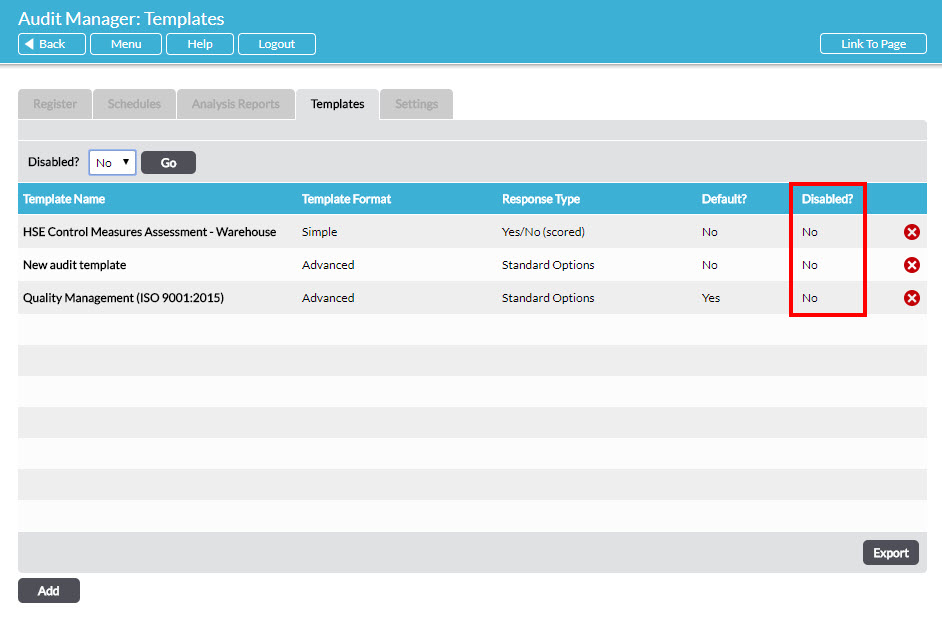You can delete an audit template from your Activ system provided it has not been used in a past audit and has not been selected for use in an audit that has already been scheduled.
To delete a template, go to Audit Manager – Templates where all audit templates in your system are listed. To the right of each template’s name you will see a red cross. Click on this to delete the template.
A pop-up warns that the template will be permanently deleted and asks you to confirm that you wish to delete it.
If the template has been used you will not be able to delete it. This is to preserve the integrity of your audit records. Instead, you can disable the template to prevent it being available for selection when future audits are scheduled. Existing audits using the disabled template will remain on record within the system but it will not be possible to select that template when setting up a new audit. Disabled templates are indicated ‘Yes’ in the Disabled? column in the list of templates.
See Disable an Audit Template for further guidance.