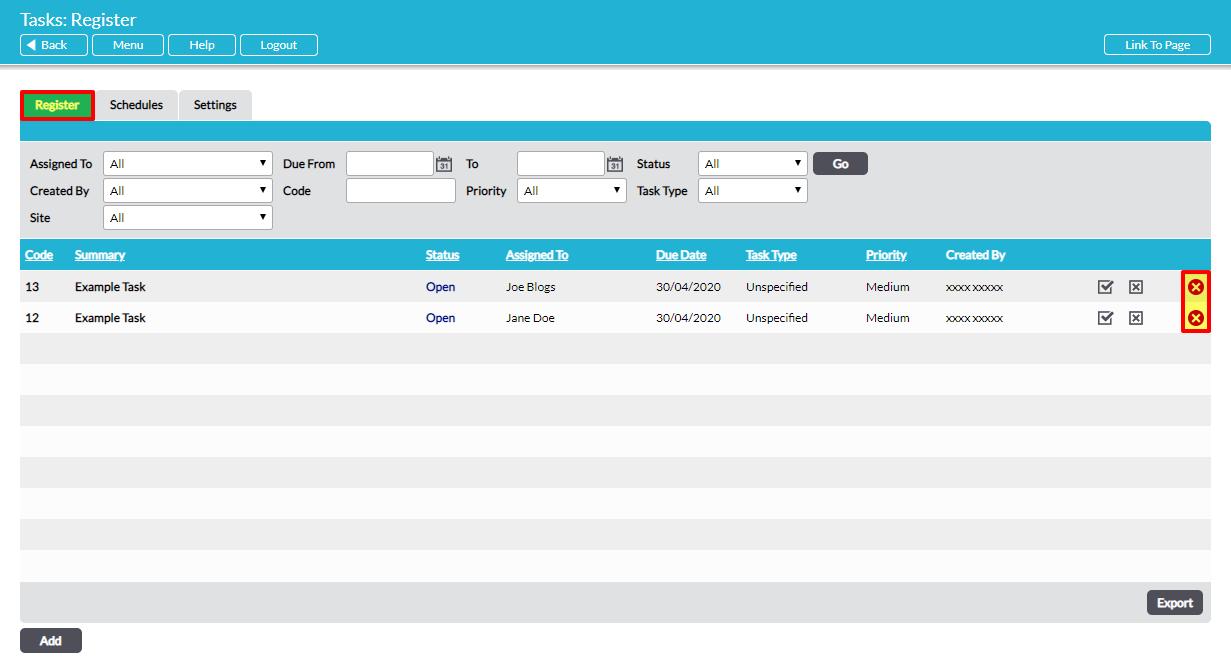Users with ‘Admin’ system permission for Tasks can delete any Tasks with exception of ISO Certification Tasks. Users with lower permissions can only delete Tasks they created or that are assigned to them.
Tasks with the ‘ISO Certification’ type cannot be deleted by any user of your system, as they are an integral part of the ISO Certification Manager module and intended to help you prepare for your audits. You will need to mark these Tasks as ‘complete’ if you wish to close them. See the ISO Certification Manager User Guide for more information.
To permanently delete a Task from the system, locate its record within the register and click on the red cross icon.
A pop-up will ask you to confirm your action. If you wish to proceed and delete the Task, click on OK.