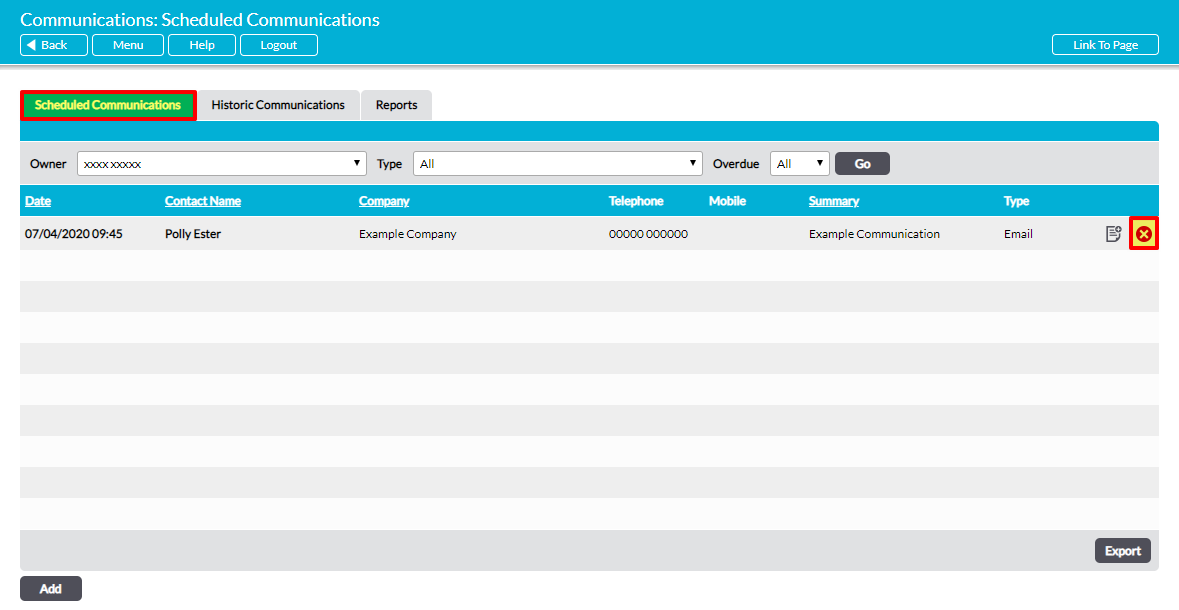To delete a Scheduled Communication, locate the Communication within the company’s Scheduled Communications register and click on the red cross icon.
You will be prompted to confirm whether the Communication should be deleted. Click Ok, and the Communication will be removed from the register.
Note that this action cannot be undone. Once a Communication has been deleted, it will be permanently removed from your system.