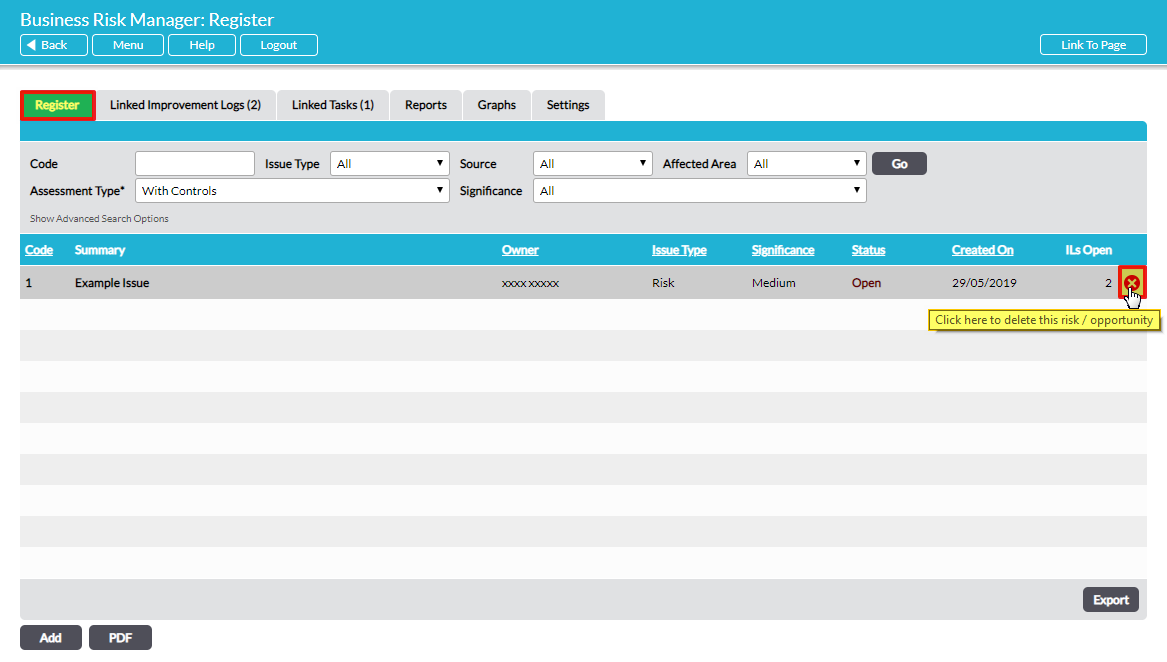All risks/opportunities (Issues) are listed on the Register tab of the Business Risk Manager module. An individual Issue can be deleted by clicking on the red cross to the right of the Issue’s summary:
Note that only users with Admin system permission for the Business Risk Manager module will see these red crosses, as users with lower system permissions do not have the authority to delete Issues. See System Permissions for more detail.