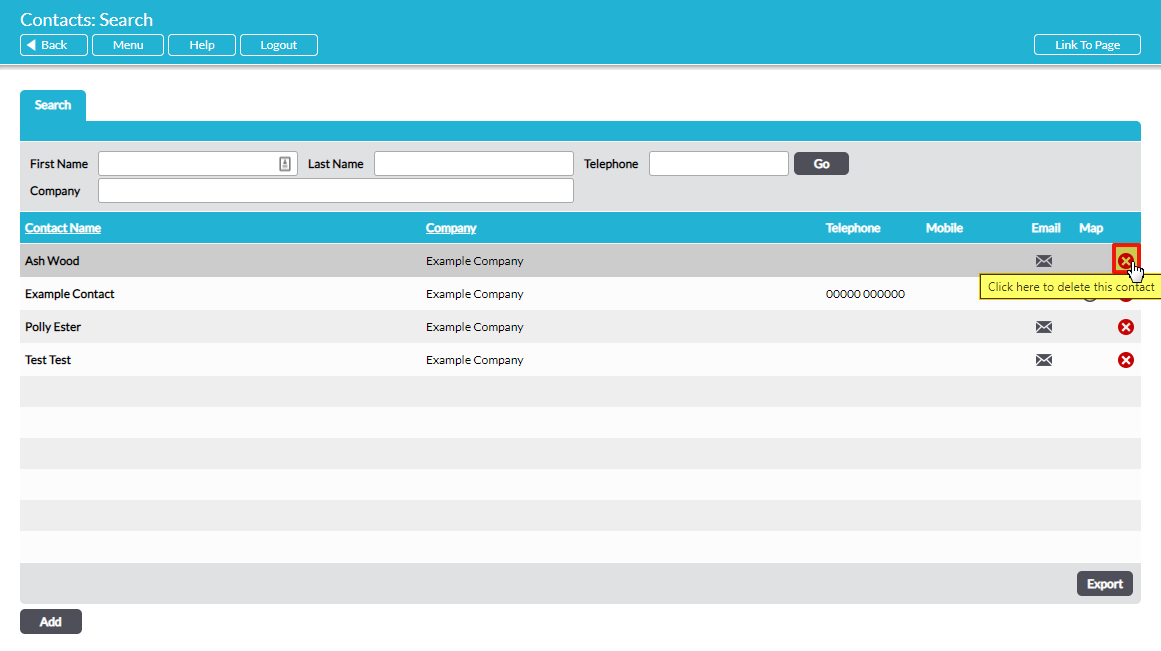To delete a Contact, locate the Contact within the Companies & Contacts: Contacts area and click on the red cross icon.
You will be prompted to confirm whether the Contact should be deleted. Click on Ok, and the Contact will be removed from the register.
Note that this action cannot be undone. Once a Contact has been deleted, it will be permanently removed from your system. Any communications associated with the Contact will also be deleted, and it will be cleared from the company’s Details if it was set as the company’s primary Contact.