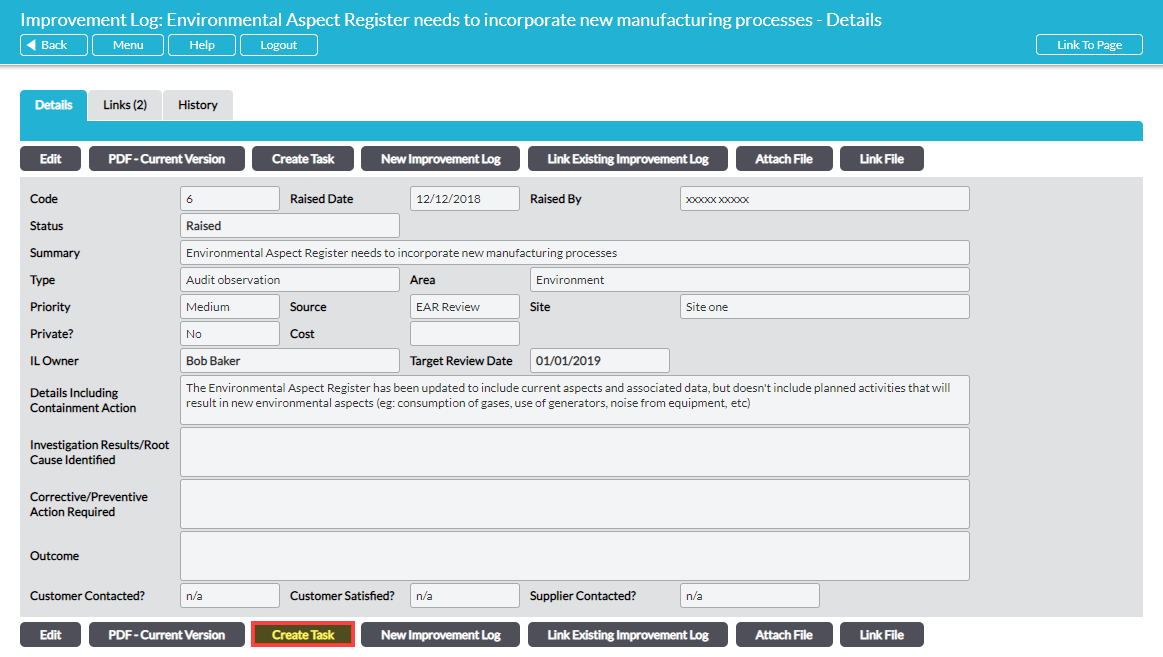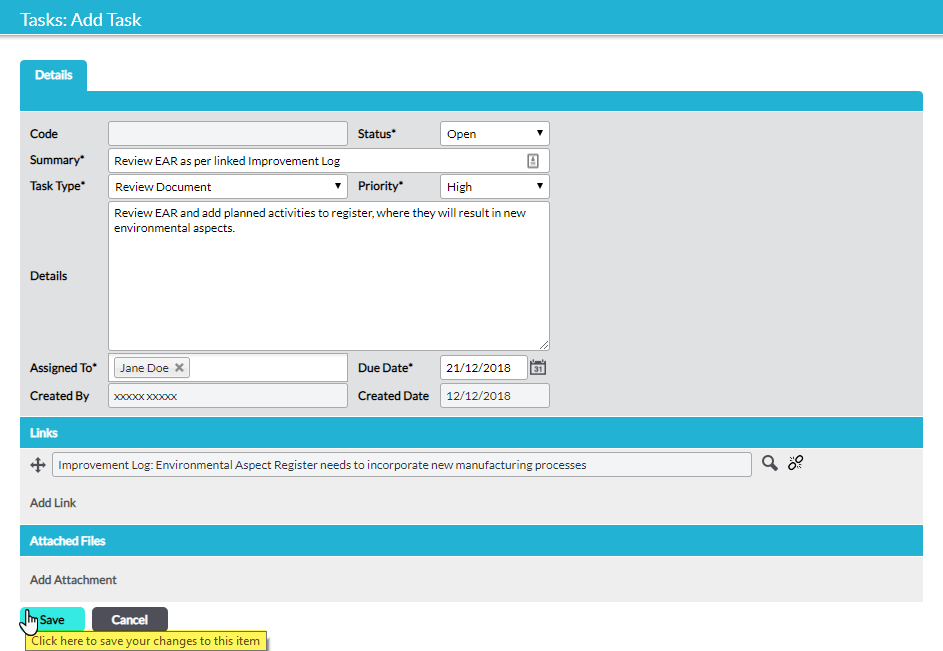Where Improvement Logs require associated actions to be carried out as part of the investigation, or to implement corrective/preventive measures, you can create linked Tasks and assign them to relevant individual(s) for completion. To assist in the management and progression of Improvement Logs, the relevant individual(s) will be alerted by e-mail when tasks are assigned to them and the Improvement Log’s Owner will be alerted when linked tasks are completed. Linked Tasks form part of the workflow of Improvement Logs and any individual Improvement Log cannot be closed until all linked tasks are completed.
Each Improvement Log’s Details tab has a number of action buttons, including Create Task:
To create a new task, click on Create Task. A new window opens where you can enter the details of the task. See Create a Task for further guidance.
Click on Save to complete the process of creating the new task. The person(s) the task was assigned to will be alerted by e-mail, provided they have their Notifications in My Details configured appropriately. See Tasks Alerts and Reminders.