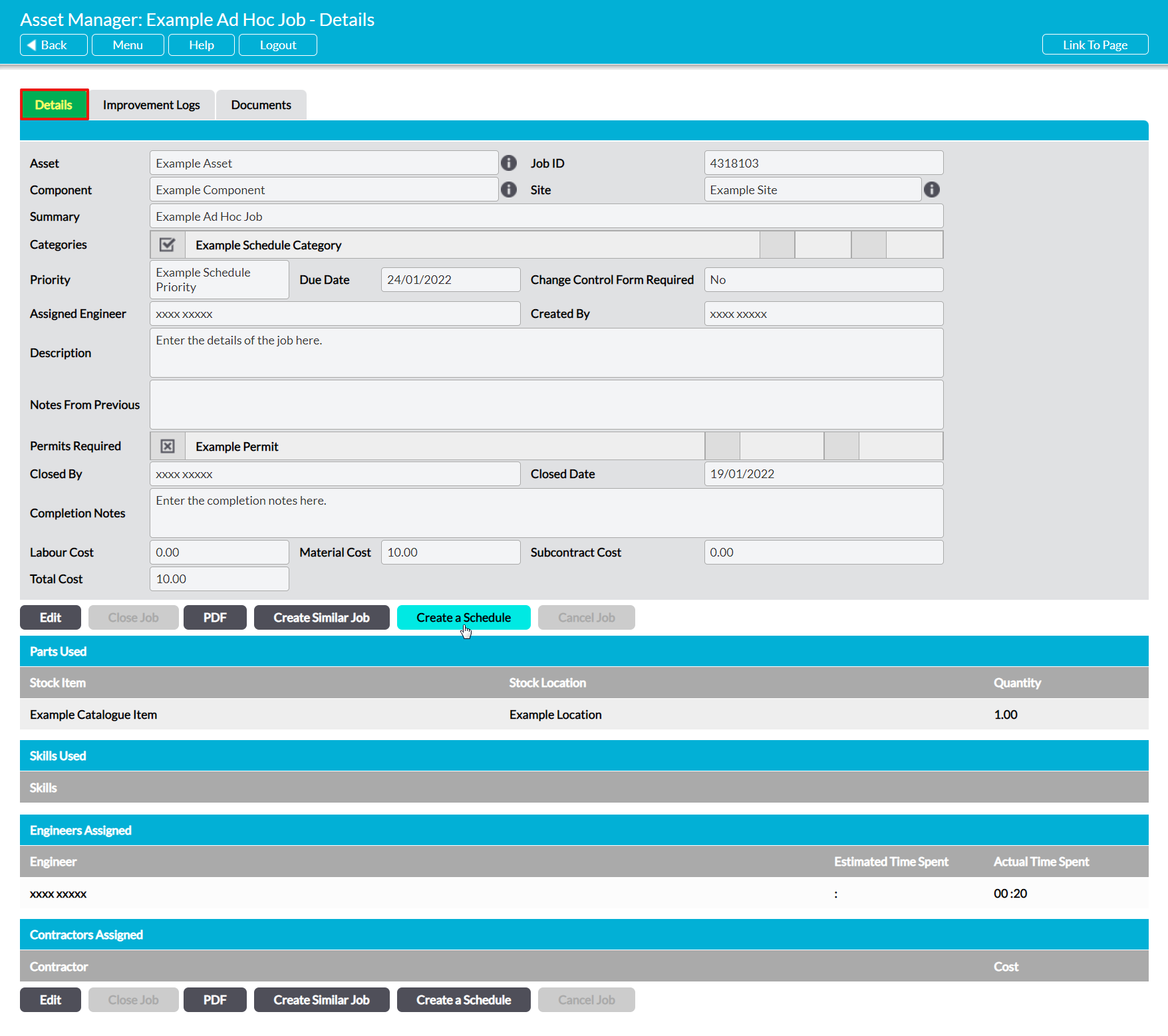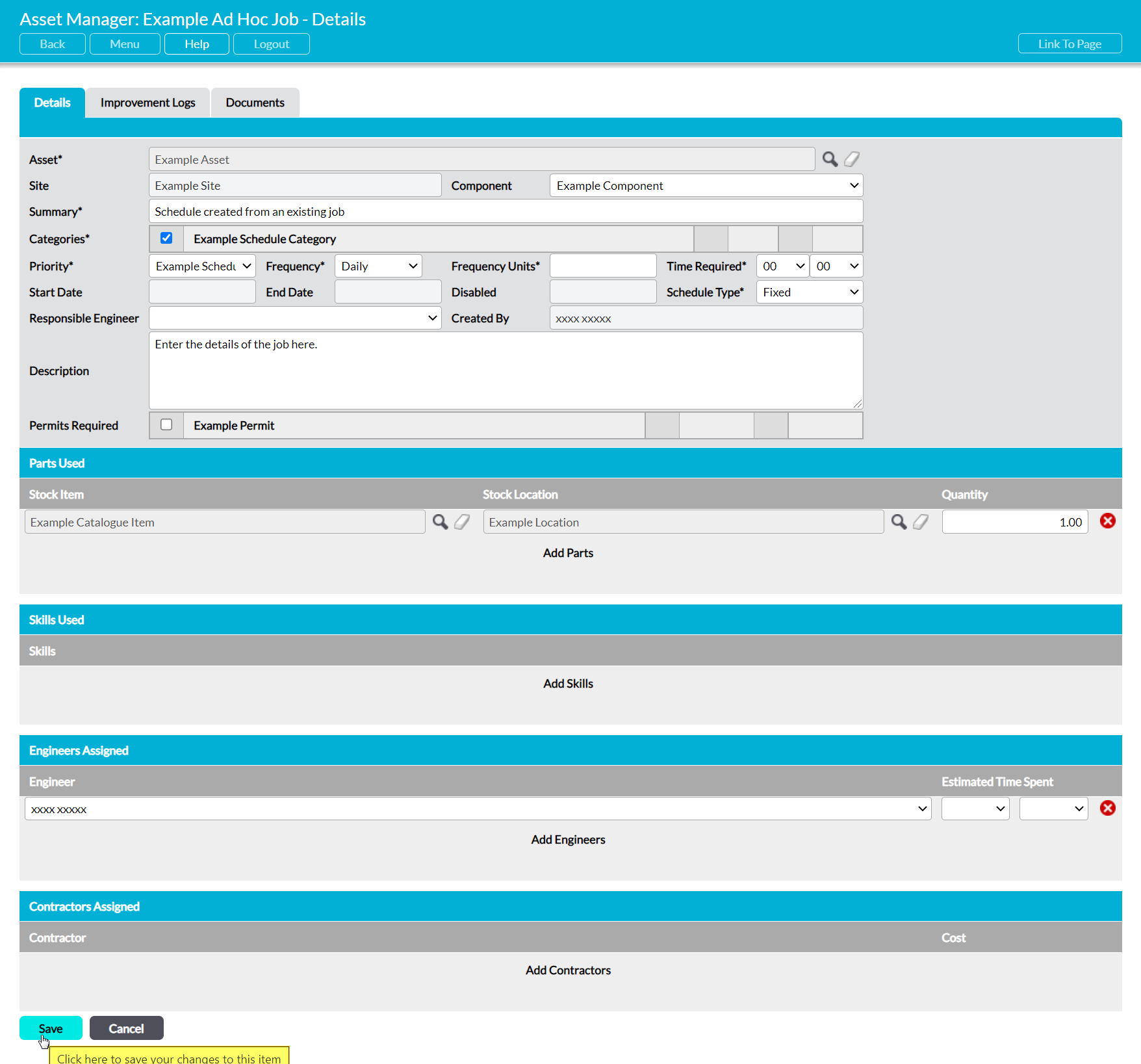Activ provides you with the option to create a new Job Schedule from an existing ad hoc Job: a feature that may be particularly useful if you find that you are regularly re-creating the same Job, or decide that there is a need to repeat an ad hoc Job. When this feature is used, the new Schedule will automatically import all information from the existing Job’s main Details form into a new Job Schedule form, allowing you to use that information as a template for your new Schedule.
To create a Schedule from an existing Job, open the Job on its Details form and click on the Create Schedule button.
A new Job Schedule Details form will open. The new form will be pre-populated with the key information from the base Job, enabling you to use that Job as a template for the new Schedule. Make the necessary adjustments to the copied data and enter an appropriate Priority, Frequency, Frequency Units, Time Required, and Schedule Type (see Create a Job Schedule for guidance), and then click Save.
You will be taken to the new Job Schedule’s Details page, from which you can review the information you have entered against the Schedule.