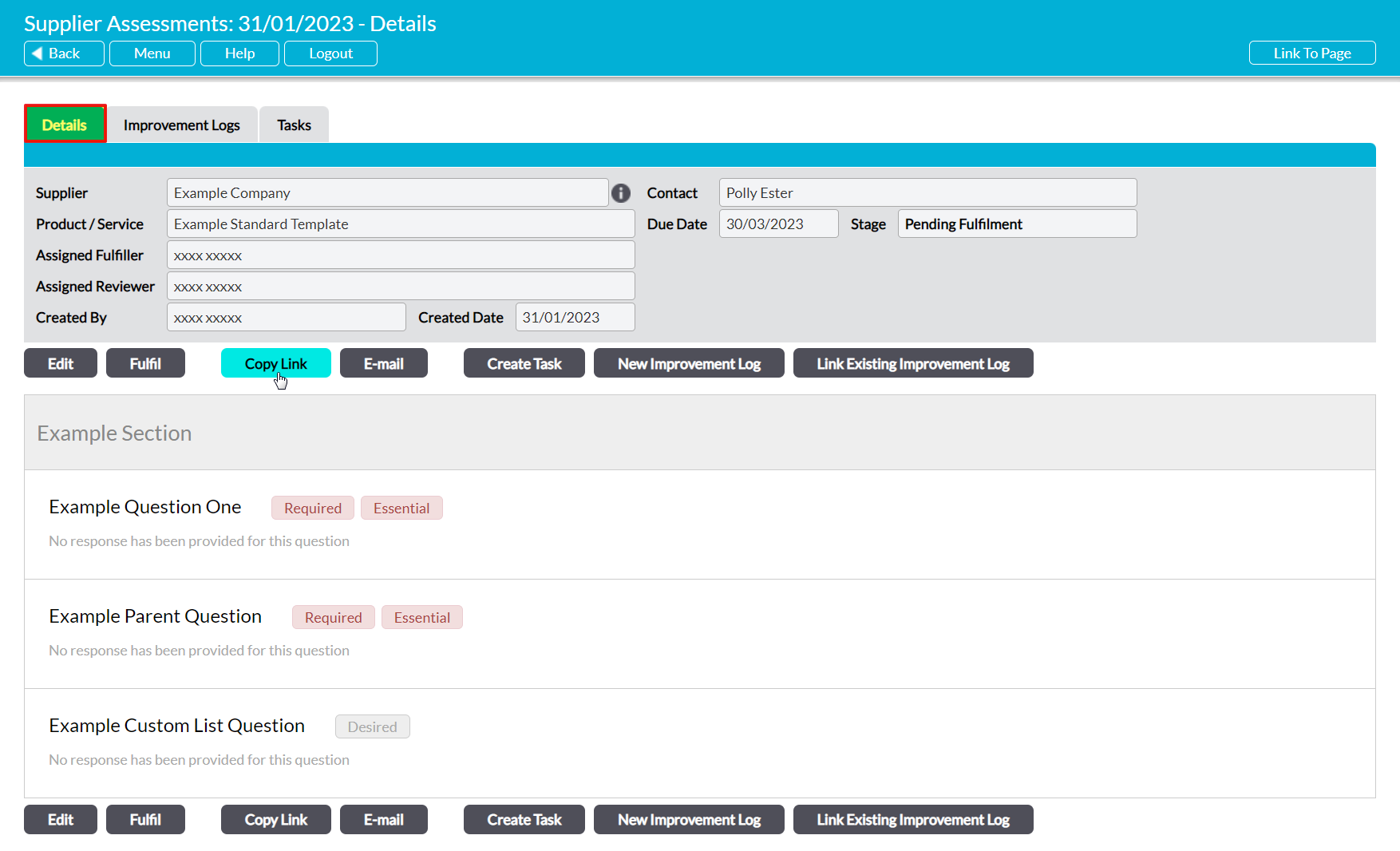Activ provides you with the option to copy the direct link to a Supplier Assessment’s fulfilment form, allowing you to easily obtain the link if you need to send it to a contact so that they can complete the Assessment. This may be useful if (e.g.):
- you wish to test your Supplier Assessment form before sending it to a Supplier (note that you will need to log out of your system, use a different browser, or use an incognito window to test the link properly);
- you do not have a contact set against the Supplier Assessment that you wish to send, so are unable to use Activ’s inbuilt email function;
- your Supplier is unable to open the Supplier Assessment from the original email (if it was emailed to them), and you need to resend the link; or
- you wish to send the link using an alternative method to email.
*****
To copy the link to a Supplier Assessment, open the Assessment on its Details tab and click on the Copy Link button.
The direct link to the Assessment’s fulfilment form will be copied to your clipboard, ready for you to paste into a new message or your browser.