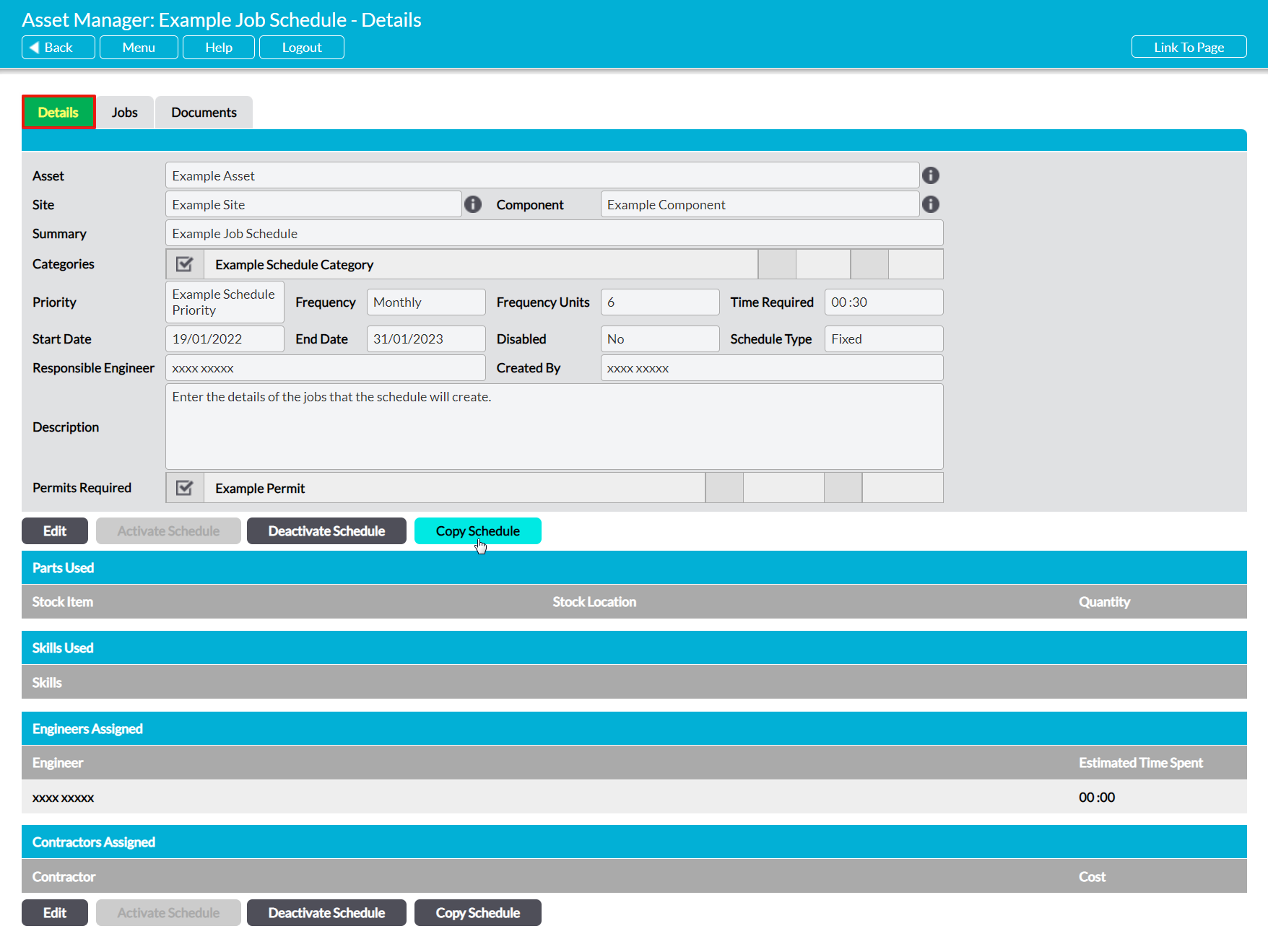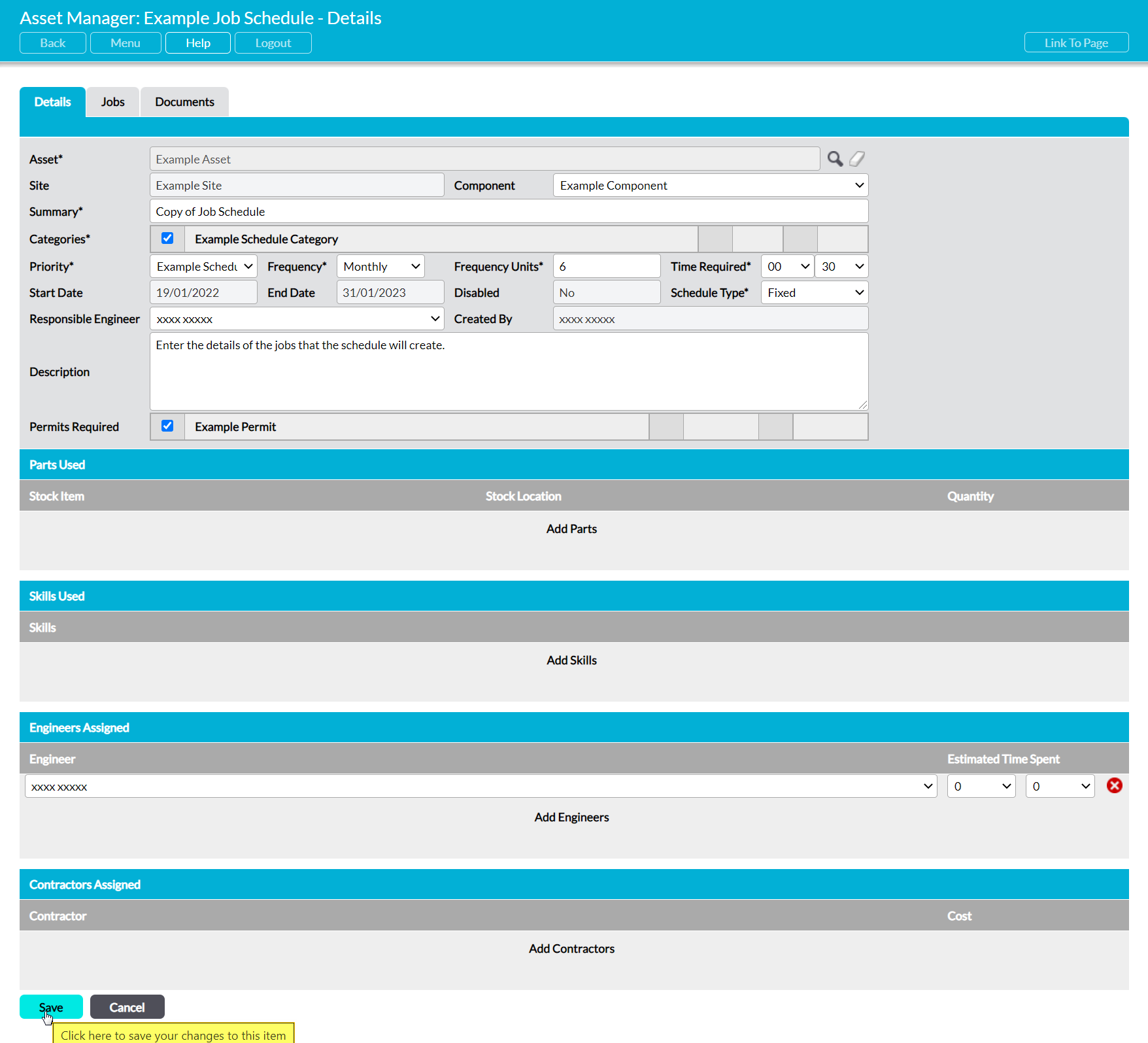Activ provides you with the option to copy an existing Job Schedule and use it as the base for a new Schedule. This allows you to use existing Job Schedules as templates for similar or identical Schedules, and may be useful if (e.g.) two assets or sites require very similar Job Schedules to support their maintenance.
To use an existing Job Schedule as the base for a new Schedule, open the Schedule on its Details tab and click on the Copy Schedule button.
A new Job Schedule Details form will open. The new form will be pre-populated with key information from the original Schedule, enabling you to use that Schedule as a template for your new Schedule.
Make the necessary adjustments to the new Job Schedule, and then click Save.
You will be taken to the new Job Schedule’s Details page, from which you can review the information you have entered.