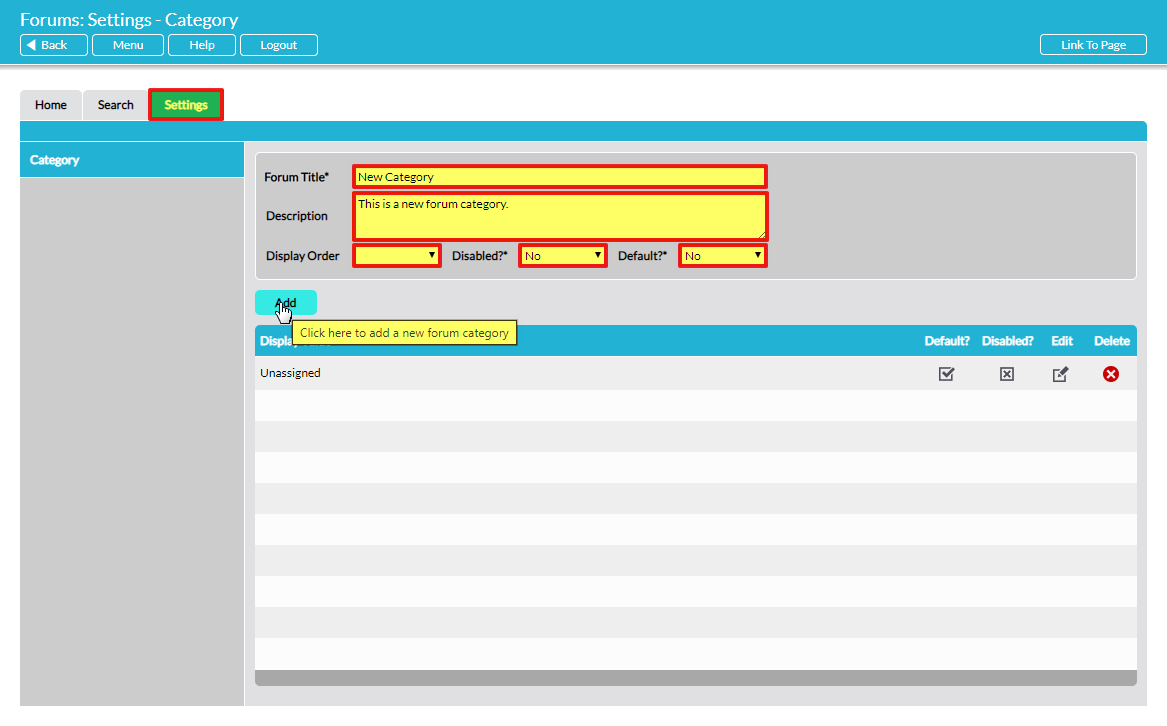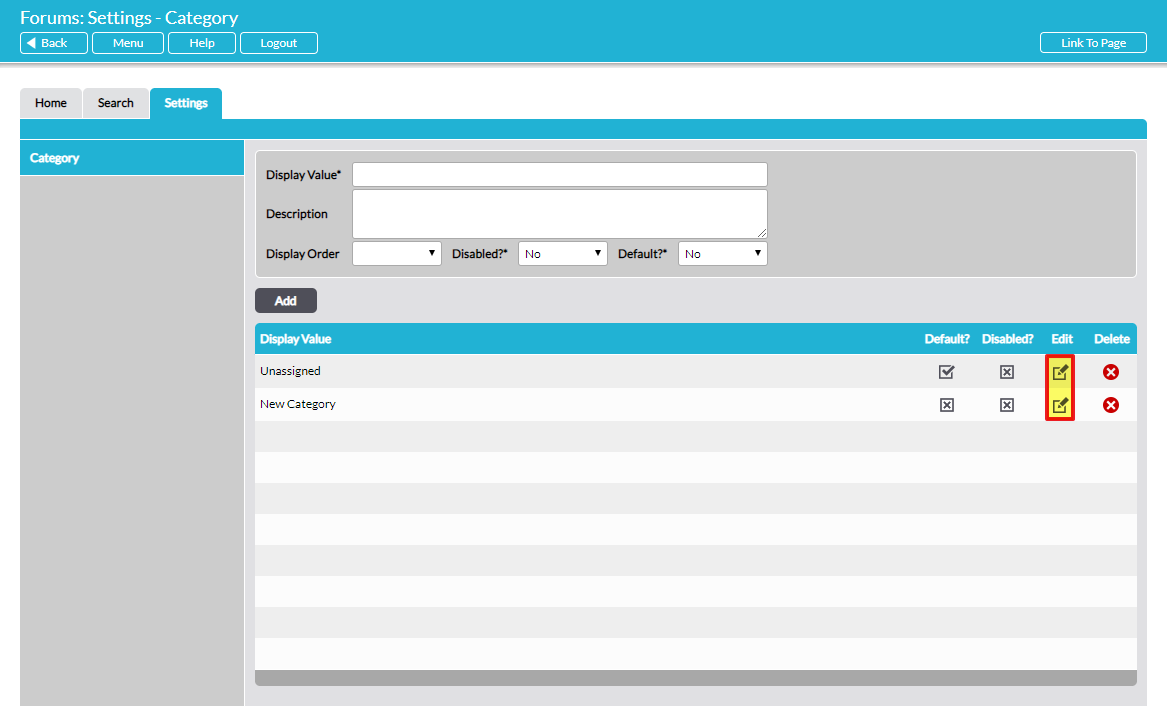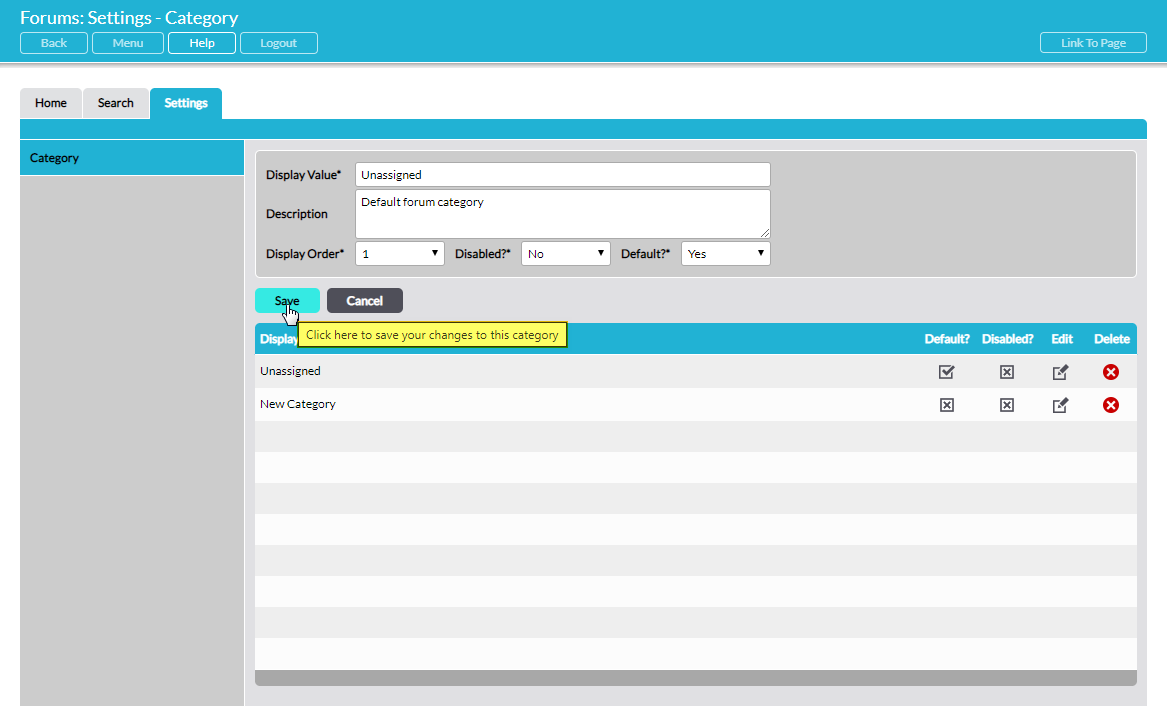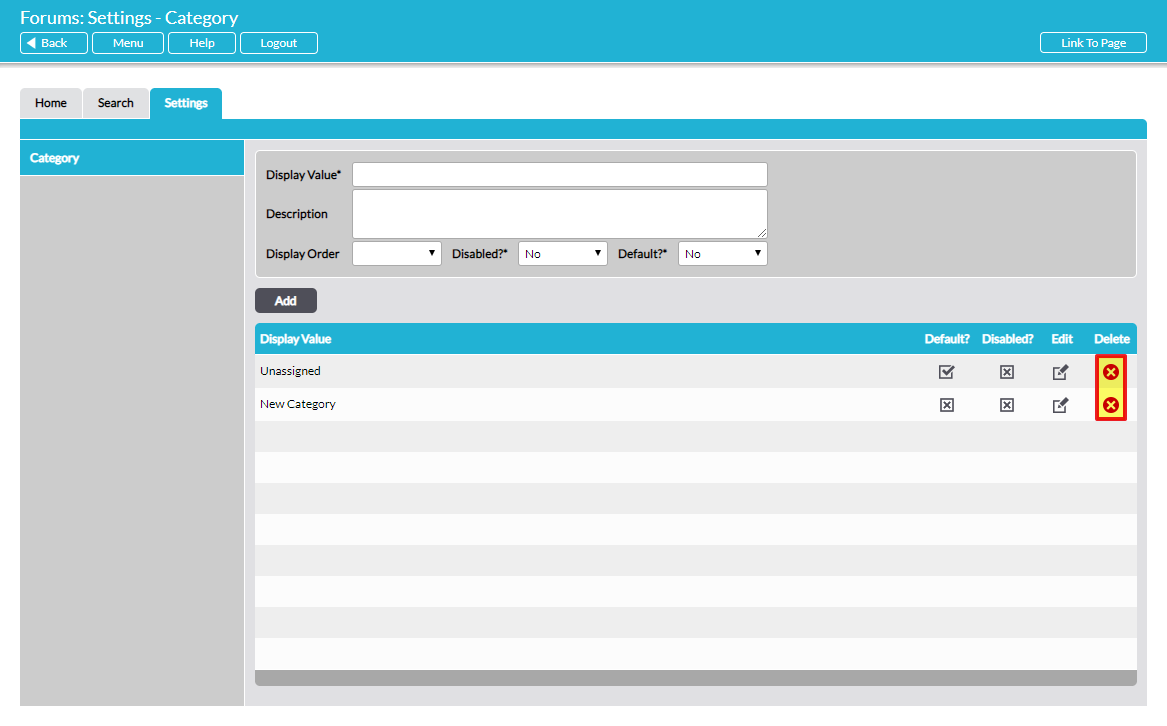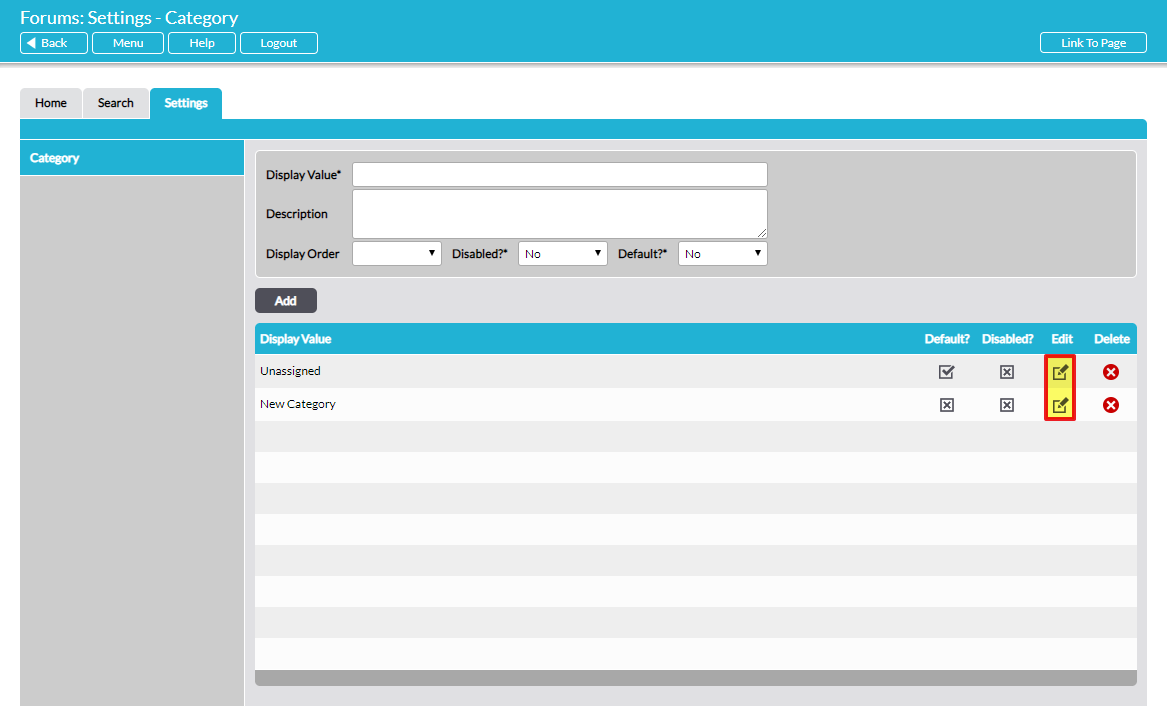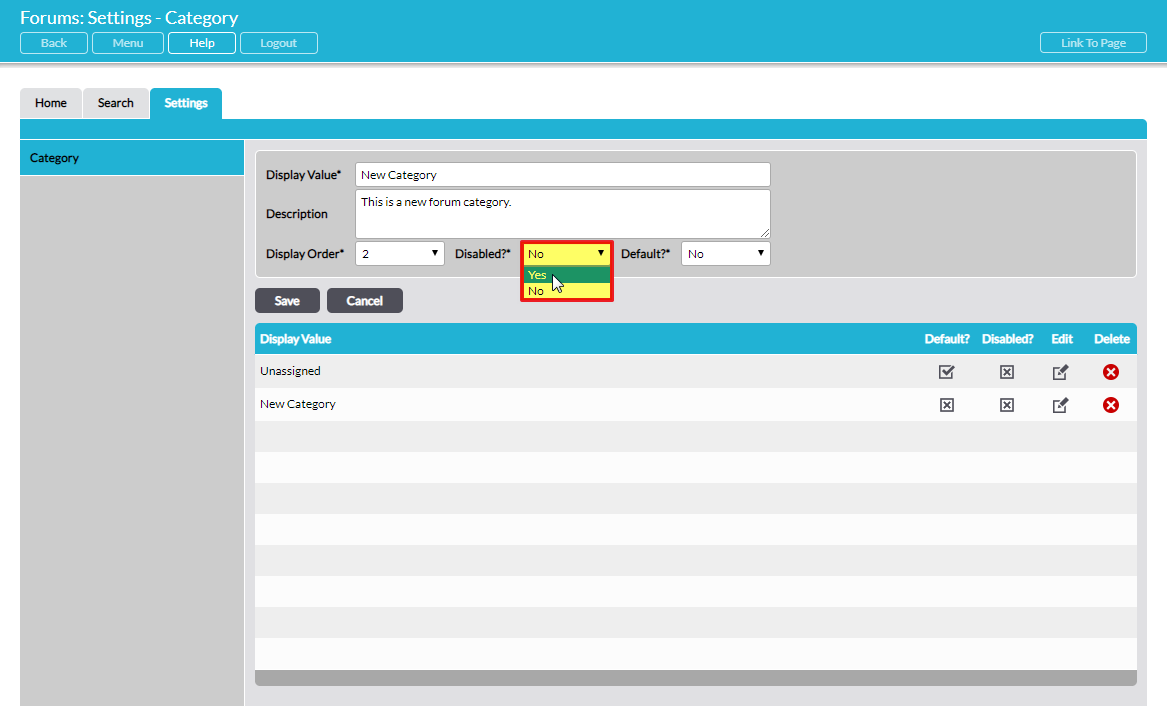All Topics that you and your users create must be assigned to one of your system’s Forum Categories. These Categories are created and managed from the module’s Settings tab as described below. By default the module will contain one preconfigured Category (‘Unassigned’) when it is enabled, but Activ allows you to fully customise your Category list to ensure that it meets your organisation’s current needs.
For convenience, this article has been split into four sections:
*****
Add a Forum Category
To add a new Category, select the Category item from the left-hand menu, then enter an appropriate name for the Category into the Forum Title* field at the top of the page. Enter a summary of the Category’s purpose into the Description field, then use the dropdown menus to specify its Display Order (its position in the list), whether the Category is to be Disabled* (unavailable for selection), and whether it is to be the Default* (selected by default when creating new Topics), and then click Add.
The newly created Category will now be displayed in the list, in the position that you specified.
*****
Edit a Forum Category
To edit a Category, locate its record within the list and click on the pencil icon.
Make the necessary changes to the fields at the top of the page, and then click Save.
*****
Delete a Forum Category
To delete a Forum Category, locate its record in the list and click on the red cross icon.
A popup will appear asking you to confirm whether you want to delete the Category. Click OK, and if the Category has not been assigned to any Topics within your system then it will be cleared from the list. However, you will not be able to delete a Category that has already been used in your system. Instead, you will need to Disable the option to prevent its future selection (see below).
*****
Disable a Forum Category
To disable a Forum Category, locate its record within the list and click on the pencil icon.
All fields will open for editing. Change the Disabled?* dropdown to ‘Yes’, and then click Save.
The Category will be removed from the module’s Home tab, and will no longer be available for selection when new Topics are created. However, all Topics that were previously assigned to the Category can still be accessed from the main Search tab (see View and Search for a Topic).