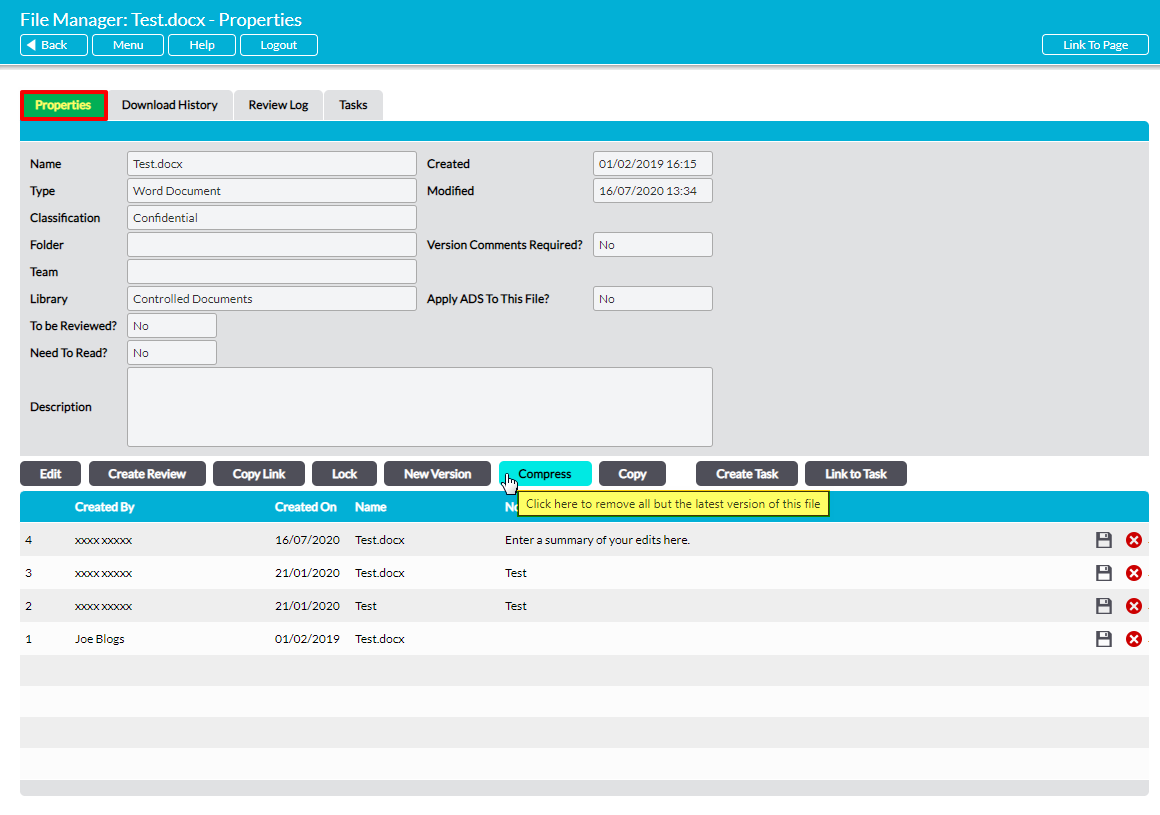If you have ‘Admin’ permissions to the appropriate Library, Activ provides you with the option to compress your files and regain storage space within your system. Compressing a file preserves the latest version of the file but deletes all previous versions from the file’s version register, meaning that you will not be able to view or restore these earlier versions. In addition, the latest version of the file will be marked as version one, making it appear as if previous versions have not existed. This feature is most commonly used when a consultant has been assisting you with the initial setup of your system and needs to mark the updated Activ templates as version one.
To compress a file, open the file on its Properties tab (see View a File’s Properties) and click on the Compress button.
You will be prompted to confirm whether the file should be compressed. Click OK, and the file’s version history will be deleted, reverting the current version to version one.
Note that file compression cannot be undone. Once a file is compressed, its version history will be permanently removed from your system.