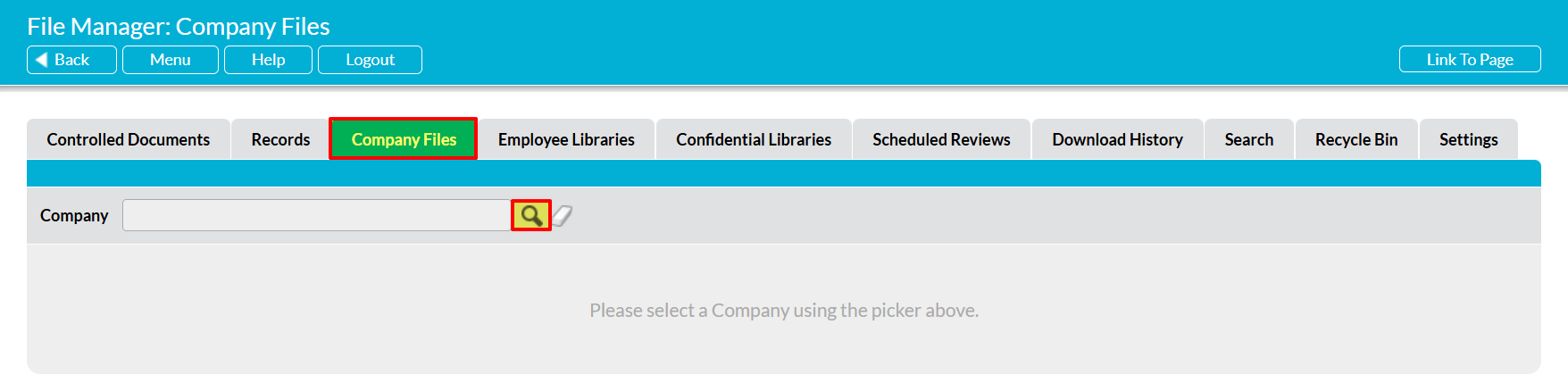If your Activ package includes Customers and Suppliers, the File Manager’s functionality is expanded to allow you to maintain individual Libraries for each of your third-party companies. These Libraries are housed in the Company Files tab, but can also be managed from an individual company’s record in the Customers and Suppliers: Companies area (see View and Manage a Company’s Library).
Activ will automatically create a new blank Library for every third-party company that you add to your system. These Libraries are entirely independent from each other, allowing you to customise their file structures to each company. In addition, Activ gives you the option to create Extranet logins for contacts from your third-party companies, allowing you to share management of Company Libraries with the appropriate third-party company (see Extranet Login). Extranet users will only be able to access their own company’s Library, meaning that they will not be able to view or modify files that are contained in other parts of the File Manager.
*****
To view a company’s Library, open the File Manager module and click on the Company Files tab.
You will be presented with the company selector and will need to select the appropriate company to proceed. This occurs because Company Files are managed as a group of Libraries rather than one combined file structure.
Click on the magnifying glass to the right of the Company field.
This will open a new window containing a register of the third-party companies that are recorded in your system. Use the radio buttons to select the appropriate company.
The tab will open on the Library that is associated with your chosen company, allowing you to manage their files and folders.