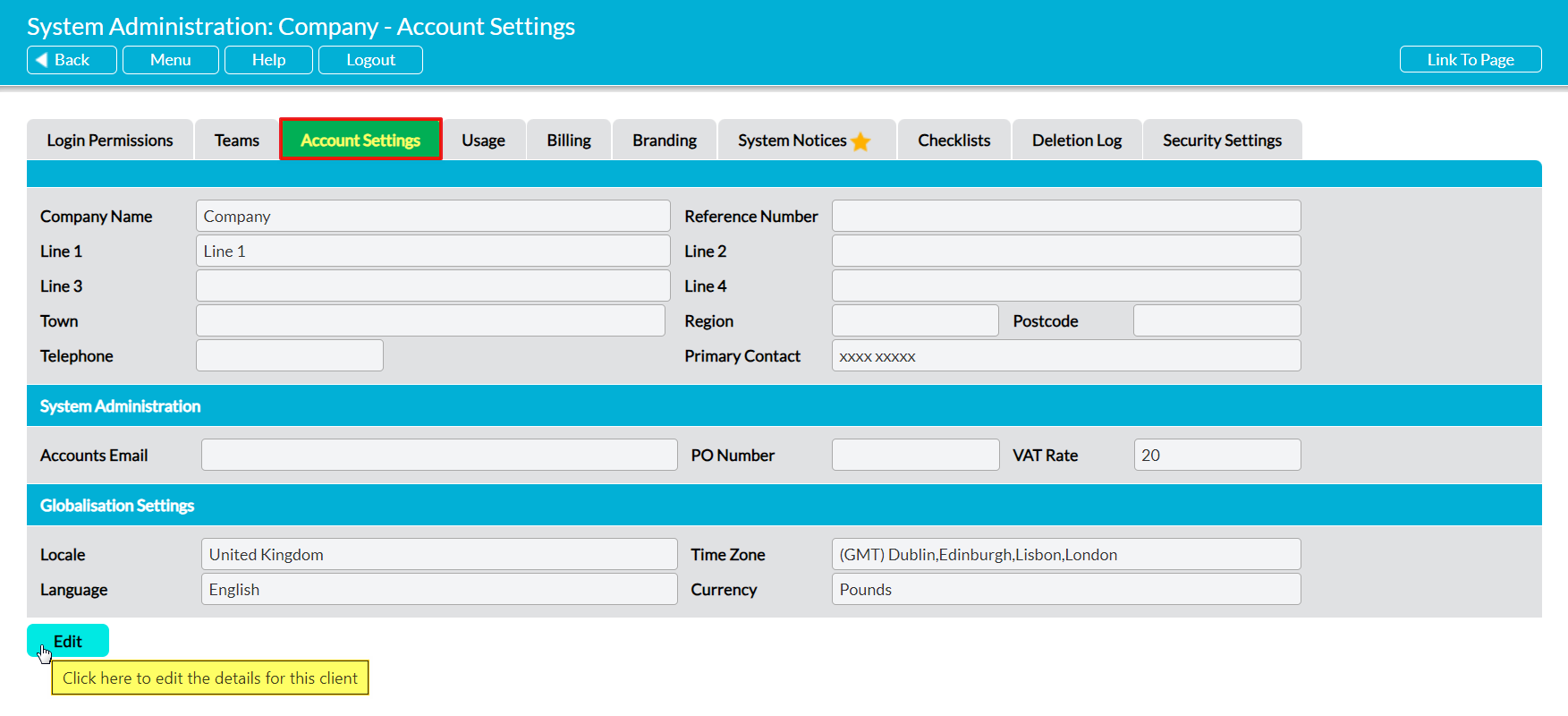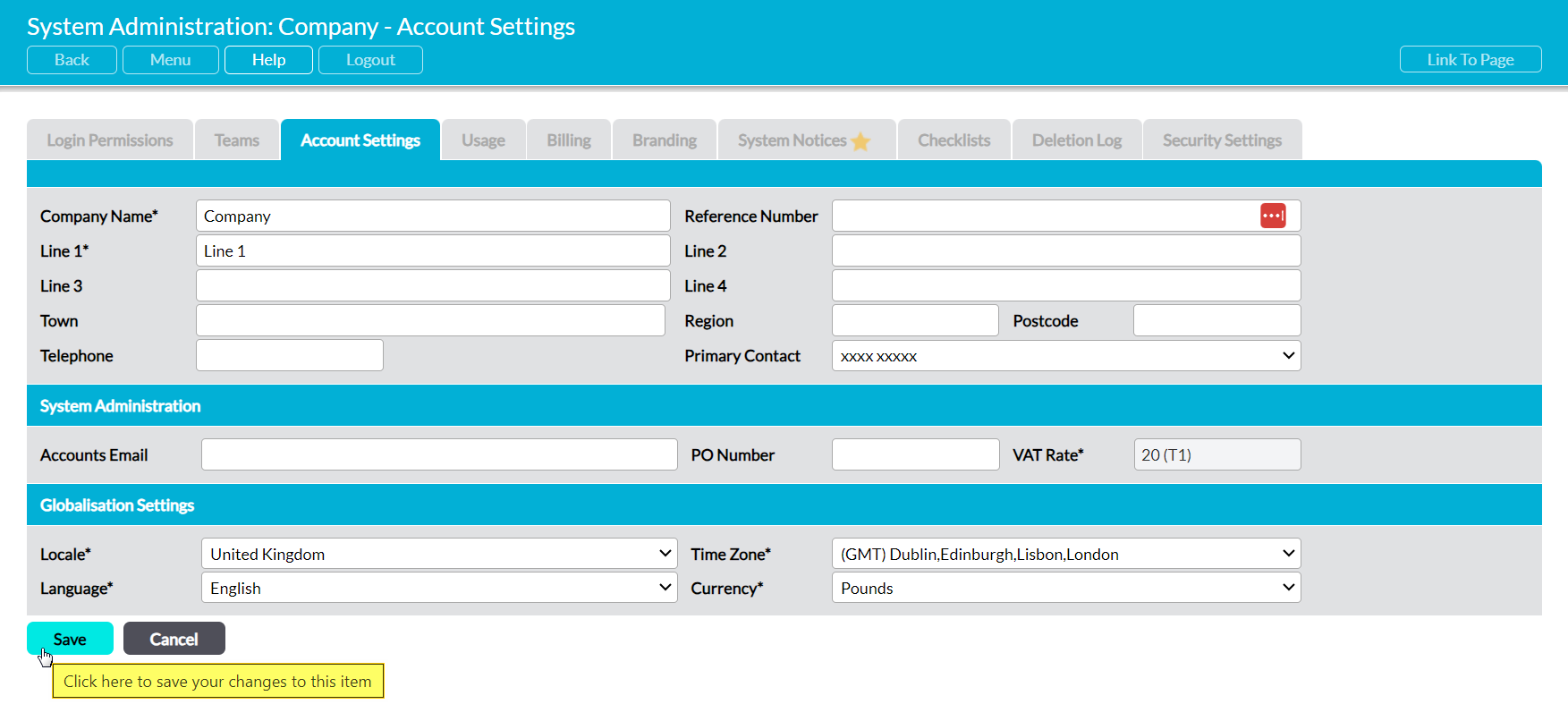Over time, it is possible that your basic company details may change – for example as a result of a rebranding, or because your Head Office has relocated. Whilst it is strongly recommended that you contact MyActiv or your Reseller should this occur (to advise them of the change so that all appropriate records can be updated), you also have the option to update your organisation’s basic information from directly within your system. This will not advise the MyActiv Team or your Reseller of the change, but will ensure that the correct company details are displayed within any invoices, PDFs, and notifications (etc) that are generated by the Activ platform.
To modify your key company details, open the System Administration module on its Account Settings tab. This will outline your system’s key details, including your main business address and your current Primary Contact. Click on the Edit button at the bottom of the page.
VAT Rate is managed by your Reseller or the Activ team and cannot be modified, but all other fields will open for editing.
Make any necessary changes, and then click Save.