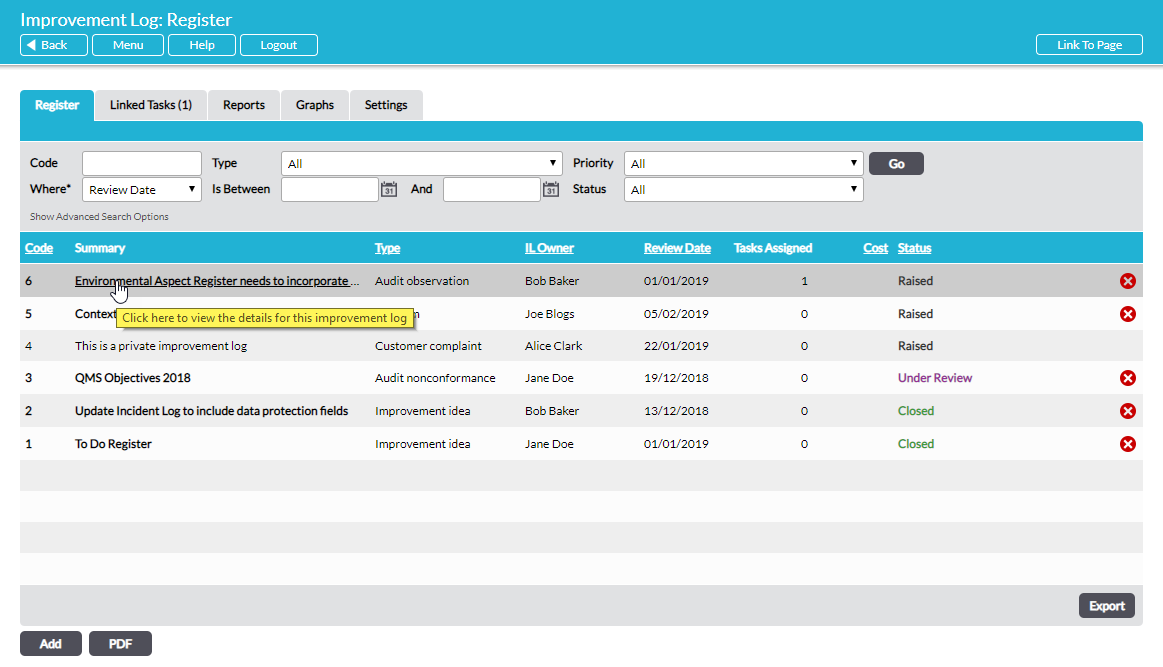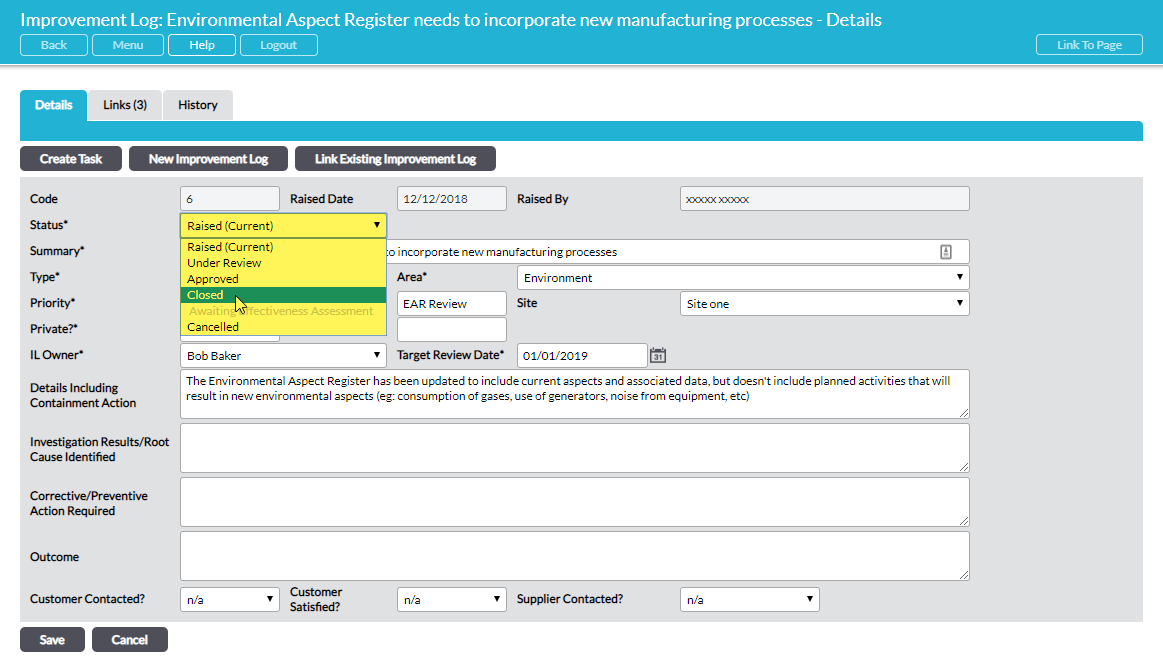The six possible statuses for Improvement Logs are relatively self-explanatory:
- Raised – the preliminary status, automatically assigned when an Improvement Log is first added, indicating that an issue has been raised but that no further action has yet been taken.
- Under Review – shows that the relevant person is currently reviewing the details of the Improvement Log but has not yet determined the next step. This status may be by-passed. You can move an Improvement Log’s status straight from Raised to Approved, Closed or Cancelled.
- Approved – confirms that the follow-up action to find and address the root cause has been agreed with the relevant person. This status may be by-passed.
- Closed – denotes that the follow-up action has been taken and the matter is concluded. Closed Improvement Logs can no longer be edited.
- Awaiting Effectiveness Assessment – this status is automatically assigned at the point when an Improvement Log is closed and the option to set up a formal effectiveness assessment of the actions taken is selected. Improvement Logs awaiting effectiveness assessment cannot be edited further. Only the Effectiveness Assessment portion of the form is available.
- Cancelled – assigned when, following investigation, it was decided not to follow up on the matter, perhaps because there was insufficient cost-benefit or because there was a mistake. Closed Improvement Logs can no longer be edited.
To change the status of an Improvement Log, open it by clicking on its Summary on the Improvement Log – Register tab:
On the Improvement Log’s Details tab, click on Edit to open it for editing. Then, to change the status, click on the drop-down list to the right of the Status field and select the appropriate condition:
Click on Save to confirm the changes.