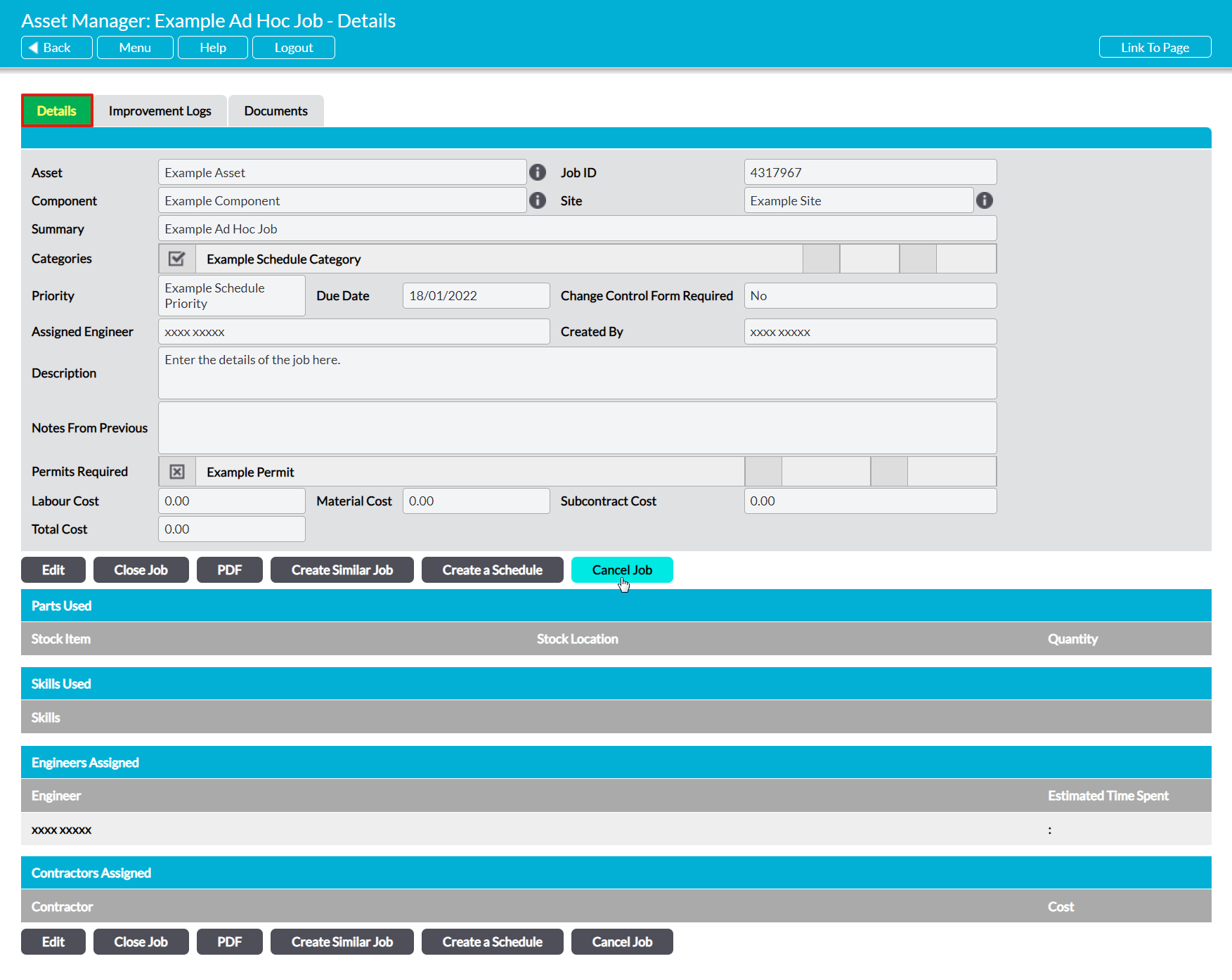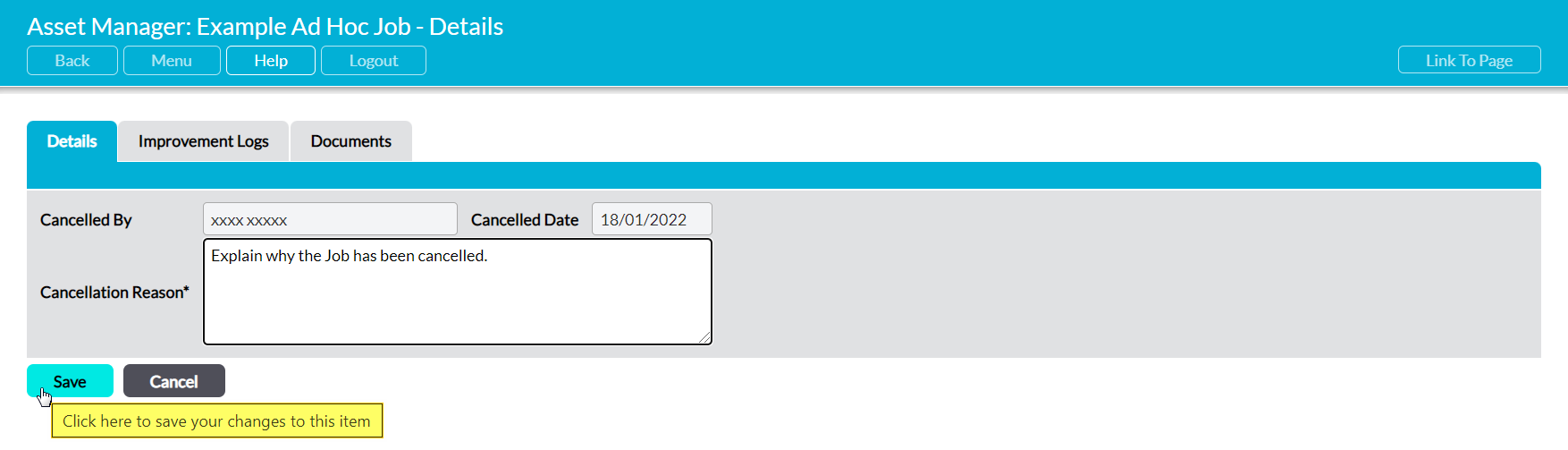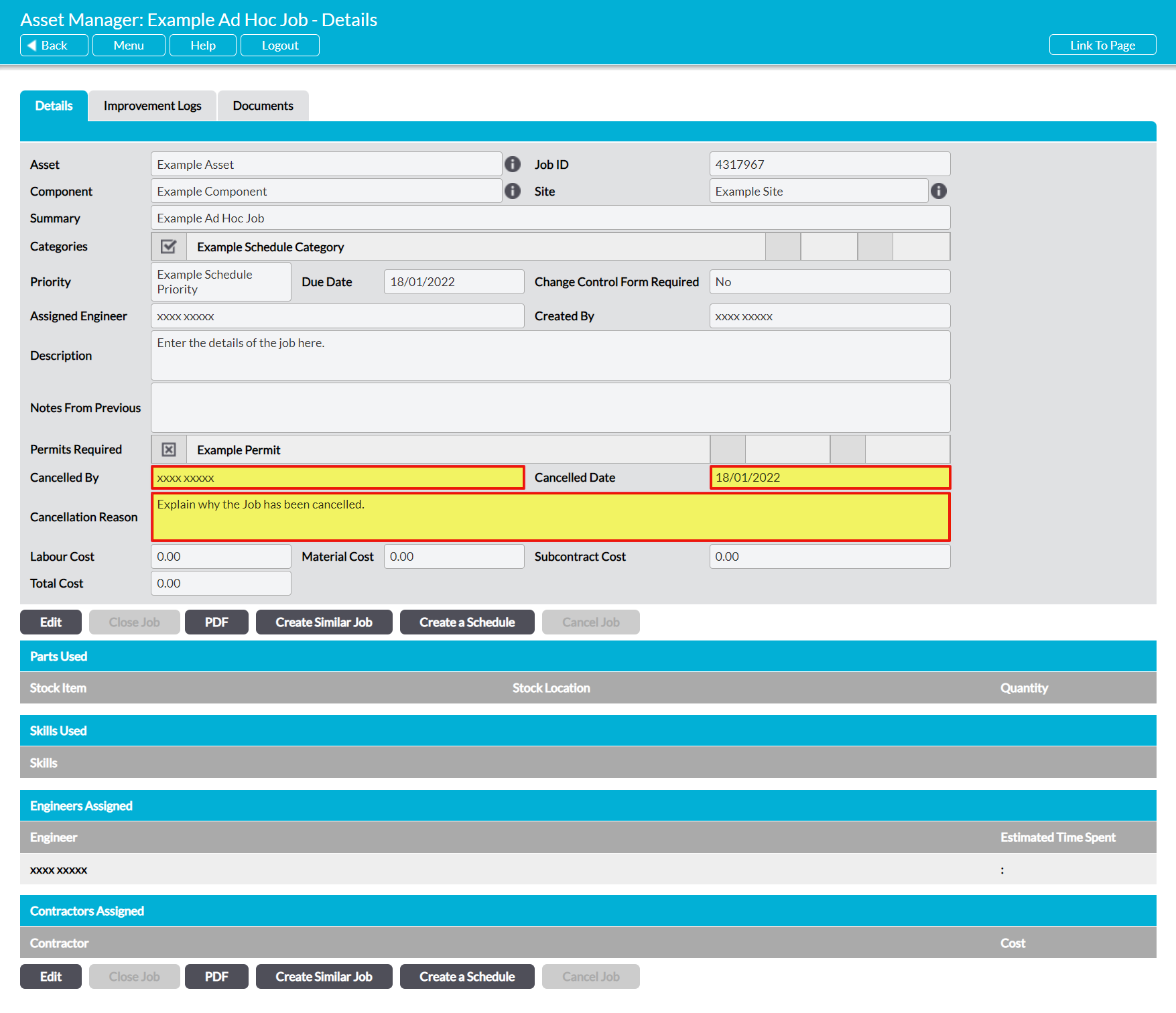You may find that there’s no longer a need to undertake a Scheduled or Ad Hoc Job, or that circumstances have arisen that prevent the completion of a Job. In these instances, Activ allows you to Cancel a Job instead of deleting it. Cancelled Jobs are preserved within your system, enabling you to view them at a later date, but they cannot be reopened.
To cancel a Job, open the Job on its Details form and click on the Cancel Job button.
A new form will open prompting you to enter a reason for the Job’s cancelation. Enter a short explanation within the Cancellation Reason field, and then click Save.
You will be returned to the Job’s Details page, which will now display three additional fields: Cancelled By, which records who cancelled the Job, Cancelled Date, which records the date that the Job was cancelled on, and Cancellation Reason, which will display the notes you entered whilst cancelling the Job.